Lightwave to Iray in one easy spaceship? Advice needed.
 SpottedKitty
Posts: 7,232
SpottedKitty
Posts: 7,232
I've gone back to going over my collection of spaceship meshes (mostly .lwo with some .3ds and .obj flavours) and having a go at converting them to full D|S format with Iray materials. Mostly it works OK-ish, but there are some things about Lightwave that I'm not sure how to convert them properly to Iray.
Here's the one I've been working on most recently; a golden oldie from Babylon 5, the Narn Frazi heavy fighter by MadKoiFish at Foundation3D. Conversion from .lwo to .obj went well, although there were a lot of reversed normals — some in awkward little places — to be fixed once I'd imported to D|S.

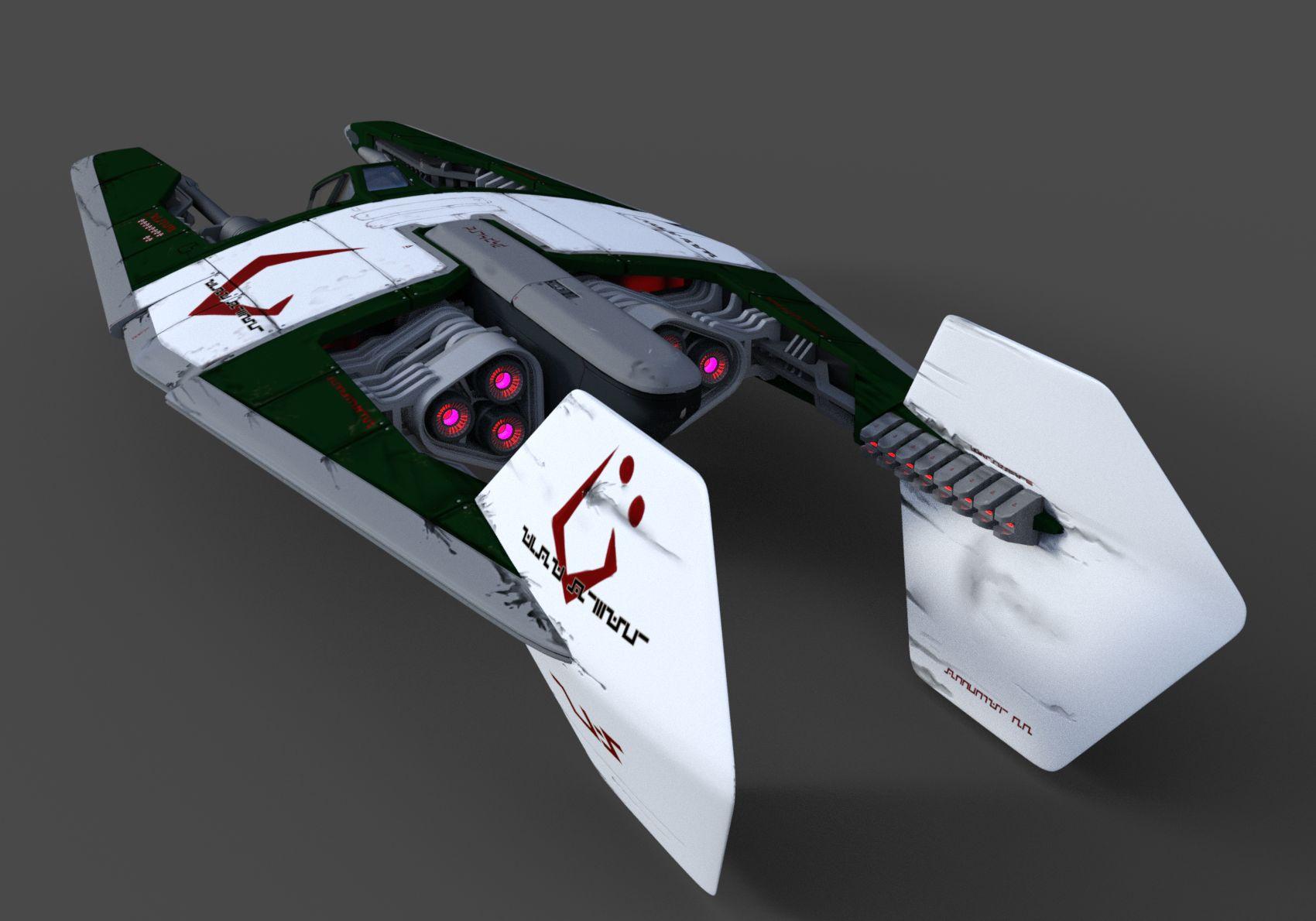
Some very nice texture maps here, but I'm not quite sure where to put some of them. After reading the Iray docs here (some of it really needs translating into English) I've applied the "gloss" maps to Glossy Layered Weight, and the "filth" maps (apparently for some kind of scuffed look) to either Diffuse Roughness or Glossy Roughness, I'm not sure which works better. And there's one surface, mostly under the cockpit, with no textures matching the UV mapping, but there are a variety of aztec patterns. I'm not sure what to do with them. The same goes for a small number of "mask" maps.
Does this look like I've done it right? If I can figure out a proper technique, I have a lot more models sitting in their installers that I could never quite get right in 3Delight.





