Mesh Smoothing
Hey there, I need some help to find how to apply the mesh smoothing modifier in my scene. I watched at all the tutorials I found on youtube of how to use this modifier, but I can't find the option in my UI. I hope you guys can help me
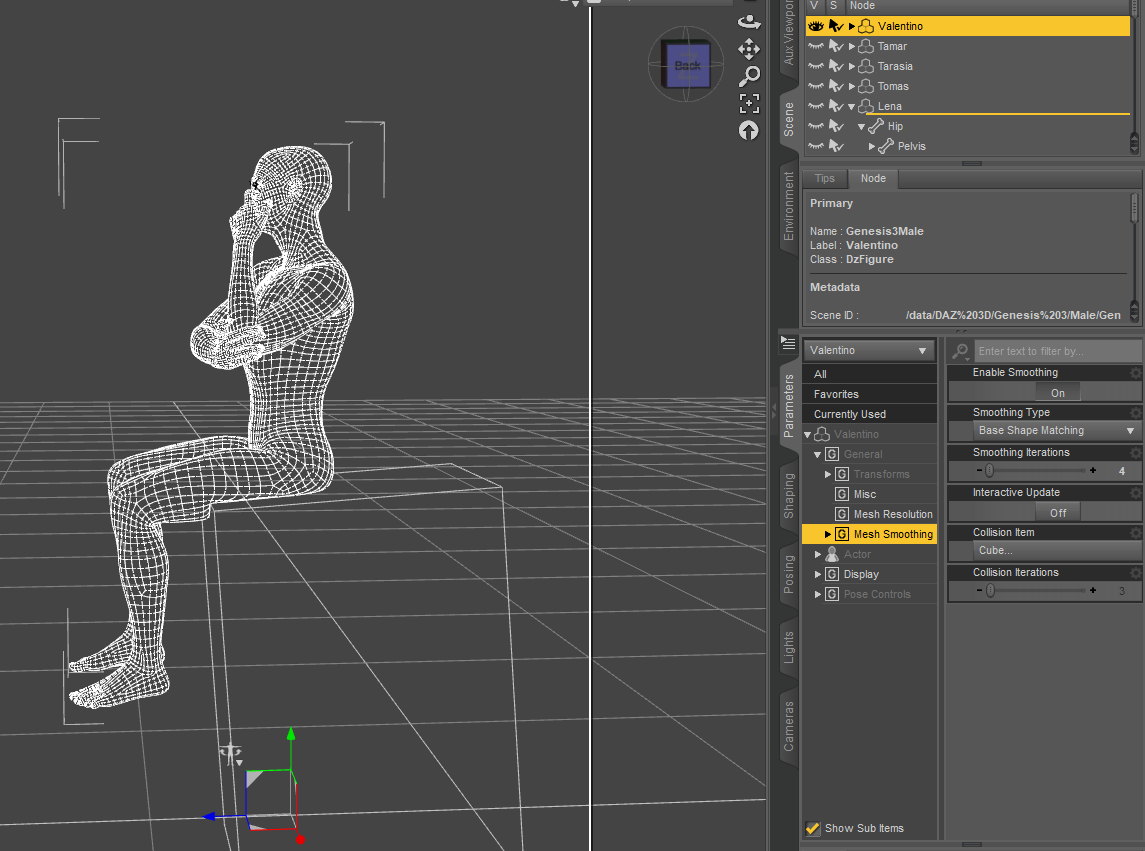
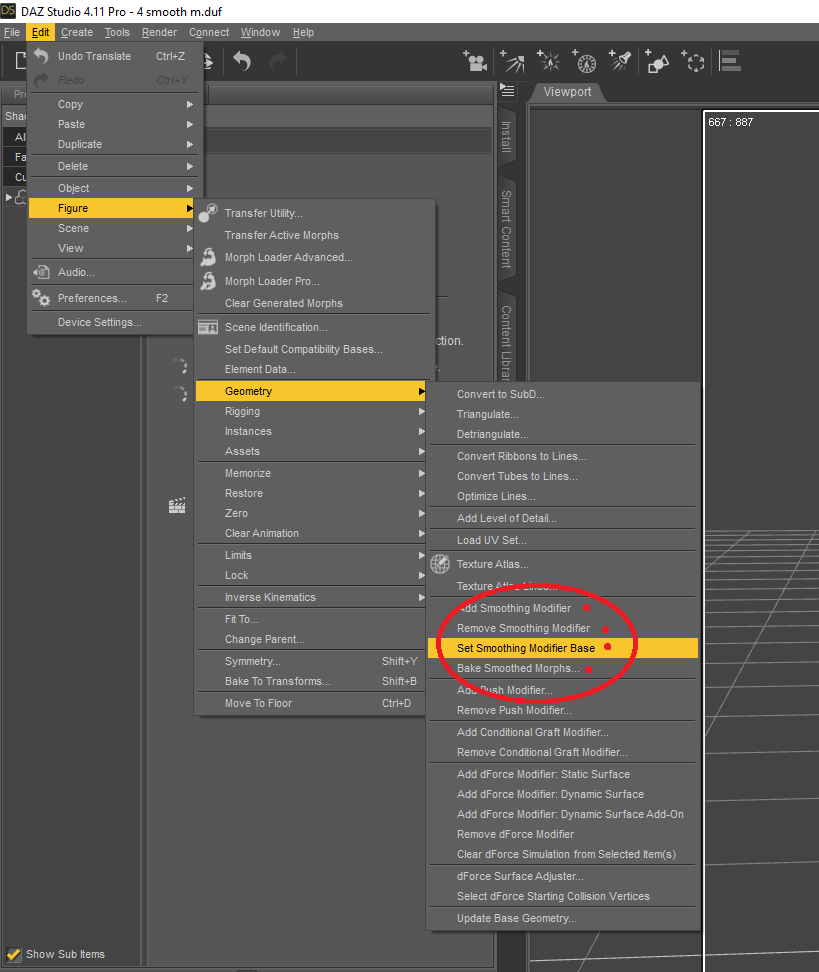


issue 1.png
1145 x 851 - 114K


issue 2.png
819 x 972 - 89K
Post edited by barocchiignacio on


Comments
What are you missing?
Sorry, it seems that my files didn't upload to the post.
I dont have the option "apply smoothing modifier"
I also wanted to add that I read the documentation of geometry tab.
Select the figure, Edit menu>Geometry >Apply smoothing modifier?
So these are not your screen shots? Becasue there is a Smoothing Modifier applied in the first, and you have Add Smoothing Modifier in the second.
Guys thank you for your answers.
The screenshots are mine, but I realized that I was explaining myself wrong, sorry. I thought "Apply Smoothing modifier" did something other than "Add Smoothing modifier". Correct me if I'm wrong: I see that both do the same, it was just a name change. I'm using Daz 4.11 Pro, in this version it is called “Add Smoothing modifier”.
I thought “Apply Smoothing modifier” would modify the figure (in this case G3M) forever, as a destructive method. Well that's what I would like to achieve, I need this because I want to make a scene of invisible objects surrounding a character, and he is sitting over an invisible cube. I want the mesh of the character (G3M) to be modified forever by the collision, I won't just hide the cube, because I need to export the scene as an FBX file (I'm using 3ds Max and the collision wasn't there, it only works in Daz.). Is there a way to apply the changes to the G3M figure permanently? by this I mean if I removed the cube the mesh would still be modified as if that were still colliding with the cube.
Thank you very much for all your answers!!
You could hide everything else, set the figure resolution to Base, export as OBJ, then turn off the modifier and use Morph Loader Pro to load as a new morph with the Reverse Deformations option checked (whic would cancel all effects of posing or morphing, leaving a morph that was just the changes from the Smoothing Modifier).
If you wish to have the object(s) maintain their existence in the scene along with the smoothing modifier (for the purposes of fitting or collision), I would recommended setting all the surfaces with no materials or effects (default iray or 3delight surface settings?), and then set the opacitiy/cutout to zero (essentially, invisible). This will allow you to modify/pose the objects later without having to create a new OBJ. Without any surface textures, it shouldn't require much additional memory.