How to hide unused nodes
Hello.
I'm working on a file with a rope that has too many sections as you can see in the attached image, and I only need to constantly modify the first and the last section but it's a nightmare to navigate in the scene window because I have to scroll doooooown and right every time I need to modify the last section. Is there a way to hide or conbine all the middle sections of the rope so they don't show up in the "scene" window?
Thanks for the time.
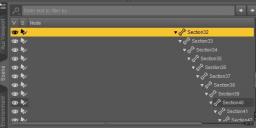


Capture.JPG
600 x 291 - 29K


Comments
Thanks for the help, If I understood right, you mean I should use the filter box on top, and I guess that helps a little bit to find the nodes I'm looking (section49) a little bit faster but it doesnt hide the rest because the one I need is nested inside the other 48 sections, so because of that I don't think it will be posible.
But as a last option is there a simple way to combine several sections of the rope? I don't care if I can't move most of them like I said I only need to constantly move section01 and section49.
Thanks