strange issues with cutout opacity please confirm anyone
DAZ Studio 4.12.0.86 full specs in the signature.
It seems whenever I use an opacity map it makes a mess in the viewport. The rendering works fine. I get this both with my nvidia and my ati card as viewport device. Tried various viewport and optimization settings but none worked.
Again it's a minor issue since the rendering works fine but I'm wondering if anyone else has the issue or doesn't. Any confirmation please ?
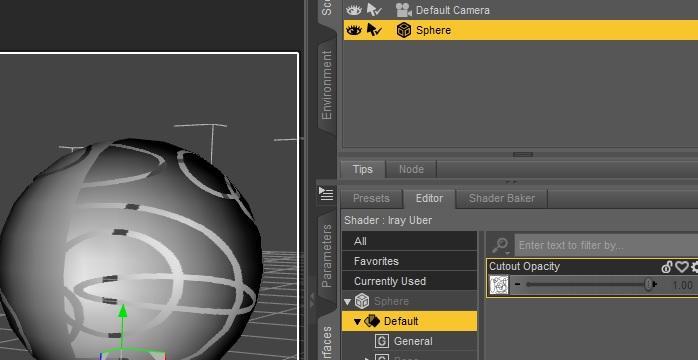
EDIT. I mean I already know that the viewport is not too smart handling transparency so for example I don't expect multiple transparency layers to work fine, such as in transmapped hair. But this is a single surface with a single texture that's why I'm somewhat confused that it doesn't work.


cutout.jpg
698 x 360 - 50K
Post edited by Padone on


Comments
I'm afraid this is just a limitation of the mode - I think we were told, way back, sorting ut the ordering of overlapping transparent surfaces was deemed to be too big drag on performance.
@Richard I believe in modern hardware this doesn't make sense anymore. Especially when mid-end cards are required anyway as a minimum to run iray. But good to know it's a limit in the viewport thank you very much for your reply.
Well, as a possible hint of things to come you might want to look at docs.daz3d.com/doku.php/public/software/dazstudio/4/change_log#4_12_1_97 , though docs.daz3d.com/doku.php/public/software/dazstudio/4/change_log#4_12_1_109 indicates it's not going to be here for a while at least.
@Richard Never heard of filament before thank you for the news that's interesting. The fact that materials have to be compiled offline doesn't sound friendly for authoring but I guess that's minor.