Can't see skydome
I've been trying, without success, to display a skydome in the viewport or in a render. In render settings, I have selected iRay as the render engine. In the Aux viewport, I've got iRay selected as the preview engine, so I'm seeing a rendered view. I have switched "Draw Dome" to on. I've tried with the default Iray dome loaded (the ruins). I've tried switching to Finite Dome. I've tried Dome only, Dome and Scene, Scene only. (Scene only does seem to shift the lighting color a bit, but I don't see the dome, obviously.) I've tried changing that Dome's size, even making it tiny; I still can't see it. I've fussed with just about every setting; I never see the dome. I should be seeing blue sky and stuff at the horizon, yes? But I see nothing -- just a white background. I've followed this video's instructions, and for the life of me, I cannot see the dome: 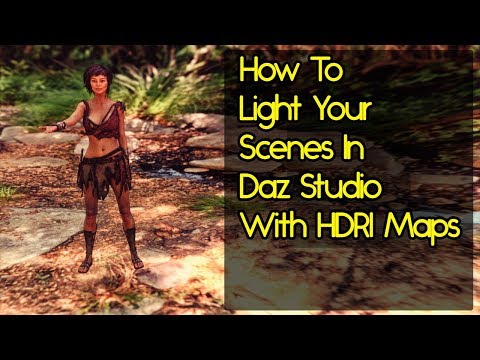
I've also tried loading the Barcelona skytops HDRI skydome per this tutorial, following his instructions: https://thinkdrawart.com/daz-studio-iray-tutorial-for-beginners#IBL
What am I missing? It's driving me nuts! Thanks in advance for any assistance.


Comments
Did you load a decent photo on the Environment Map slot in the Render Settings Panel?
Thanks for your reply. I tried every photo in the "Barcelona skytops" example used in the written tutorial I linked. I tried the 4K HDR file, the low-rez HDR file, and the included JPG file. I also tried the default "Ruins" file that Daz seems to start with.
It's driving me a bit batty. I'm not sure what I'm doing wrong.
Do you see it when you actually render?
Thanks for your response. No, I don't see it when I actually render. I just see a plain white background. The render is of the Genesis 8 figure (with Toulouse hair) in her birthday suit, sitting on the ground. The camera is pointed at the horizon, more or less, so one can see sky and ground, but I just see a white background.
Here's a screenshot of my Environment settings. In this shot I'd changed Dome Radius to a small number, but I get the same output with Radius at its default of 100. I'm using the Barcelona rooftops 4K HDR file here. That map shows buildings at the horizon, sky above. I don't have any ground texture set; does that matter?
That's not actually the Environment pane, that's the Render Settings pane, Environment sub-tab. If you go to the actual Environment pane, all it does is set a backdrop image or colour. If you set it to anything except "none", the HDR dome doesn't show, no matter what you do in Render Settings. I found this out last week, when I was trying out various HDRIs after not doing them for a while — forgot all about that override setting.
You are my hero! That fixed it! I didn't get quite the result I expected, but that's probably a matter of repositioning the HDRI image map. Thank you thank you!
Glad to help. There's a lot of things like this in D|S, where poking a setting at one end makes the other end jump.
Something I picked up from another thread a few weeks back — if you want a quick preview of what the HDRI dome will look like in an Iray render, use the Auxiliary Viewport and set it to Iray. It doesn't do a full render, it's a fast run that strips back many of the full render features. But it's good enough to let you see which way round the Environment image goes, and how the shadows fall.
Thanks for the advice. Yep, that makes sense to me. In fact, I've been using the Auxiliary Viewpoint routinely as my Iray-preview window, and I use less graphics-intensive settings in the main viewport.
So do you use these HDRI domes a lot? Are backdrops more commonly-used? I like that the dome does a nice job of simulating sunlight, and comes with scenery too -- a two-fer. But positioning the dome, and my character within it, is a bit of a challenge. Also, I imagine that good domes (4K textures) are resource-intensive, although I was pleasantly surprised how fast mine rendered on my GTX 980 (just 4GB of VRAM, sigh).