Adding to Cart…

Licensing Agreement | Terms of Service | Privacy Policy | EULA
© 2025 Daz Productions Inc. All Rights Reserved.You currently have no notifications.

Licensing Agreement | Terms of Service | Privacy Policy | EULA
© 2025 Daz Productions Inc. All Rights Reserved.
Comments
I now have a special page for using Daz Studio to create custom content: Content Creation Tools
This goes along with my Modeling for Genesis and the new PC+ Cloth Frenzy in preparation and support for subjects to come!
A little prep demo video for some upcoming tutorials, this is some test renders of cloth and hair simulations I've been working on.
Something strange happens during the YouTube upload/conversion process. A friend has given me clues on how to correct that which I'll address eventually. I just thought you should know that there's a lot better detail and smoother motions in the original file! LOL
Thanks for gathering all this information and putting together such a logical site. Will be a frequent visitor.
Tis my pleasure, Diomede. Thanks for your support, my friend!
RE: rocketship. So cool that you know my campy delights.
Watch to the end. "Flash, aaaah-aaah,..."
Heh! Mine too! I have the full three-season series that I watch from time to time! Gotta get that movie too! Max von Sydow plays the perfect Ming, eh?!!! ...and Queen's soundtrack... Yeah!!!
I Must Own This!!!
The Queen soundtrack is indispensible in my opinion. The supporting cast was amazing. Max Von Sidow, Brian Blessed, Timothy Dalton, just to name a few.
Absolutely! I only have the old B&W serials, but those are priceless in my opinion! ;)
If you like adventure and hero comics and movies, Buster Crabbe is interesting. He was the only person to play 3 different iconic adventure heroes in multi-part serials. Most people know he played Flash Gordon and Buck Rogers, but he also played Tarzan for a while - even though Johnny Weismuller would be more well known for all the Tarzan movies he made. Buster Crabbe made a cameo appearance in an episode of the 1970s TV show Buck Rogers.
So Cool! Thanks! I'll look into all of that!
More film making goodness coming to Dartanbeck.com! Working hard in the miniscule time I get to work on it - but what's been coming out of the ol' Carrara Render Engine is looking really cool!
I've decided to also start working on a bit more of a look at practical examples of the features I love using in Carrara - I just think it would be cool for folks who have never tried Carrara to see how easy some of this stuff is (in Carrara)!
Along with that I'd also like to add something kind of along the same lines while also exploring the Dartanbeck.com site, showing some of the (possibly) hidden gems within as well as give a little outlook on why it's put together the way it is, to help illustrate where it's heading as it all progresses. Most fun!
We'll also start delving deeper into doing visual effects on renders. This image has been post-worked using only features that I will be using on the animation in the film - partly as practice, but also because these VFX techniques are really intriguing to me and look forward to demonstrating more on that subject - both for stills and for animation - so I'm really looking forward to releasing all of this!
Wow! That's really cool that they did that! It's really cool the Way they did it!!!
Doing a pile of work to the Carrara Info page - adding to and updating links and information into what will become a new and improved ►►► Carrara Information Manual ◄◄◄
- Added a lot more to the Carrara Info page as I work towards producing more tutorials and demonstrations.
lots of great info on your page , thanks for reposting it :)
Thanks!
It's a growing thing ;)
I've done a Lot more work in the Carrara Info page since my last post.
I think I like the layout and organization so far - let me know what you think. Staring at this thing on my own....
► Forum Help Links now also includes links to categories of Cripeman's Videos within Cripeman's Memorial
Also started a Physics & Particles page as a resource for us all to learn from. As I explain, I'm fairly new to Physics and Particles in Carrara, so I put in what I know about as far as things to learn from. If you think I'm missing something, please let me know.
I'll be expanding a lot on Dynamic Hair and will be adding Cloth Simulations and adding a bunch to it in the near future, along with video tutorials and demonstrations. Looking forward to that! :)
Waiting for renders, I did some more tweaks for readability - I hope folks like how it's turning out.
At the same time I've added link cues to some of GKDantas' Carrara Training Videos in the Help Links section, like I did with Cripeman's. I think that this will make it a Lot easier for folks to be able to self-help themselves through their questions about using Carrara - as well as give the guardians of the Carrara Discussion Forum some easier methods to help folks out. To help with all of this, I made it so that each of the main categories in the Help section have hyperlink functionality - so we can send folks directly to where they need to go. It's still in experimental phase so we'll see how it works out. Always happy to make changes when needed!
Getting closer to launching more tutorial and demonstration videos, I also added (reluctantly) a small Donate page. I don't really have a facility to accept direct donations, so the page has ideas on how to show appreciation, for those who feel compelled.
I hope it doesn't come across as sounding awkward. I tried not to! Several of my dear friends have been asking me to do something like this, so I hope it's as subtle as I wanted it to be. If you care to have a look, I'd appreciate any feedback on it - layout, wording, am I doing the right thing by having this?, etc.,
New cover page image will be updated with the new Rosie soon
Wow!
I had no idea it had grown this much!
So here on October 14th of 2020, this is how far Dartanbeck.com has come. I never imagined it would grow this big this quickly, but it still has a l o n g way to go to fulfill my original intention of being a CG Filmmaker's complete(ish) resource - mostly geared toward using Carrara, but with hopes that it'll also inspire users of other software as well. It's amazing what can be done with little time - It's often difficult for me to get to a computer for any length of time.
Dartanbeck.com
Dartanbeck.com Home - Kind of a blog of what's inside with recent events toward the top of the page, under the initial greeting
Carrara Zone
Carrara Zone - Currently mostly a landing page to hold all of the Carrara oriented pages, but will eventually also serve as a more Carrara-centric blog
Carrara Info - A new Index for Carrara Information - features, guides, video links... this is meant to become a more cleanly placed and organized ►►► Carrara Information Manual ◄◄◄ sort of thing. It now houses a new Forum Help!!! Links index, but this time with Carrara Training videos from Cripeman and GKDantas, and will include my own as well.
Carrara CG Workshop - In addition to being a landing page for all of the pages within, this page also explains the goal for this section
Pre-Production Phase
Pre-Production Phase - The things we do to prepare for Production
Scene (stage) Setup - Currently only has one offering: Volumetric Lighting, which is an early hybrid video/written article. It doesn't have much of a written version yet - but does include a Base Scene Download
Character Setup - This seems to be my main interest lately, as it has quite a few articles. Don't worry, I'll be getting on to other stuff soon!
Production Phase
Animating - This is where my animation articles will continue. I placed some useful info in here to get it started
DAZ ZONE
DAZ ZONE - This is an exciting page full of my love for Daz 3D with a stroll back in time to when Genesis came out and then even further down is this wonderful video I posted years ago - Daz 3D as it was when I was an aspiring young PA here! (the face you see there is Kevin, who was my boss! :) )
Daz 3D Content - Mainly just a container/landing page
Daz Studio - I've started this page to help gather information towards learning this amazing suite called Daz Studio. As I learn I'll be expanding this whole section, but I like this page now already. I update it when I can - several times so far.
Platinum Club + Experience - It's amazing how much value we can get from this service if we check in often! Even with little internet time I've been able to really fill up my library over the years - and the yearly membership cost is tiny comparatively
Do It In Post
VFX Zone > Fusion - Movie Magic at its Finest! Hollywood-grade compositing software
Editing Zone > DaVinci Resolve - This page contains the Resolve Training materials I'm using to learn this Hollywood-grade Non-Linear Editor - and the free version also includes Fusion, built right in! (along with Fairlight Audio and Resolve's high-end color corrector)
Gallery - This landing page also has a carousel of some of my images you've all seen before. The Still Images and Video pages are very much incomplete still
Videos
Still Images
Inspiration
Carrara EnvironKits
Base Scenes
The Software
The Software - I've included most of what I'm currently using and more. I still have plenty of stuff to add though. HitFilm will be coming to this page, and getting its own but I haven't used in yet in my current workflow - but its coming! Some software is just linked to from this page, others have their own as well:
Whew! So that's the current list of pages. While a few of them are rather bare, currently just containers or landing pages, they have a lot of content in the works for them and the other pages are looking pretty cool, I think.
...and some of my Carrara forum friends have asked my to put up a "Donate" button of some sort, so I reluctantly made a Donate page. I don't really have a method for taking donations, as such, so I offer some examples there ;)
Apart from using it to help get things set up for use in Carrara, I am still relatively naive to Daz Studio. So I've been building the initial pages for Daz Studio to help myself and others to learn great ways to make use of this extraordinary suite we have before us. Since the main Studio page has grown so much, I've made a mini map to get directly to certain parts quickly:
Daz Studio Page Quick Map
What is Daz Studio?
Master Daz Studio
Daz Bridges - Maya, Blender, C4D, 3ds Max, Unreal and Unity
Daz Bridges How To - Steph, from Daz 3D, shows you how to use them
dForce and New Animation Tools Demos
I also have a special page for using Daz Studio for creating content: Content Creation Tools
Also check out my Modeling for Genesis page
see my PC+ Cloth Frenzy - buying clothes has never been so affordable - or nearly as versatile!
I've also updated the Daz Studio page with the new Unity Bridge and added a really cool video I found of my friend, Solomon trying out the new updated Daz to Blender Bridge and just loving it - which is very refreshing and cool since he's just starting out in Blender!
Looks like some interesting things coming to Daz Studio for animating with the new Filament Render engine introduced in the beta. It does really fast animation rendering. I'll have to look into seeing how I can transfer an animation I made in Daz Studio to Carrara so I can compare what they look like in each. I'd be interested to see what it would look like in Carrara vs rendered in Daz Studio with Filament, as well as test to see how the speed compares as well. I'm really just learning CG animation but so far it's pretty fun!
I love the ease I enjoy in Carrara with manipulating every aspect of the animations in the so-easy-to-use timeline.
So for getting motions from Daz Studio to Carrara, I use aniMate 2 (convert timeline to aniBlock) and use the aniBlock Importer for Carrara.
Info here
...but I also have more info in Animating and Hybrid aniMation
Thanks for telling me about Filament! Can't wait to try it!
Remember this oldie but goodie?
This was a really cool promo for Daz Studio 3 - they even mention Hex, Bryce and Carrara!!!
I loved this video then... I love it today!
Thank you, Dartanbeck! Yeah, I really need to pick up aniMate2. I just need it to go on sale at a good discount. lol The starting price is a bit hefty. I've also added the aniMate aniBlock Importer for Carrara to my wishlist. Hopefully, there will be a good sale with both of them soon. :)
Yep. Probably during this current PC+ sale, when they're (GoFigure) one of the artists in the list. There's often a 'recap' sale that has everyone as well!
That's how I got them as well. You know... it's a starving artist thing!
So far, beyond the main pages
I still have tweaking to do on this - especially the articles - still tweaking the web layout too


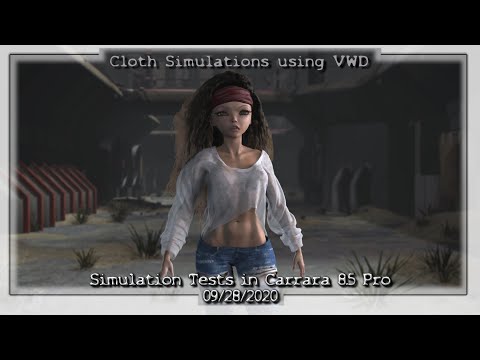
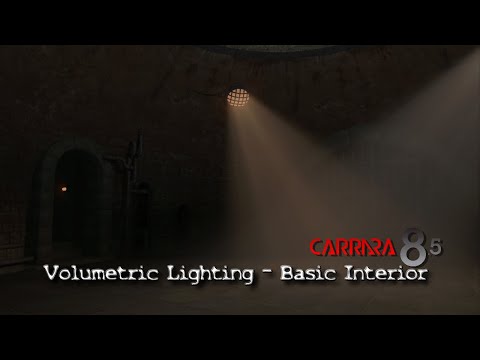
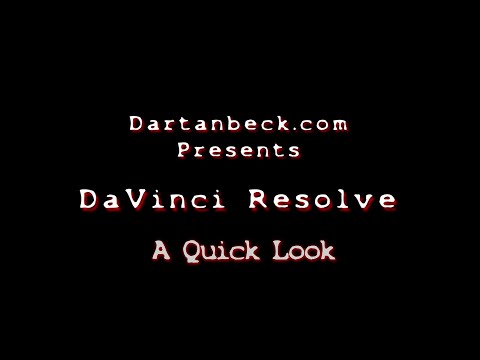
Much much more to come!
See the full current site map Here, or simply use the navigation menu to explore!
You've seen the previous upgrades to Rosie 5's Carrara Dynamic hair in the Simulation Tests video, which was pretty much the same thing but a more efficient method of implementing it.
Well after (literally) skipping sleep and working two full days and night on what was boiling away in my noggin, I'm currently launching the first animation test render of something entirely special!
In "Introducing Rosie 5" I was using four separate sets of dynamic hair, so that I could run four separate simulations to get the big, big hair that she needs. In the Simulations Tests video I've switched to using eight layers. The original four had two (at least) grow regions whereas that newer version had seven layers of a single zone, while the longest hair layer used two regions.
Well now I'm back down to four - and not because I don't like eight - the new design simply didn't need any more than four.
I'm not sure how well the simulation actually works until it renders out, and I'm using much higher quality settings and shaders than the previous versions, but it's a lot curlier and looks a bazillion times better in a render.
Further, each layer has its own separate shader now. I spent long hours getting the hair shaders to blend naturally and, in doing so I think I've finally figured out how to do wet hair using Carrara's Dynamics!
Check this out - this is done at Carrara's lowest render settings!
Your animations are impressive, most impressive. Thanks for all the tutorials and tips.
Thanks Darth Diomede! :)
Here's a gif of the resulting test render (resized to make it easier to view on the web)