There is a problem with rendering
 793043235
Posts: 22
793043235
Posts: 22
For help, I loaded three Genesis 8 and one scene. When rendering in real time, I read the progress repeatedly, and then a dialog box pops up, as shown in the figure. After closing the dialog box, the software exits automatically. I'll take a screenshot from the log and ask you for help. My CPU is i7, my graphics card is 2080ti, and my memory is 32g.thanks a lot!


Comments
What version of Daz Studio (Help>About Daz Studiio)? What nVidia driiver (right-click on desktop>nVidia Control Panel)?
Driver version is 442.92
direct3D API是12
Well, that is OK - or should be. Please post the log.txt file from the crash report.
Rendering 2 or less G8 does not cause such problems,The software crashes directly after this rendering,Report uploaded as attachment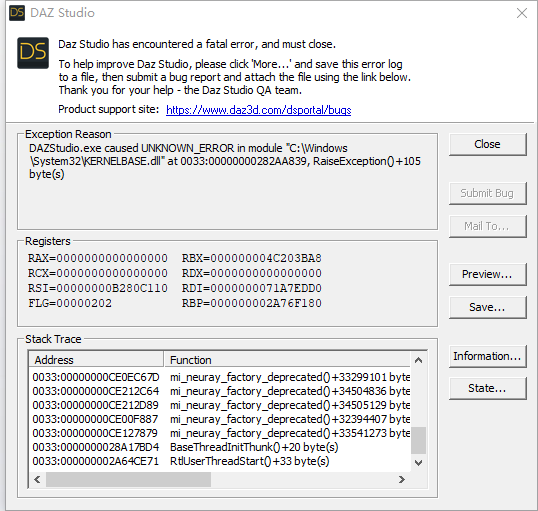
Have you got something set up to Cloud Render?
That is the cloudLog file, it is used when Daz Studio installs content. There is also a plain log.txt file which is the one that records geneal activity, and may have some helpful information in it. A 2080Ti certainly should be able to manage more than two figures in general.
Sorry, I got it wrong. I'll upload another one
Was that the log from the crash or was it a later log? It looks as if the session before crashed after starting a render (the GPU ran out of memory, then there were some of the HTML errors that others have reported, and then the log just stops instead of showing a proper shut-down; the session that ends the log doesn't show a render in progress at that point, though it also doesn't show a clean shut-down).
Yes, as I described before, three G8 models and a scene are loaded. Whether they are real-time rendering or formal rendering, they crash soon after rendering. The same is true for 2080ti. Is G8 too refined