Having a problem with exprting a realistic face transfer fbx genesis 8 model and importing it to c4d
in New Users
preview of my character in daz 3d created with face transfer:
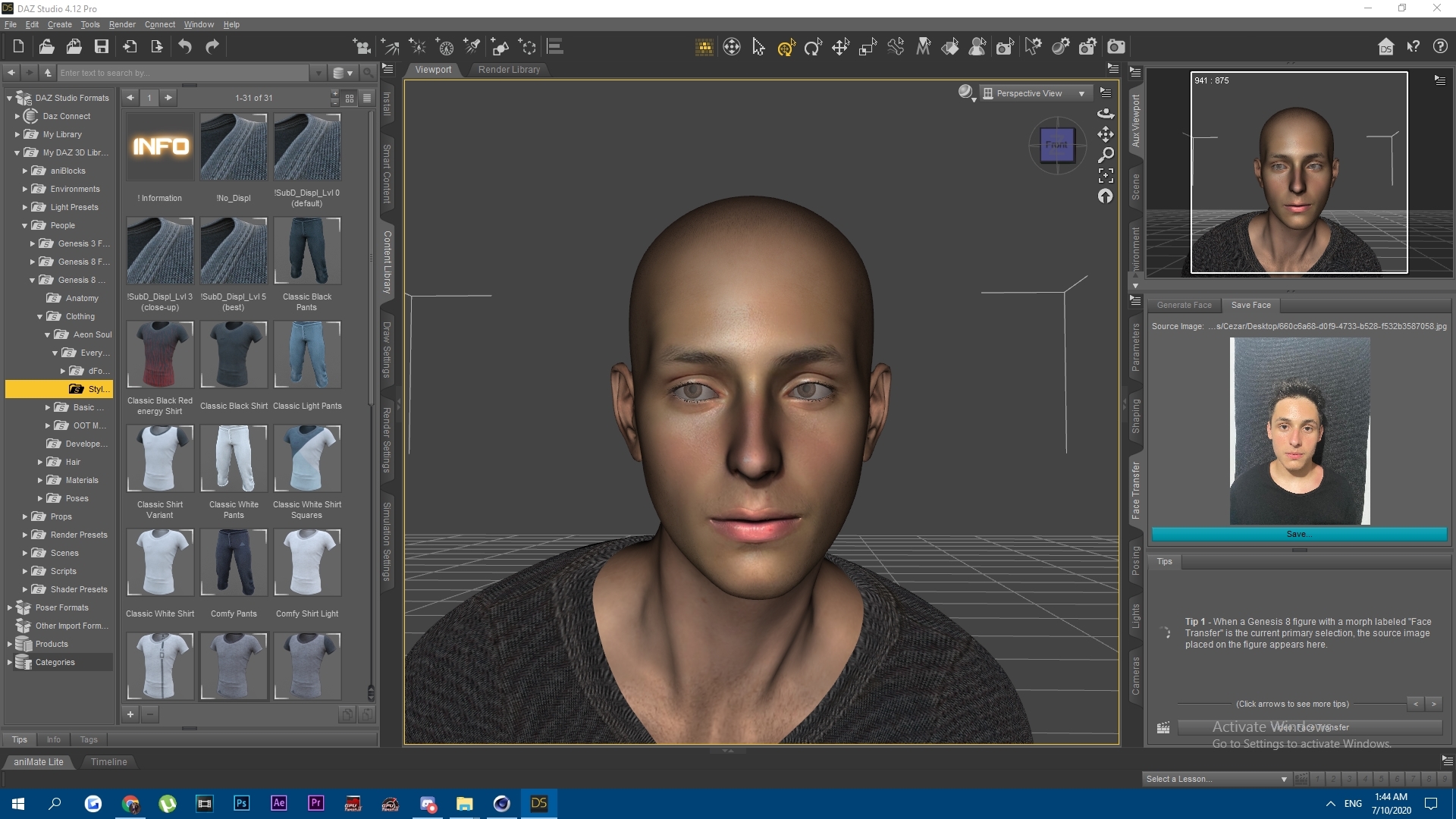
how it carries over into c4d (loses most quality and face shape)
https://gyazo.com/ed269e4b4d1eca9b4c0969b2db71f2ec
keep in mind i exported it as an fbx because i need it rigged to animate it though i also tried as an obj and it still looked bad
any help is appreciated, thank you


Comments
"any help" ... okay ;-)
Face Transfer utilizes the texture to help the morph look like the intended person. So for a portrait view is okay. If wanting to have a nicer side view though, may wish to invest in the companion product: https://www.daz3d.com/face-transfer-shapes-for-genesis-8 {does go on sale now and then too}.
Before running Face Transfer Unlimited, find a nice eye material that you would like to use and save out such as a Mat Preset. {uncheck everything except all the eye surfaces}.
Run FTU, Save the work so that you get the textures saved too. Apply of any additional "helper" morphs as desired. Apply the eye mat. Export figure.
.....................
And a complete aside, I also noticed in your image a message from Microsoft. I might take a wild guess that this is your first Windows OS. It is necessary to close all open programs, take a trip over to Microsoft and "authenticate" the OS. If you do not, after some magical moment in time, it is not going to work very well ;-)
To activate Windows 10, you need a digital license or a product key. If you're ready to activate, select Open Activation in Settings. Click Change product key to enter a Windows 10 product key.
https://support.microsoft.com/en-us/help/4028407/windows-10-activate
Computer sellers tend to load the OS using a master key. But then each computer gets its own key. That is the key to enter. {It should be glued somewhere on the computer}
trash help lol