Smoothing and Mesh Geometry
 jim_doria
Posts: 128
jim_doria
Posts: 128
I often add hemlines, trim etc. using the geometry editor to create new surfaces. Based on how the mesh is modeled this either works great or not at all. Triangulated meshes are the bigest problem.
I thought I could solve this by taking a model into Blender and tweaking vertices on a triangulated mesh so that they all line up nicely, creating the even seam in the geometry I'm looking for, then using that to morph the triangulated item. Here's how I did that for a skirt:

One on the left, hemline is a mess, on the right, all nice and even.
Now my geometry editor trick works fine!

UNTIL I apply smoothing. Then things get decidedly uglier:
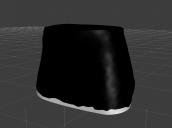
Eeesh. Look at that hemline now.
The thing is, smoothing modifier doesnt do this for LOTS of meshes. Often my Geo Editor changes are just fine, smoothed or not.
Is there something I'm not doing that would fix this? I don't see a way to tell the smoothing modifier to affect some faces but not others. Or is there more tweaking I could do when creating the morph that would solve this?
(Incidentally, I also tried updating the base geometry instead of using a morph, but the results are the same.)








Comments
Smoothing generally smoothes to the base geometry (so its actually pretty weird that that updating the base didnt work maybe some weird caching?)
theres "set smoothing modifier base" which according to documentation "Resets the “memorized” base shape for the smoothing modifier to the current shape."
which sounds like exactly the soluton you're looking for I tried it once ages ago and couldnt get it to work, but just tested and it totally seems to work.
you can also set the smoothing method to generic
Setting smoothing to generic didn't work, but Set Smoothing Modifier Base did the trick! Thanks so much!