How to make screen model/texture 'glow'
Dear all,
I'm trying to get the screen in the render velow to look less 'matt'. Ie. the letters on the monitor should be much brighter, like the pixels are emitting light. How do I do this without resorting to Post-Processing?
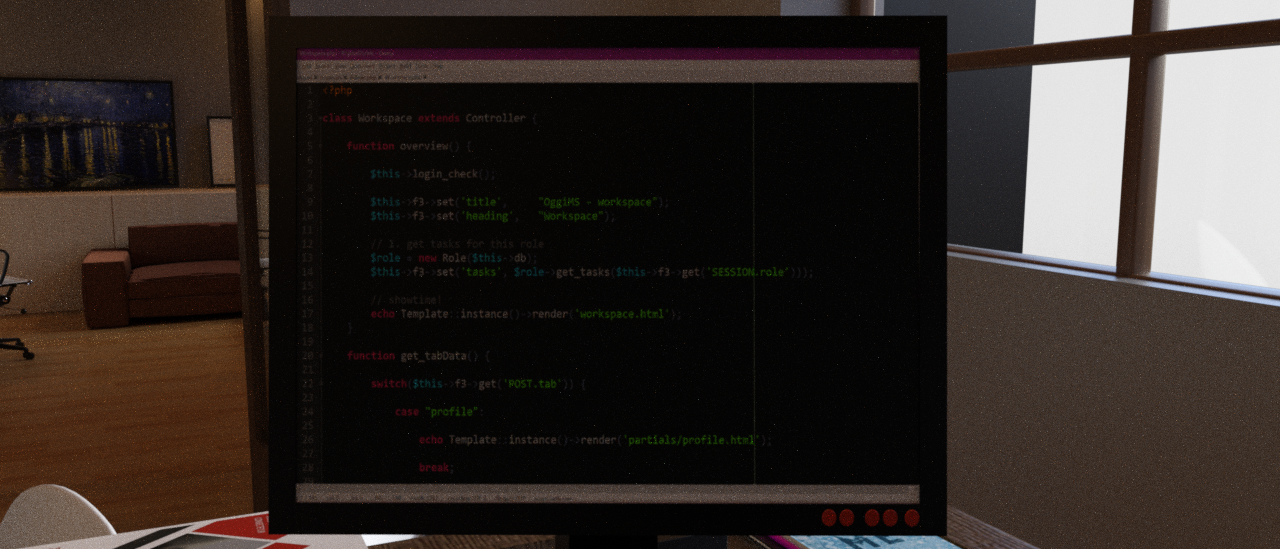
Post edited by Chohole on


Comments
If that's Iray try applying the map to the Enission Colour channel and set the colour value to white (or apporaching that).
check surface paremeter; 'DIFFUSE STRENCH' (that parameter is hidden)
unclock value to go higher than 1.0, in some case i use this and input diffuse strengh value to "3.0"
Awesome, that worked a charm. Many thanks :)