Hover Car - SciFi (FREE FLYING CAR)
 MoonCraft3D
Posts: 379
MoonCraft3D
Posts: 379
This delightful 3d flying car is setup for use in Daz 3D Studios with iray, 3delight, and octane. It comes with 20+ material presets.
Free Download & More Info: https://mooncraftrp.com/index.php/2020/09/14/sci-fi-hovercar-freebie/

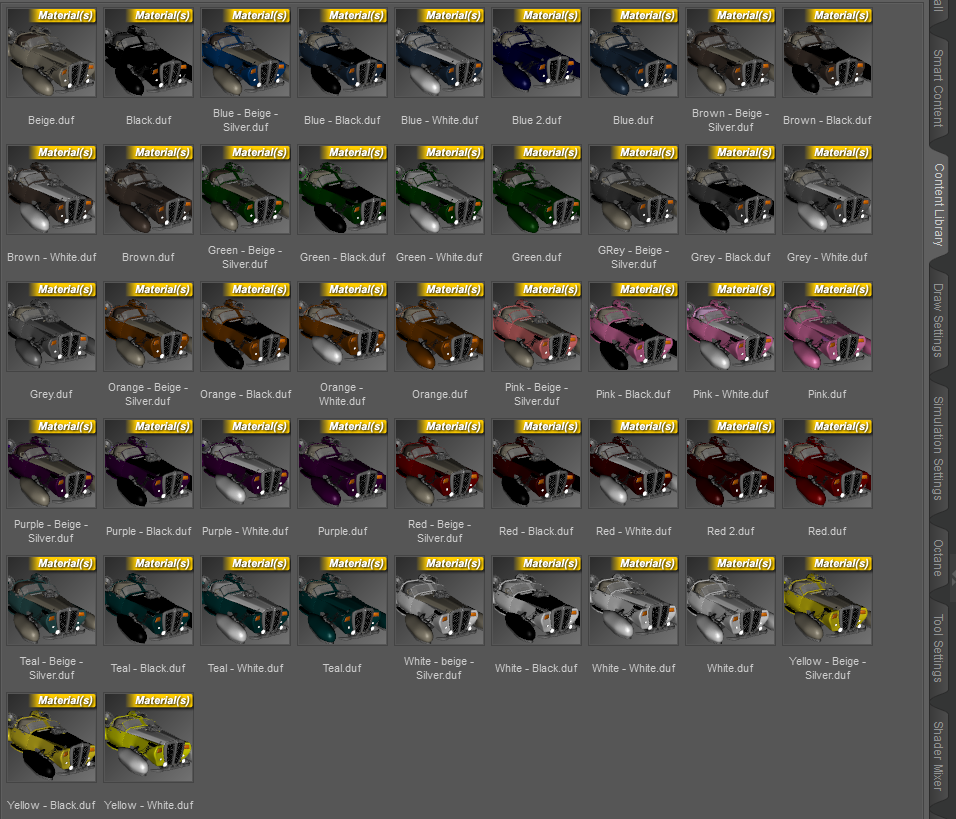


free_daz3d_model_hovercar_download_jpg.jpg
1200 x 1008 - 206K


free_daz3d_model_hovercar_download.png
1470 x 1235 - 2M


Green Hover Car.png
1487 x 1191 - 2M


wireshade_preview_free_scifi_car_daz3dstudio.png
1508 x 1228 - 601K


hovercar_materials_daz.png
956 x 819 - 376K
Post edited by MoonCraft3D on


Comments
That looks reaaly nice thanks
Excellent, thank you!
Thank you :)
Kimonolady The promos look lovely. Unfortunately the data files are missing ;-)
Something else too seems rather odd. The .obj file will not load in D/S ... it too is looking for the D/S geometry files. Never encountered that before.
Ran it through Hexagon, renamed the two groups the same and exported out a car. That imported into D/S without issue.
The mat files ... again something rather odd. They too are looking for the D/S geometry files. ???
All said and done though got something showing. I love the design of the car, thank you and Max.
Missing files:
data/kimonolady/product/hover car - freebie/hover car - freebie.dsf
data/kimonolady/product/hover car - freebie/uv sets/kimonolady/base/default.dsf
Whow, working on it now. Thanks.
So, I updated the file and corrected the issues. It should be fine.
If you downloaded my hover car yesterday, please do so again and reinstall it. I made a newbie mistake, and I also expanded on the built-in preset material options significantly: https://mooncraftrp.com/index.php/2020/09/14/sci-fi-hovercar-freebie/
Testing tip: if working with just one computer, slide all one's working files into a folder on the desktop. Install those being given away. Then calls for missing files will be discovered.
The data folder was missing a folder or had to have one renamed [looked at it a few hours back] then yes the car loaded. Thank you.
Haven't rechecked all the mat files yet - few hours ago the first one I tried drew error messages however whether your updated folder was replacing them or not I do not know. Figured I'd comb through them later when I have more time.
I love that car :-) Said style [going by a movie I watched the other day] needs not wheels :-) Had these plumes of smoke as it rose to hoover and fly off into the smokey smog filled atmosphere of an apocalypse world.
I can't say enough how much I appreciate the feedback and help. I love working on freebies like this to make it accessible to the Daz community. However I don't have anyone to test for me, so often I depend on feedback from users such as yourself. Thank you.
I do have some really cool other models in the wings waiting to go.
You're welcome. Okay :-)
If I may present then a couple more tips [see images] for making files so they are where you want them to be for packing ... these are files from the updated zip.
If/when there be textures, those need to be placed in the Runtime/Textures/Your Subfolder(s) before loading them to the figure/prop and saving out the mat files.
Looking forward to seeing of those other cool models too :-)
Looks great - thanks!!