[Released V2.2] FLUIDOS II Lite edition and upgrades from v1.3 and to complete edition
 Alberto
Posts: 1,440
Alberto
Posts: 1,440
FLUIDOS II Lite Edition:
- Is a low-cost version of FLUIDOS II that can simulate liquid, smoke and clouds.
- Is much faster than the version 1.3, because is multithreaded.
- Has two engines to choose in any simulation: Fluidos II and Fluidos I, the latter is the old v1.3 engine, but multithreaded
- Has a superior OpenVDB smoothing filter, thus Its liquid's surface quality is higher than the FLUIDOS v1.3 one.
- Can creat your own sculpted clouds.using any props or figures.
- Do you own FLUIDOS v1.3?, then you can upgrade to FLUIDOS II Lite edition at an even lower price.
- Moreover, if you wish, you can later upgrade to the Complete edition.

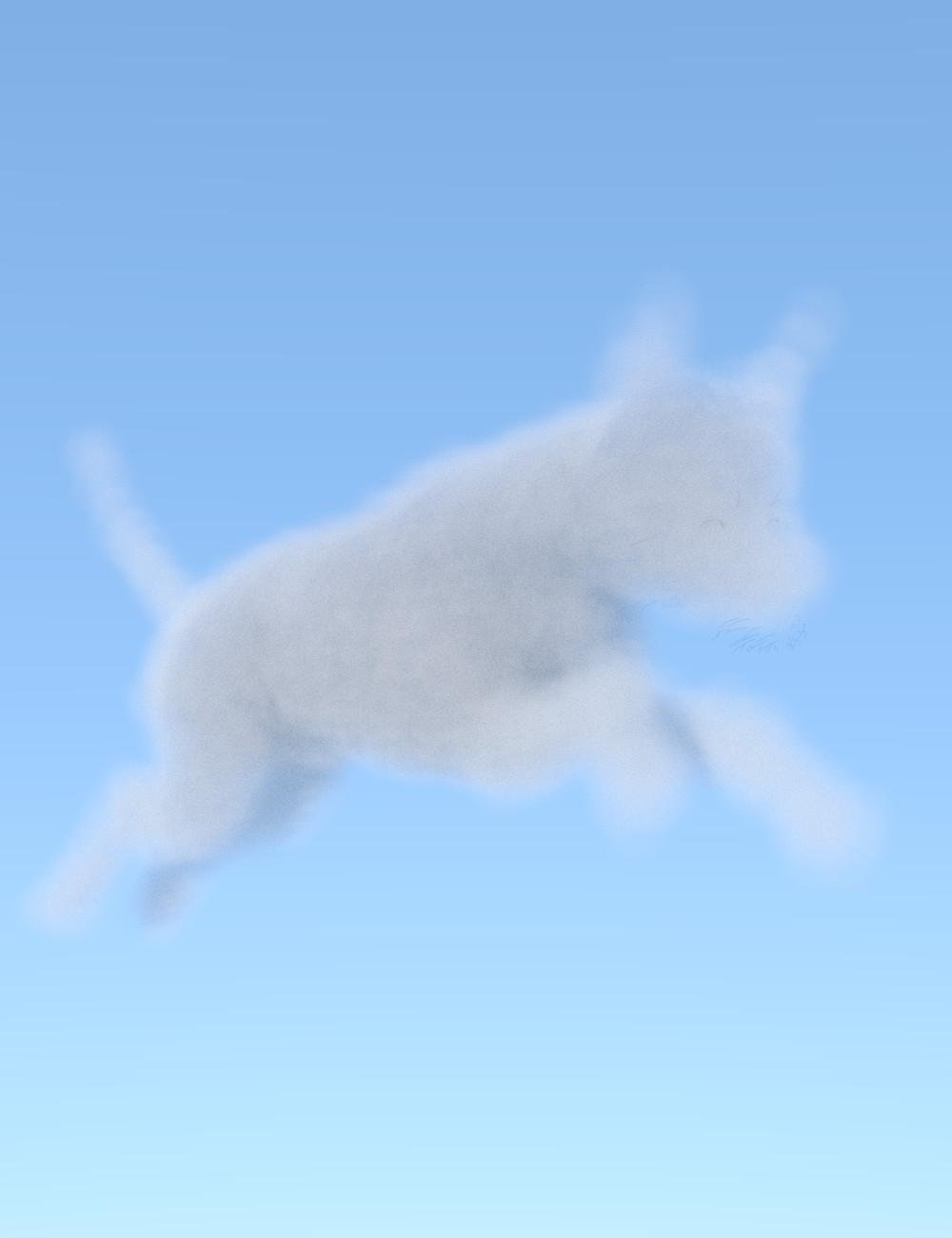



popup_02.jpg
1000 x 1300 - 79K


anternativeMain.png
1000 x 1300 - 2M
Post edited by Alberto on



Comments
Would it not be fair ro be able to 'upgrade from Fluidos to Fluidos 2 for a nice pice!!?
Is this suppose to be the upgrade from Fluidos 1 because it says it's the upgrade from the lite version and it says you have to own Fluidos !! lite to buy this.
Fluidos II for Daz Studio - Upgrade from LITE edition
https://www.daz3d.com/fluidos-ii-for-daz-studio-upgrade-from-lite-edition
It's an upgrade from V2 light version to V2 full version.
Well, perhaps you are correct. But it makes no sense to me. Fluidos II Lite came out today, right? So you need to buy it first. And then you need to buy the second product to get the full version. So you need to buy two products today (the first and the second) if you want the full version of Fluidos II. But there's no upgrade from version 1. You can't just buy the second product if you have version 1?
The full version is already available, it was released long ago.
The point of the upgrade from lite version is that you can buy the lite (and cheaper) version now and then upgrade later if you need the full version, not to make you buy both products today.
So, to clarify my understanding, if I own Fluidos II for Daz Studio now, I do not need to purchase the 'Lite' edition?
What is the difference between the Lite and the Full version?
Looking at the file list, it seems the Full version only has a few more scenes and a manual in it?
No, not at all.
Thank you for the clarification.
Do the Fluidos Companion and all of the other previous add-ons work with this version?
If you were to get only one add-on would it be the Companion or something else? Thanks!
Hmm, what a mess of versions!
I have FLUIDOS for DS but no idea what 'version' it is.
File name: IM00054155-21_FLUIDOSforDazStudioContent.zip
There is no identification as to its version.
Will the new 'LITE edition - Upgrade from v1.3' work with the above file?
I don't think I have 'v1.3' because it doesn't show in any of the notes I took when I bought it.
The zip's pdf manual says it's version 1.0, but that may only be the version of the manual. Were the updates since version 1 free or for a cost?
I won't have online access until later tonight, so thank you very much for your response! And thanks for continuing to advance the product.
54155 <-- See that number in your filename? That's an SKU. Specifically it is the SKU for the product named "FLUIDOS for Daz Studio". Not "FLUIDOS II for Daz Studio".
@Alberto
I have a query about the Fluidos II Lite upgrade. I already had Fluidos I, so bought Fluidos II for Daz Studio - LITE edition - Upgrade from v1.3, and figured this would give me an easy upgrade path to the full version if I find I'm using it a lot. However, the requirements for Fluidos II for Daz Studio - Upgrade from LITE edition says you need the standalone (non-upgrade) Fluidos II Lite.
I can't see any reason why it wouldn't also work with the upgrade version, so is this just a limitation on Daz's storefront? It's significantly cheaper to buy the upgrade than buy Fluidos II outright, but obviously I don't want to buy something that won't work properly.
I need some help with the installation. I can see the scripts but no Create fluidos things is showing up in the edit bar.
This is for Product Sku: 69049, no previous fluidos installation. Fluidos is not showing up in the installed plugins.
Dazstudio 4.12
Found the issue after reading the manual install readme.
@Alberto
The offline download page is missing
Fluidos II for Daz Studio LITE for DAZ Studio 4.5+ (Win 64-bit)
and
Fluidos II for Daz Studio LITE for DAZ Studio 4.5+ (Mac 64-bit)
Please make sure to add those, the product is currently defunct.
Right, like I said, I have FLUIDOS for DS. Just FLUIDOS. I already know this because version 2 has a "II" in its name. Hence I'm sure I have some version of version 1.
So my question was, more specifically, how do I find out what sub-version I have, as in V1.1? V1.2? V1.3?
Actually, I'm pretty sure I have a sub-3 sub-version, because I never bought any others after the first one, and I got that pretty early-on. My system was so slow, it didn't really work. OK, nevermind, thanks.
Editing in:
So maybe the subversion updates were free? But I'd still like to know why there are subversions with no way to determine which one a person has! I've learned in the past that the file names themselves don't often change. I'm not going to download a file just to find out if it's different from the one I already have.
... No, I don't use DIM. Not my style. Yuk! :-) OK, done.
>
Both the non-upgrade Fluidos II Lite and the upgrade Fluidos II Lite can be upgraded to Fluidos II complete version with the same product.
The Fluidos II for Daz Studio - Upgrade from LITE edition simply replaces the lite edition -upgrade or non-upgrade version.
The only difference between the upgrade and the non-upgrade Fluidos II Lite versions is that the upgrade needs that Fluidos original version (1.3) to be installed to work. But, if you later upgrade to Fluidos II complete, you can uninstall the v1.3 version.
Do the Fluidos Companion and all of the other previous add-ons work with this version??
If you were to get only one add-on would it be the Companion or something else?? Thanks!
If you use DIM, you need to install the Fluidos II for Daz Studio LITE for DAZ Studio 4.5+ (Win 64-bit) (or the Mac 64-bit version) , not only the content and tutorial. Daz Central can install all the files with one click.
These files cannot be manually downloaded, but you can download them using DIM, and then, install them manually if you wish.
The subversions are (free) updates of the version you bought. Just FLUIDOS is the version 1; by now, it's update to v1.3
If you go to menu Help - About Installed Plugins... and search in the list and select FLUIDOS for Daz Studio you could see the installed version in the Infomation box.
Yes, they all work.
Thank you very much, Alvin!
You're welcome!
Thank you. The DIM method for downloading worked. DIM installation failed.
I manually copied the plugin and lib files into the installation. FluidOS II is now showing up under plugins, but there is no serial number.
I don't have a serial under my account -> product library -> serial numbers. It's also not in the files.
How am I getting the serial number for my purchase?
Again, no serial number?
Sorry for that. DAZ should gave you the serial number in your account.
Please, submit a request here: https://helpdaz.zendesk.com/hc/en-us/requests/new
I will ask DAZ too.
...sort of tempted by the Lite II version. I have older hardware and it mentions it is easier on resoruces, as well as the full Fluidos II is beyond my budget at this time. So, I guess my question is just how much do the effects differ in quality in a visual sense between the two?
Thank you. I figured as much.
See these examples:
The DAZ Dog 8 converted to a fluid.
The middle dog is the conversion in FLUIDOS v1.3
The righter dog is the conversion in FLUIDOS II
Both conversions were done using the same cell size.
Viscous fluids example:
I bought it and looked forward to try it out today but can't cause I too didn't get a serial number. :
...so are the Fluidos II samples done with the Lite version or Full version?