I can't use a 3rd party character I downloaded in DazStudio
in New Users
Hi everyone, I'm new here! I am having trouble with a 3rd party character I downloaded, Makoto for 3rd Generation model. Here is the link on RenderHub for clarification https://www.renderhub.com/dragonpierce3d/makoto-for-genesis-3
This is what the download looks like

After following instructions on RenderHub from the author, I had dispersed the files into what I thought were the correct places to put them

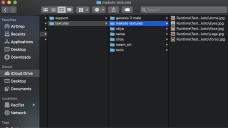


When I try to use these in the Studio however, some of her files are greyed out, and I simply can't use the model. When I click her icon which is her main duf file, it says it fails to find her other files and just gives me the basic gen 3 model.
I could really use some help, thank you all for your time!


Screen Shot 2020-10-04 at 8.11.19 AM.png
1480 x 866 - 448K


Screen Shot 2020-10-04 at 8.18.37 AM.png
1530 x 844 - 507K


Screen Shot 2020-10-04 at 8.19.48 AM.png
1542 x 866 - 518K


Screen Shot 2020-10-04 at 8.22.07 AM.png
2042 x 1066 - 283K


Screen Shot 2020-10-04 at 8.23.04 AM.png
2050 x 730 - 207K


Comments
why arent your paths like this?
Installation:
Extract the content into your DAZ Library folder.
Files list:
\data\DAZ 3D\Genesis 3\Female\Morphs\DragonPierce3d\MakotoG3\Makoto Body.dsf
\data\DAZ 3D\Genesis 3\Female\Morphs\DragonPierce3d\MakotoG3\Makoto Eyes Closed.dsf
\data\DAZ 3D\Genesis 3\Female\Morphs\DragonPierce3d\MakotoG3\Makoto Head.dsf
\People\Genesis 3 Female\Characters\Makoto.duf
\People\Genesis 3 Female\Characters\Makoto.duf.png
\Runtime\Textures\DragonPierce3d\Makoto\Arms.jpg
\Runtime\Textures\DragonPierce3d\Makoto\Eyes.jpg
\Runtime\Textures\DragonPierce3d\Makoto\Face.jpg
\Runtime\Textures\DragonPierce3d\Makoto\Legs.jpg
\Runtime\Textures\DragonPierce3d\Makoto\Torso.jpg
Please show the full path, starting with the drive. It does, however, look as if you have the folders from the zip inside the folders on the disc, where they should be merged with the existing folders, or as if the folder names have somehow been appended to the file name.
Hi, thanks for replying. I'm not really sure what you mean by full path. I'm new at all of this, so I just sort of dragged each file from the little folder of downloads I got into what I thought was their respective areas. Did I put the files in the wrong place?
yes.
All i do is drag the folders into daz studio library. It should take like 1 second.
Hence the installation instruction on the website
I dont know how to use Mac OS properly but i assume its the same - i.e., all folders and sub folders of directory structure should just automatically merge.