[resolved] Creating Caustics-stuck on a step following an old tutorial-can't create surface material
Hi! Trying to learn caustics. The only tutorial I could find is pretty old which may be part of the problem. I'm okay up to 4:11 into the video where the only option I can find that seems to match what they are asking to do gives an entirely different result.
This is the tutorial I'm using: 
I get stuck where I'm supposed to make the surface of the sphere caustic by adding the existing material and then applying the caustic options to it.
They show a very simple menu set coming up when they do 'file from scene' - the only option I could find that resembled that was 'file import from scene' and instead of getting this:
I got this:
Which is very wrong.
Can anyone help me out on what I should be doing at this point or direct me to a more up to date tutorial where it'll be easier to follow?
Thanks =)






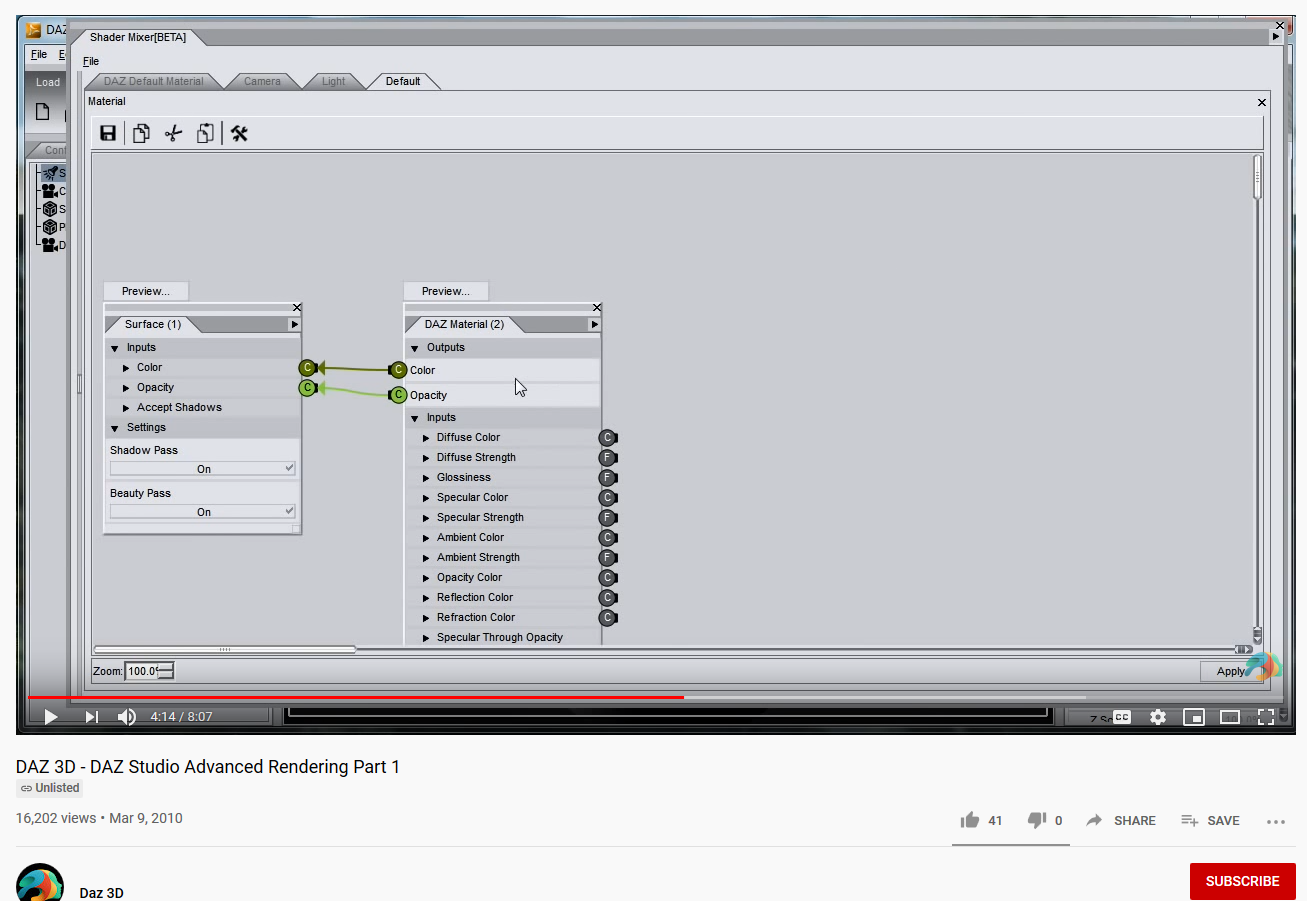
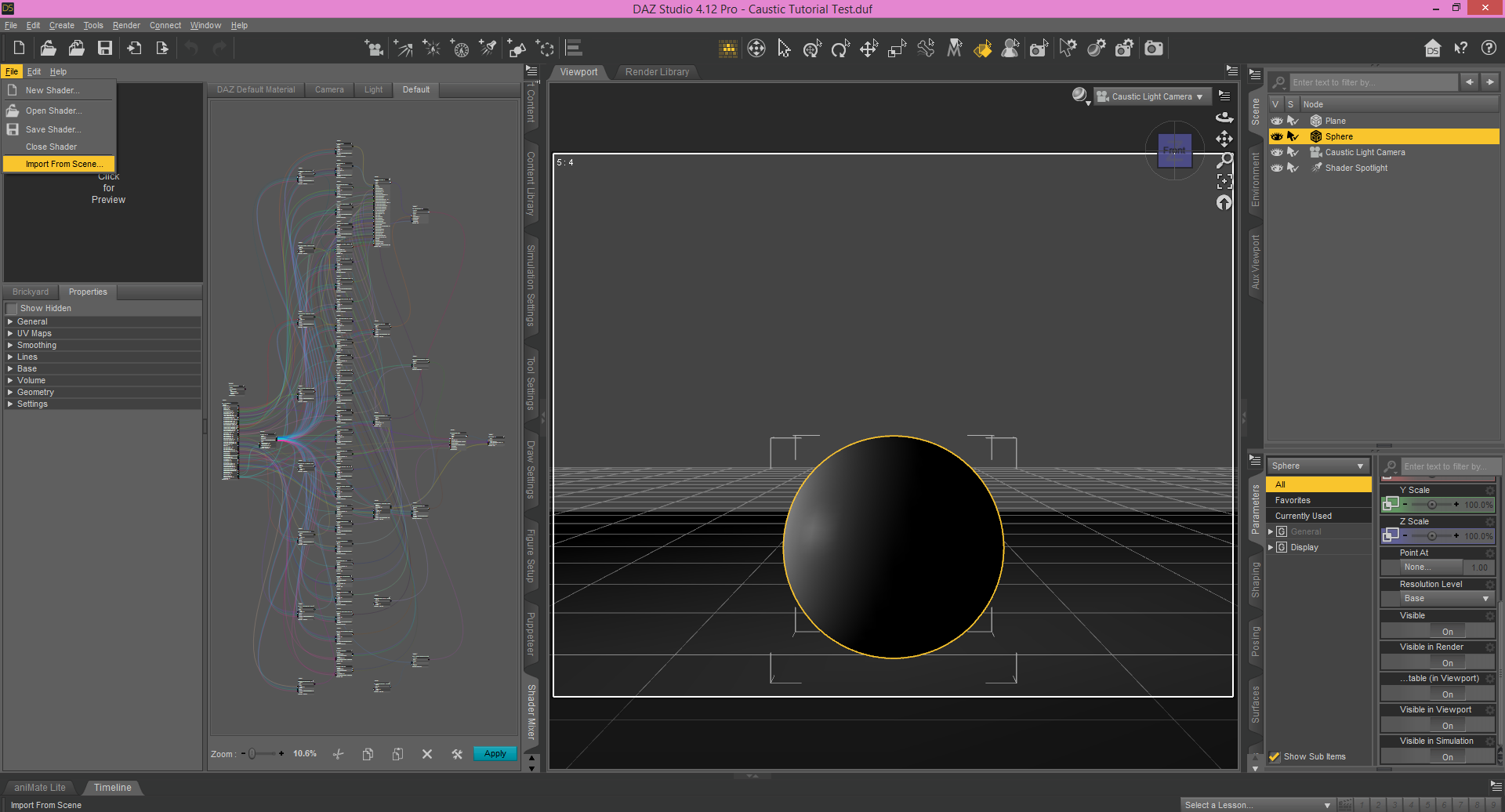
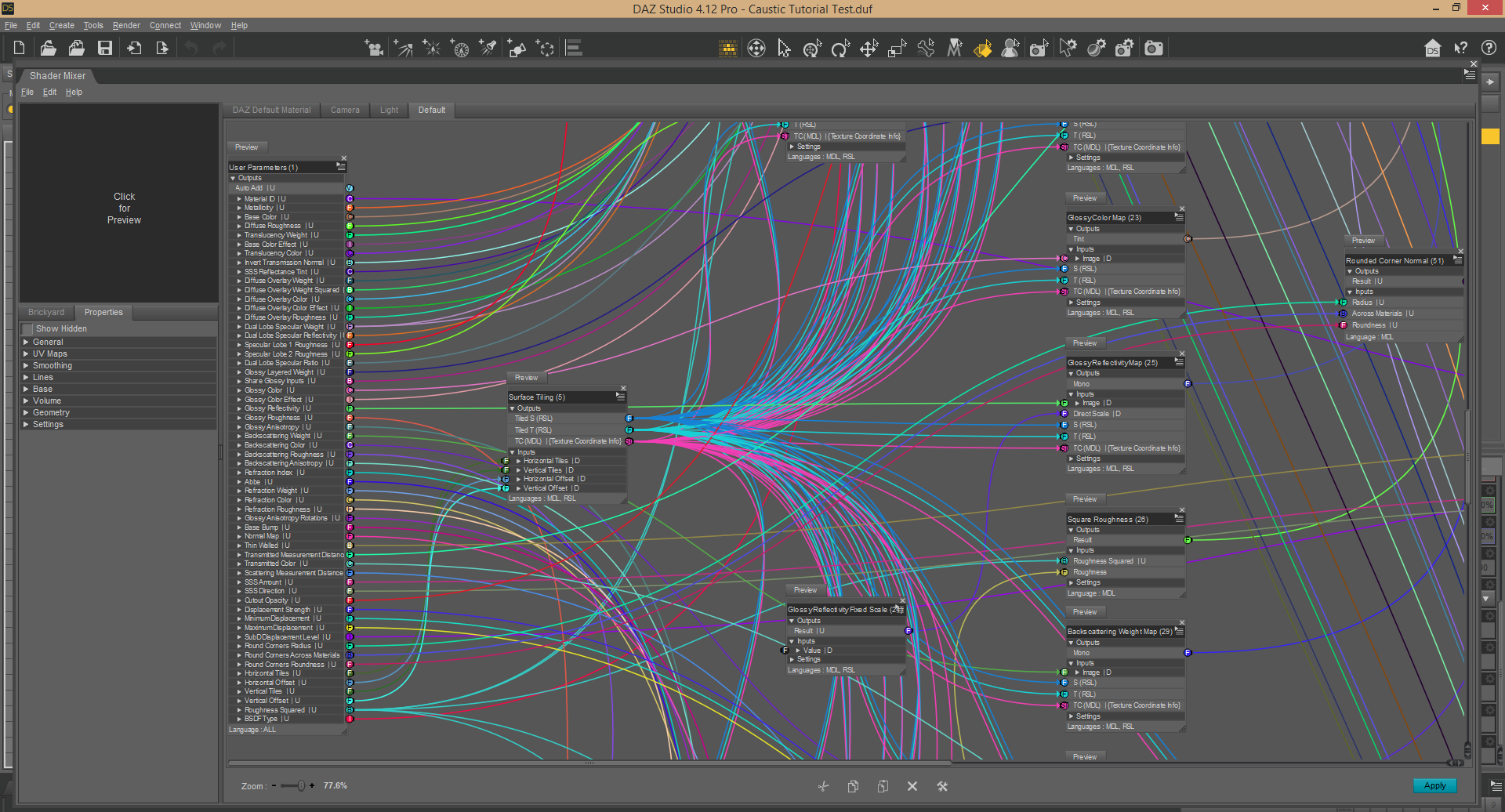


Comments
What you've got there is the Iray shader tree. You'll have to switch to 3DL render engine, and change the base shader to DAZ Default to continue with the tutorial. Primitives are created using the default shader for the current render engine, so if you have Iray render settings, it will create Iray-based primitives. If you have 3Delight render settings, you'll get 3Delight- shader-based primitives. The final product will probably only work as expected with 3Delight renders. Iray handles it in a completely different way.
for starters that tutorial is for the 3Delight renderer, and the shader surfaces you're pulling from the scene are for Iray.
if you are using 3Delight for your renders you'll want to find and apply the default 3Delight shader to your object first and then continue with the tutorial.
if you're using Iray you don't specifically need to use the shader mixer to get caustics, as Iray attempts to simulate light rays, so setting the correct refraction and light settings should work provided the caustic sampler in render settings>optimisation is set to on.
@NorthOf45
@skinklizzard
Oh wow I can't believe I missed that this tutorial was for 3Delight. That makes so much sense.
So if I get this right, to get caustics in Iray I just need to turn on caustic sampler in the render settings?
technically yes, but it may take some tweaking of lighting and shader setups to get it to look how you want.
As for caustics caused by light shining through water ripples/waves I believe it is usually easier to fake for underwater scenes.
here is a sphere with a diamond shader applied with a single spot light shining through it and caustic sampler on.
@skinklizzard
Cool! I'll give it a try and toy around with the lighting to try to get what I want hopefully. :D
@NorthOf45
& @skinklizzard
Thank you both so much for your help!
Have fun on your explorations. Getting a good grasp of the fundamentals will make it easier to deal with any situations that come up.
For the auto-notify @katywhite, just put plain text after the " @ ", no need for a link. The forum software will resolve the username if it's valid and send the notification. Note that only alphanumeric characters will work, no punctuation, blank spaces or special characters will get through (except maybe _ underscore) so it won't work for some users.
Oh okay! I just usually copy from the username on the left side and it just puts in the link for me :/ I'll just type it in then next time.