The Bank Vault - about those missing files
 Catherine3678ab
Posts: 8,404
Catherine3678ab
Posts: 8,404
Sigh, okay.
Pallate => Pallet. The "pallet" prop does exist. So after loading either scene file, one can hold down the Alt key and click/drag the "pallet" prop into position. One can then either repeat for each pallet required, or make some new instances of the pallet. Then save a new scene or subscene file.
If one makes a copy of the pallet files and renames them to be pallate - so the scene files can find and load them - one will find that in the scene files the pallates are naught but instances. Instances which cannot display their textures [notice how one cannot even see surfaces for them!] BECAUSE there is no master pallate file at all. The pallates will render invisible. So prefer the previous suggestion.
Various parts of the models do display "shimmer" [that indicates all kinds of modeling issues]. And these gold bricks, well ... a picture is a 1,000 words they say.
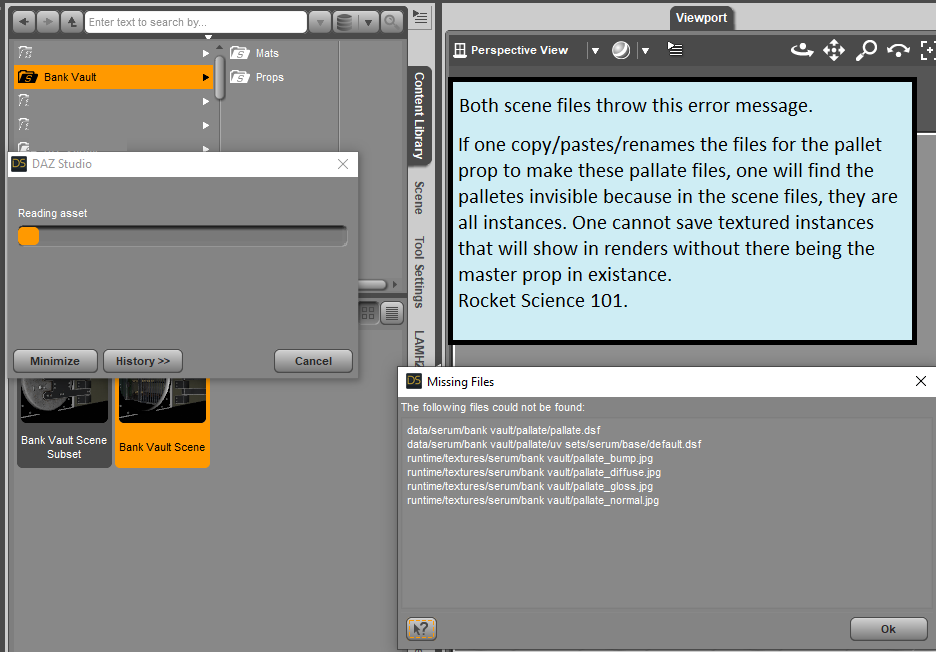

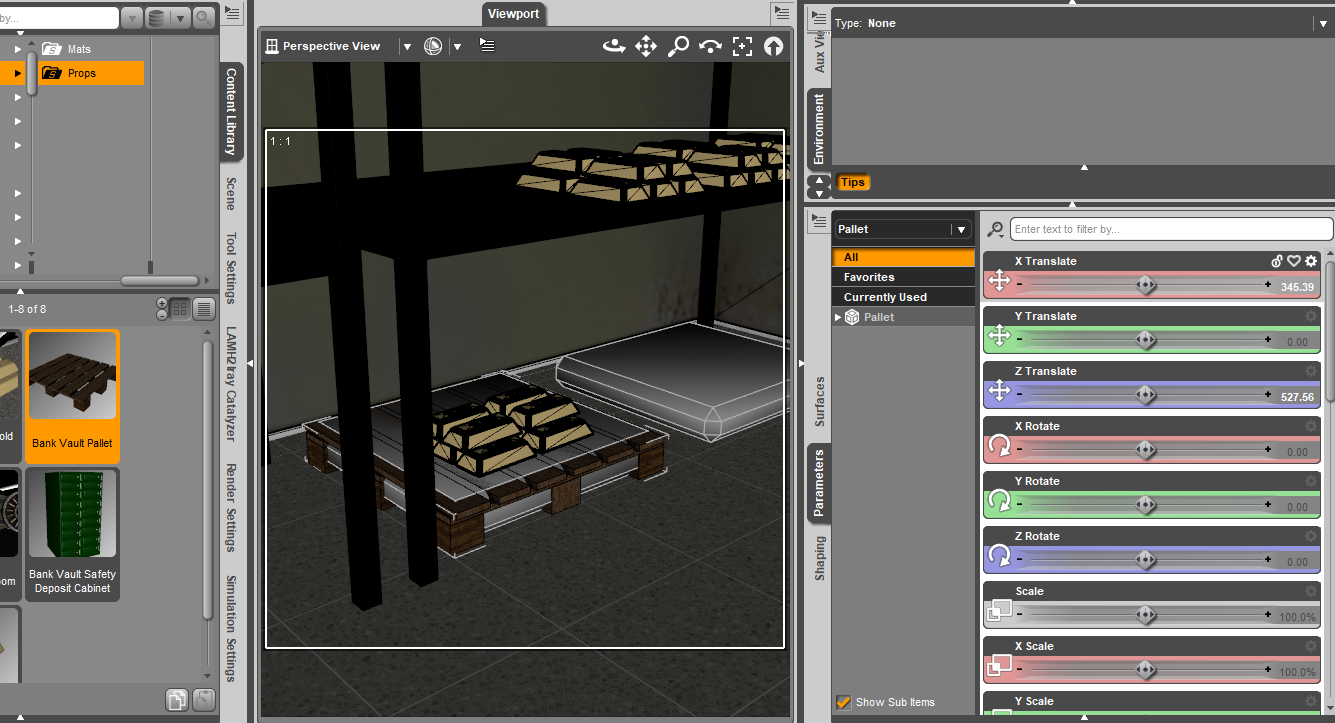
Hold down the Alt key click/drag to load pallet.
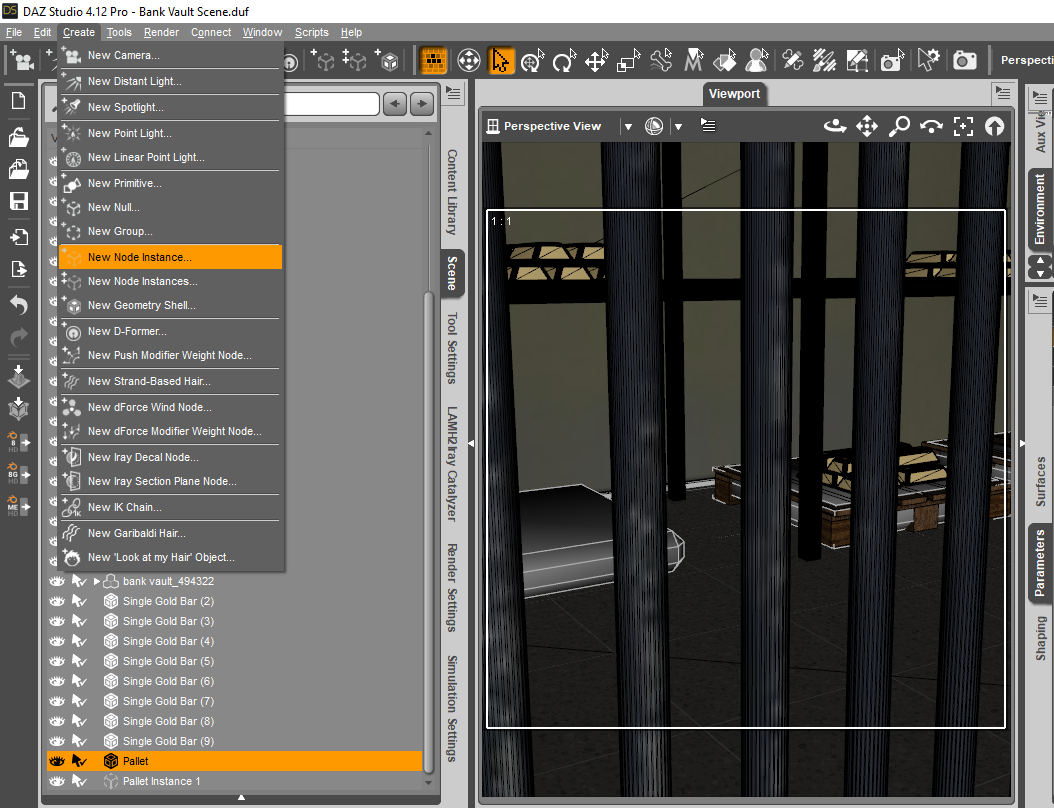
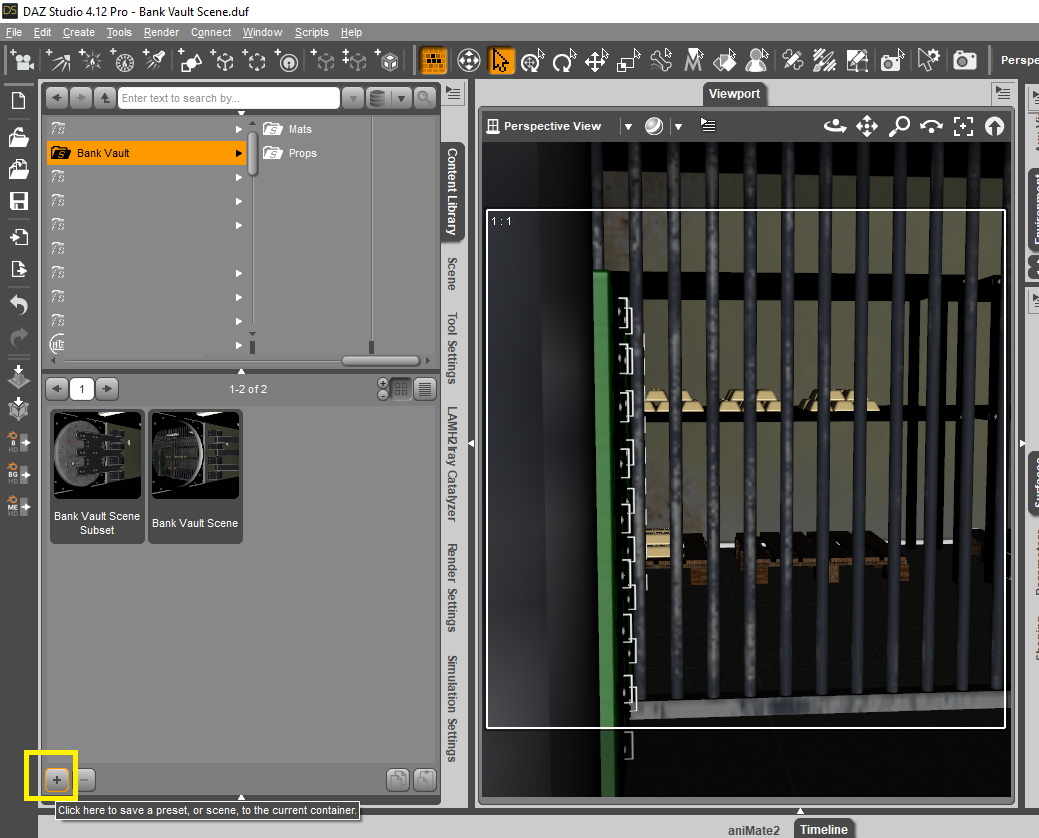
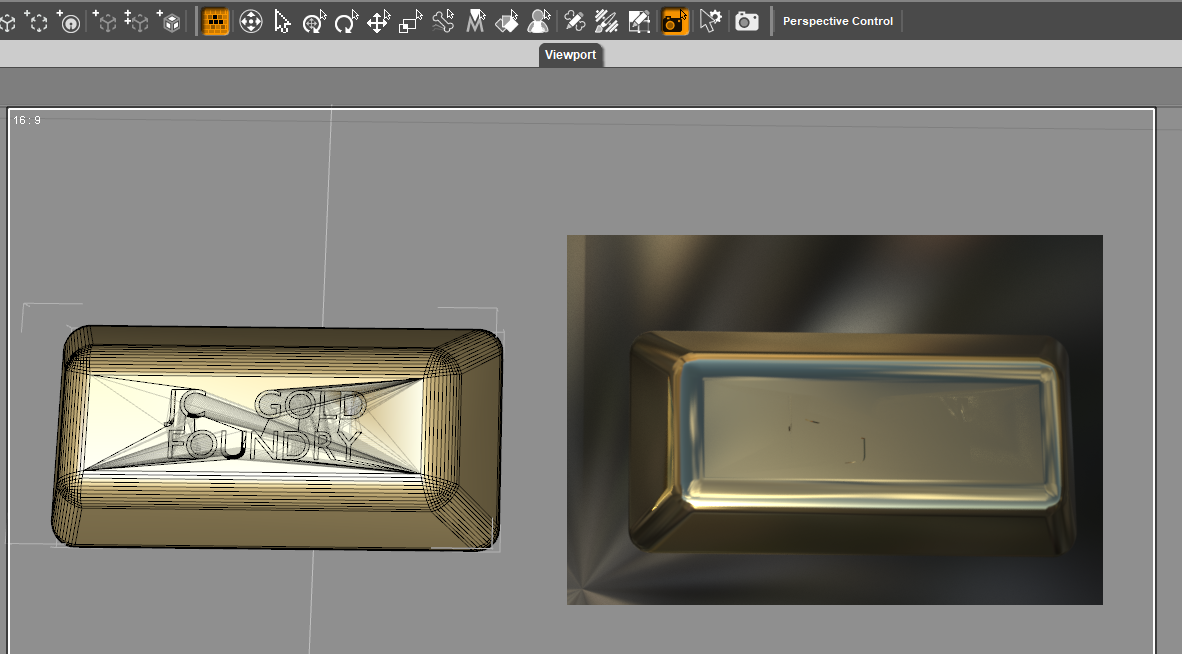
unrendered showing mesh lines = rendered, ignore 'ground'. Remember all, if one does goofy things in the modeler, D/S will "fix" it.














Comments
That's a lot of trouble, it seems. You can just edit the scene and scene subset .duf files and replace "Pallate" with "Pallet" at every occurrence. Did that myself and everything loads properly with no warnings or errors.
Glad that worked for you. When I looked at the chicken scratch, decyphered it, it looked to me as though the required object files had been renamed so rather than mess with that and risk damaging the entire file, did it the long way 'round.