Animations are Crashing on RTX 3090
Hello everyone! I am having a peculiar issue I'd love to get some input on.
I finally got my 3090 Founder's Edition last weekend and installed it along with a new power supply. Unfortunately, whenever I render animations - either as a Still Image series or as a Movie, it crashes with the following message:
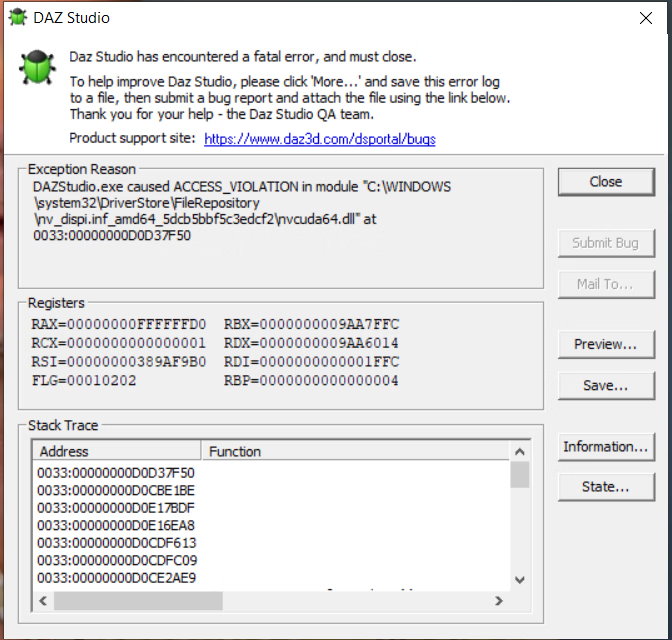
My system:
AMD Ryzen 3900x
64 GB PC 3600 ram
MSI MPG x570 Gaming Plus mobo
RTX 3090 Founder's Edition
EVGA 1000w PSU
Two 2 TB m.2 SSDs
Windows 10 64, updated
I've tried uninstalling and reinstalling the Nvidia driver. I did a clean install. It's using the latest Game Ready driver the just came out a couple days ago. The Windows update is current. It's only the animations that are crashing. I just did an hour-long render and that was fine.
Edit - I should mention that this problem happened on Daz 4.14.08 and persisted when I upgraded to 4.14.10 today.
Any thoughts on the issue would be appreciated!


Comments
Hmmm can you try the Nvidia driver that was previous to the one from a couple of days ago? I'm using that one and have for the past month and my 3090 has been working just fine. Daz crashes at times for various reasons, but everything renders. I wonder if the new Nvidia driver isn't compatible yet with Daz.
Is the "...\nv_dispi.inf_amd64_xxxxx\nvcuda64.dll" starting to create a pattern...
I'm assuming that you can render a single image, right? The issue is just with animations?
I was just rendering a walk cycle of only 36 or so frames (single clothed character, no environment as I was just playing around) and my Studio crashed on frame 10, so perhaps it's not simply a 3090 issue. I have a 2070.
I'll do a test render of one of my animations. I'll use only the 3090
Correct. I tested one particular single image render that ran for over an hour with no problems. It's only animations, either when running an Image Series or rendering as a movie.
Yeah that last driver crashed on me too. I originally tried on that driver, and then upgraded when the new driver came out a couple days ago.
I could not duplicate your crash. I rendered an animation of 150 frames to completion.
Yeah I'm afraid I'm going to have to do a total uninstall/reinstall of Daz and the drivers. Maybe a reformat. Oof. Thanks for trying!
Really? Oh wow. I was really hoping that would be the solution for you. Keep us posteed if the uninstall/reinstall works!
I'm wary of jinxing it, but it sure looks like the Nvidia driver released today fixed the problem! I was able to run a 30-image animation no problem. Couldn't do that before. I'm testing it on a 200-frame animation now and it's been going for 1 hr 46 mins! It used to crash within about 5-15 minutes.
OK I guess I did jinx it. It did crash with the same error... but it took 2.5 hours. I don't know why it would have an access violation after 2.5 hours, but if it gives me 2 hours of rendering time then I can do still image animation in chunks.
Heyt CarbonBlue, did you manage to fix this?
I have the exact same problem (also with a 3090).
Sorry I'm late in responding! Haven't checked this thread in a while. It looks like it is fixed, though I'm hesitant to say for sure. I did manage to render the full animation that was causing me problems. I simply upgraded to 4.15 and of course the newest Nvidia drivers.
Im having the exact same Error message with rtx 3060ti .
It happens when I render a series of images after a couple of minutes.
Any News yet how to solve this?
Carbonblue how did you downgrade the version?
Thx
The same happened to me today. I'm using a Gigabyte 3090. After I found this thread, I remembered I've had this problem before, even discussed it with the thread opener on another forum.
In my "case", heat is the problem. A 3090 produces a lot of heat. Rendering a still image is usually no problem. But a larger series, like in an animation, sometimes is. I think this causes Daz to crash.
My computer case allows me to open the top lid, to get most of the excess heat out. Problem solved, I'm happily rendering again. I could look further into it, buy better fans or whatever, but this is a pretty simple and free-of-charge solution.
Hello,
same problem here. At version 4.15 I just deleted that library and everything was fine. But now I updated Daz to 4.16 and it crashes again and when I delete that library, it renders only black screen.
I have Asus 3090 graphic card and I have to work but I don't know what to do :(