Adding to Cart…

Licensing Agreement | Terms of Service | Privacy Policy | EULA
© 2025 Daz Productions Inc. All Rights Reserved.You currently have no notifications.

Licensing Agreement | Terms of Service | Privacy Policy | EULA
© 2025 Daz Productions Inc. All Rights Reserved.
Comments
This worked beautifully. Heck, even just pairing hair to the head, scaling shifting down, and dforming produced much better results than trying to do it all by hand.
So how exactly do the hair fits work? I copied the ones I had to the Data folder.. do I need to do anything else? I loaded one of the hairs to check out the fit but couldn't find anything. I'm sure I'm missing something.... LOL
Thanks! I just love Boo and want to learn what I can to use hair and clothes on her.
You should be able to just copy and paste into the content/Data structure, making sure to keep the folder structure the same. If it winds up in the right folder, when you load the hair, the morph will come with it. It may be hidden, occassionally when I save morphs they do that, but it should be there.
I can't afford her right now but I do intend to buy her as soon as I can...she is so adorable.
Can someone kindly provide step by step instructions on where to put the morphs and how to find and use them when loading a hair. I rarely manually install anything so I'm a bit at a loss. Thanks.
@Worlds_Edge simple open the zip folder ,if I remember correctly there is only a "data" file in it ,grab that ,and drop it into your My Library file ,and it should just merge into the Data file in there . that's all you have to do.the morphs are automatically applied to the hairs they are made for. Lady LittleFox gave a list of the ones she made morphs for .Hope this helps
To work with it.. saw folks winding up inside the zip and confused so start with the link for the google download and go to the far right... here
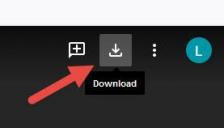
Once you have it downloaded open in your zip program
I'm using 7zip cause its free.
Opened you should see 'Data'
Extract it directly into your Content folder wherever it is...
It'll comment about copying over stuff in some because the folders already exist. That's fine, its not actually copying over anything, it's just installing extra morphs into the right folders.
You can do the same thing by extracting the data folder and then copy and pasting the data folder and all its contents into the contents folder of your daz library... as long as the morphs get where the rest of the pack is installed, it'll work fine.
This is probably a dumb question, but just to be certain, I put it in "content" rather than in the exsting subfolder called "data?"
The folder structure should have a Folder inside of Content that is 'Data'. So if you install it into the content folder data should wind up in the right place
Thank you @ladylittlefox and @carrie58.
I used boots on her just fine but maybe because I combined her with another G8F character but she was close to 100%... The hair's not perfect but it's close.
Here's another hair that I used for her.. it's a side sweep hair called EA Sidecit.
Hmmm see if this kills the artifacts. just apply it over the hair that's giving problems.
Thank you so much for this. I can normally manage with converting hair myself but it was driving me crazy yesterday. Possibly because I was in a hurry to play with this cutie. I'm just wondering if I wanted to create morphs for this little one is there anything I need to know? I've noticed she has grafts so I'm thinking it might be slightly different to normal?
The grafts are just there to keep her body rendering a smoothly as possible under all conditions... the neck especially had some weird geometry that just wouldn't smooth out reliably for some poses, and the limbs and torso had a lot of compression artifacts that would show up now and then in renders from the mesh being forced so tiny.... That said the graft should auto follow any morph you put in the body underneath it, so additional morphs shouldn't be a problem, just build them on G8 and go ;)
Thanks for the info...I like to play and put my own slant on things. If I do anything worthwhile I'll release it as a freebie if that's okay?
The hair fit for pony knots worked beautifully...she's such a cutie!
Here i combined Booga with some other character settings.
She is really lovely!
Oh heavens both are sweeties! Love it!
Oh that's fine on freebies hon, the more the merrier ;)
Thanks on the freebies!
So sweet Thanks!
Thank you so much for the refits of your hair for Bugga Boo. I didn't realize I owned so many of your hair items. LOL. I installed the fits in the proper folders and they worked like a charm.
I Started DAZ Studio 2 weeks ago and my purchase haul included this doll had ZERO idea what I was doing considering I have never used any programs like this, saw an AD and decided why not? last night as trying the hair fix I was raging...i revisited the task in the AM and I am not disappointed. Thank for the clear instructions, really helped a super DAZ n00b get through it. Truly in love with my renders and your doll Ty.
Thank you very much! I have been able to fit Lori Hair on her head. So cute!
I found that the following clothes are a perfect fit for BuggaBoo
Boho Shorts set
https://www.daz3d.com/boho-shorts-outfit-for-genesis-8-female-s
Brynn outfit
https://www.daz3d.com/dforce-brynn-clothing-and-accessories-for-genesis-8-females
Cadee outfit
https://www.daz3d.com/cadee-bundle-for-genesis-8-females
Dayton
https://www.daz3d.com/dayton-bundle-for-genesis-8-females
Emma
https://www.daz3d.com/emma-character-hair-clothing-and-accessories-for-genesis-8-females
Fawne
https://www.daz3d.com/fawne-bundle-for-genesis-8-females
Goth outfit
https://www.daz3d.com/goth-outfit-for-genesis-8-female-s
Heidi
https://www.daz3d.com/heidi-character-for-genesis-8-females
Indiana outfit
https://www.daz3d.com/indiana-bundle-for-genesis-8-female-s
Sweet Anime outfit
https://www.daz3d.com/dforce-sweet-anime-outfit-for-genesis-8-female-s
Peace & Love
https://www.daz3d.com/dforce-peace-love-for-genesis-8-females
Rule of Cute (the socks need a bit of tweaking at the back)
https://www.daz3d.com/rule-of-cute-outfit-for-genesis-8-and-3-female-s
Cutie outfit (the shoes is a problem)
https://www.daz3d.com/cutie-outfit-for-genesis-8-females
Good Day/Evening I downloaded the link from above and when I unzip it, the file says people? am I doing something wrong? I did download in o Daz under people but can't seem to find it at all.
When you extract it, You have to load/copy into the My Daz3d Library, not all the way into the "People" folder. It will "merge" with the People folder and automagically put the inner folders into the right place. If you put it inside the People folder, it won't be going to the right place, and you won't be able to find it.
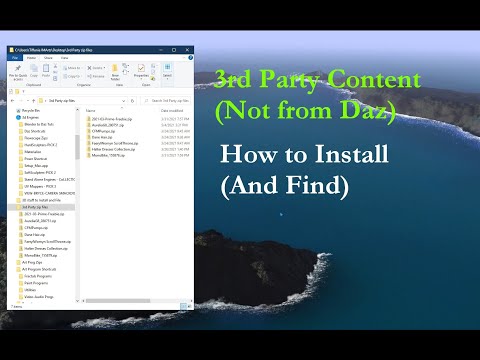
I have a video here, if that helps:
I could not get any hair to work. I searched the forums and found this thread. LLF's Hair Magnet instructions worked perfectly. One caveat: I had to load the clothing first. If I didn't they looked like a bad dForce simulation.