Favorites?
 dmetreeus
Posts: 29
dmetreeus
Posts: 29
After about two years of using Daz 3D, three things have happened.
1. I've gone from a clumsy caterpillar at creating 3D images to a slightly less clumsy moth.
2. My bank account has PTSD from make your own bundle sales.
3. As my asset collection has increased so to has my frustration at actually trying to locate the asset I'm looking for.
There are some materials for instance that I use for almost every render, yet I have to wade through everything I don't use to get to them. It would save me a lot of time if I could create some kind of quick access for my most commonly usued assets. The biggest offender if the poses tab and hair tab, where every figure with fiber mesh eyebrows and every outfit or footwear that features a heel pose dominates. Is there anything I can do?


Comments
I had a similar question:
https://www.daz3d.com/forums/discussion/456881/question-regarding-sorting-daz-content-my-daz-library
Check Richard's aswer.
I've been using ManFriday's Content Bookmarks for a while now and they are a real time saver!!
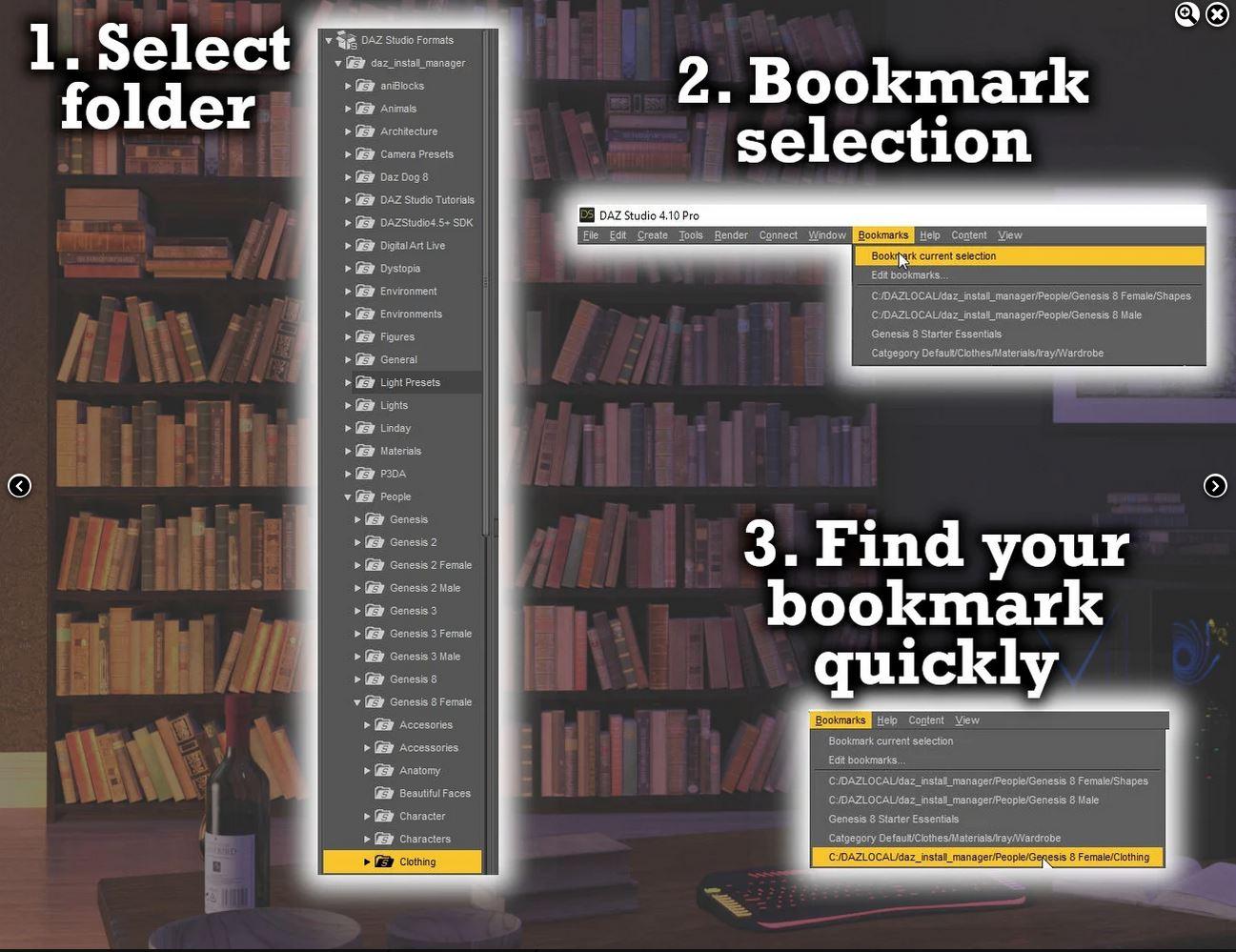
is a common thing, your are not alone, in the past years I've learned that:
if is not too late for you maybe is time to make this kind of errands or wait until have this size and guessing where is your Aiko 3 or your Lightwave converted to OBJ french vehicles...
Yes, there is a solution for that:
I use the built in Studio categorization functionality to categorize everything I install, using multiple categories and subcategories (and subcategories of the subcategories). That may be more stringent than what you need. You could just create a "favorites" category and place the things you use most often in that category.
Makes things easy to find and adheres to your idea of how to organize rather than somebody else's.
I once spent about a week categorising everything in my library only to receive a DAZ Studio update one day and find that my categories had been trashed and my week's work down the toilet and out into the ocean. I have been told that whatever caused that "glitch" has been fixed but I will probably never risk categories ever again.
I don't use Smart Content either so MF's Content Bookmarks do the job nicely. I'd say get it while on sale because it is rather a lot to pay for something you will probably be finished with after 5 minutes, having set up your bookmarks.
Maybe only a few minutes here and there to set up, but MAN OH MAN what a continuous savings of time and effort in everyday use! Every single session with DAZ Studio, I am actively thankful for Content Bookmarks and it saves me tons of time and effort. (Obviously) I can't praise it enough. :)
Right click on anything in the content library that you use regularly and in the drop down menu, at the bottom, choose Create Custom action which then opens up a small pane. Under Root Menu are two options Scripts or Favourites. Choose Favourites and click on the panel beside Submenu and create a menu. A Favourites menu will be created with a sub menu in the main menu bar at the top of the program for whatever you are saving. I have done it with Figures and Characters so I can find them quickly.
No, that's fair and true ... I mentioned it because I had it on my wishlist for a while and then grabbed it on a 50% off sale when it appeared. As I said - I probably spent a few minutes deciding which are my favoured bookmarks (I knew already because I click-click-click to get to them all the time) and since then it has truly saved me lots of tedious mouse work.