How do you install Bryce 7 Pro through the install manager?
I recently just bought bryce 7 pro from the store, I do not see where to install it through the install manager.
I have used all of the Pro installers (Excluding mac because i am running Win 10) with no success
Do I have to install Daz3D to use Bryce?


Comments
Bryce 7 pro comes with a .exe installer and is better installed manually
The one you need to install first is the actaul program file, the Bryce_7.1.0.109_Win.exe
.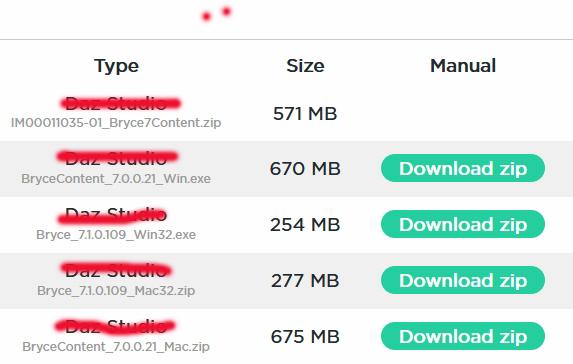
then you need to use the Content files.You won't need the Bryce Lightning file unless you intendt to set up a Render Farm.
This is a great help https://horo.ch/docs/mine/pdf/BryceContent_v4.pdf to make sure you get things in the right places.
You will notice I have crossed out any references to Daz Studio as Bryce is a complete program and doesn't need Daz Studio to work. There is an included bridge to assist in getting DS content into Bryce.