Testing translucency, thin walled, SSS - just for fun
As a continuation of a thread opened by @SnowSultan I am playing around with translucency, thin walled and sss settings. This is just an exersize with no special goal.
Original thread here:
Part 1: Translucent, thin walled material with "scatter" only vs. "scatter and transmit":
Simple surface with no translucency:

With white translucency:
The white gets blended in (multiply maybe). The background receives white color now.

With green translucency (same color for surface and translucency):
The front surface does not change much but the background now gets green from the translucency.

With darker green translucency:
The front surface still does not change much but the background is now much darker. It receives only the dark green from the translucency.

With "scatter and transmit":
Here comes the interesting part. With scatter, the translucency affects only the inner volume of the object. But in reality not all light stays in the object. Some of the light scatters within the object and then leaves it. That is meant by tramitted. So, in this render the front surface and the background get darker because the dark translucency green now leaves the object and therefore influences the surfaces and surrounding geometry.

With "scatter and transmit" and a lighter green. Compared to the render with scatter only, now the translucency has a stronger effect. The background gets more color and the surface as well. This looks more like a real translucent material to me than the one with scatter only.
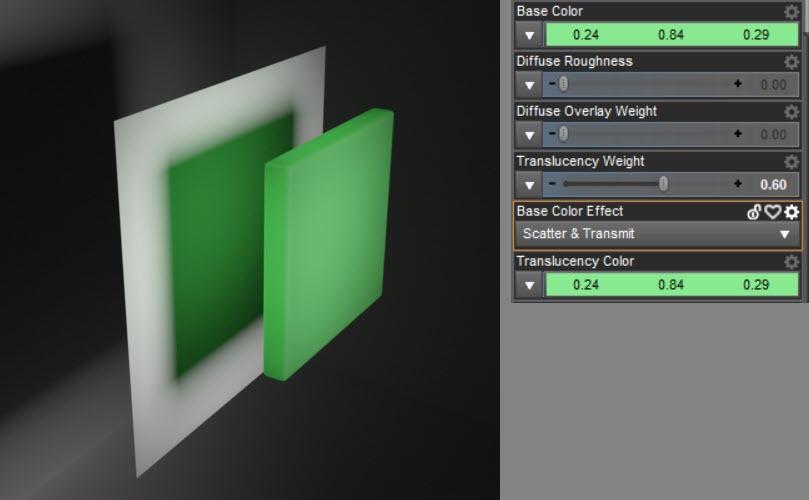
This can better be seen with different colors:




Comments
Interesting, eventhough the translucency value is very low, "scatter and transmit" has a strong effect - most obvious when the object is backlit.
So far all renders were made with the object being thin walled. This seems to cause the uniform light scattering - obvious sspecially when backlit. The light shines through evenly even though the object has varying thickness (there is a slight variation but I am not sure if is maybe cause by the cone of the spotlight).
Next render is with thin walled off. Now there seems to be some kind of light falloff caused by the thickness of the object.
But the color is just red. The surface's green seems to not influence the translucency. In the next render I put the red into SSS instead of translucency color.
It seems the scattering does now have some green mixed in. But the object seems to be quit opaque. Normally I would increase the translucency value now, but first lets test the "Scattering Measurement Distance". This tells iray how far the light must have traveled through the object before it becomes the SSS color. As one can see in the next render, on the left side the light has traveled onyl a short way through the object. This distance is not enough to become the SSS color. On the right side it is a bit more like the SSS color but not there yet.
Very cool, thanks!
My main practical take away so far is that I might want to use "scatter and transmit" when I'm dealing with actual jelly-like materials (jello, wax, silicone...) and use "scatter only" when I just want to add some depth to organic materials (plants, fruit...)
This time with different "Scattering Measurement Distance" values:
The frontside backlit and sidelit:
And the backside sidelit:
There is one more: "Transmitted Measurement Distance". So far I only changed "Scattering Measurement Distance". But the former one is relevant as well. It tells iray how far the "transmitted" light must have traveled through the object before it becomes the "Transmitted Color". In my surface the transmittet color is nearly white and the value was 0.1.
With an increased "Scattering Measurement Distance" the "white" light gains more influence. I am not sure about the Base Color though. I think that the Base Color influences both SSS color and Transmitted Color in a way that they get blended. But according the tests it seems that its influence is not very strong.
Thanks
I was suprised that the translucency value can be quite low and still the volume scattering works well once "Scatter and Transmit" is used. I am now thinking how this could be used for skin and also plants etc.