Sharing my Extensions folder setup
 RuudL
Posts: 209
RuudL
Posts: 209
On page 5 of the SDK Overview document it says:
When the 3D Shell is launched, it first identifies which 3D Components are available. To do this, it looks in its Extensions directory and in all sub-directories of the Extensions directory. All files with the '.mcx' extension are considered as Components.
The part in bold makes it possibly to organise the plug-ins. I've organised it so that each plug-in is placed in a folder that bares the name of its developer. And then all those developer folders are placed in a folder called '3rdParty'
My Extensions folder setup:
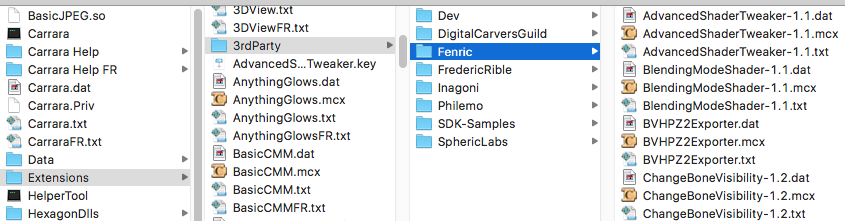
Pros and cons
+ After this setup is implemented correctly, you can always retrieve the name of the plug-in developer from its folder name.
+ Whenever you suspect a plug-in of causing problems, you can simply move ( not copy ) the '3rdParty' folder to disable them all. Or move one of its subfolders to disable only the plug-ins of a specific developer. And so on...
- It is possible to have multiple copies of the same plug-in in different folders. That might be confusing. But tests show that the Component-server will replace the registry entry of a previous copy with the last found copy.
Important
The pathnames of the ".key" files and of the "PyCarrara.py" file are hard-coded in the source of the plug-ins. It's best not to move them.
As a general rule:
⇒ Only move plug-in files with file-extensions of ".dat", ".mcx" and ".txt" and keep them together on a plug-in name basis.
I hope you find it useful.




Comments
great tips to organise your stuff thanks
Good idea!
Mine is organized simularly, with extensions then Extenstion name.
example
Extensions --- Anything Glows
--- Advanced Shader Weaker
you get the idea.
It just makes it easier to add and remove them if you need to.
kewl. thanks.