Modeling chain links?
 aaráribel caađo
Posts: 690
aaráribel caađo
Posts: 690
in The Commons
Vikki Dougan, not quite a star in the ’50s, is having an Instagram comeback, and I ran into this picture of her:
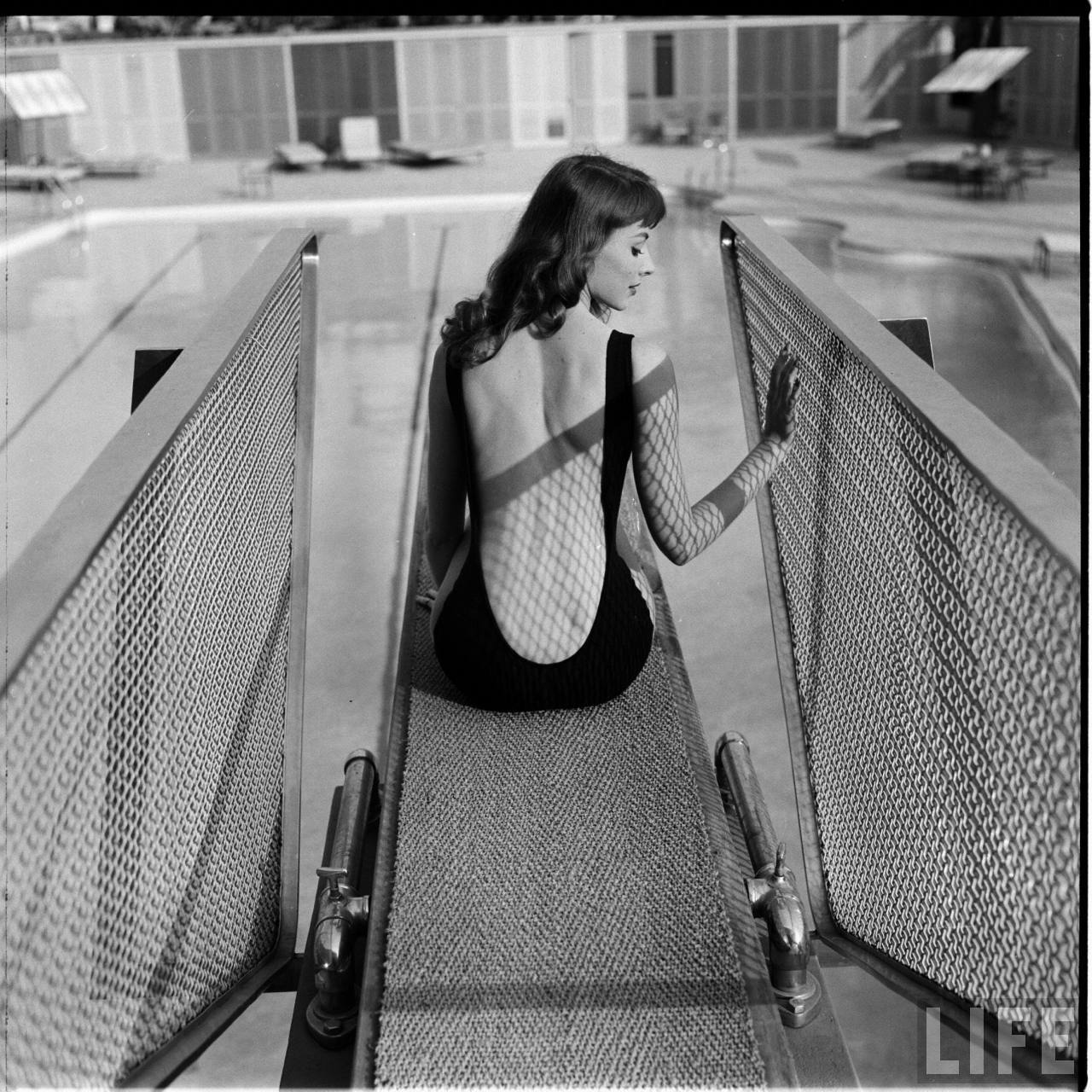
It's such an amazing shot, I wanted to try to recreate it, but I'm not sure about the chain link on the guardrails. It feels like a textue wouldn't look good, but as a physical model would have a heck of a lot of polys and be difficult to repeat. Any suggestions?
Here's another shot from that same photo shoot that shows the links more clearly. They're a basic diamond pattern:



Comments
Honestly, if you want to model a chainlink fence... You need to look at a real one and take note of how it "links" together.
The size of the links on this one are small enough that if you modled it using geometry, it would be a real monster to pose and render...
As JamesJAB said, rendering a model of this prop would be really challenging because of the geometry involved. If you are serious about modeling it, I would use one of the images as a reference image. In most modeling programs such as Hexagon and Blender (Maya), you can load the image onto one of the image planes. With the image visible and perspective turned-off (to minimize distortion), I would create a single wire from a cylinder. Once you got the basic shape of a 'single' wire, I would duplicate and reposition the duplicate wires to make up the mesh. The final mesh is going to be composed of 100,000s of polygons depending on how much of the prop you want to model. You could UVmap it, if you want to add a texture to it. Or directly import the un-UV'd mesh into DazStudio (assuming the scale is correct) and use one of the Daz metal materials. UV mapping such a prop would be tedious.
With something this detailed, most people would not create a model of the wire mesh but use a transparency map and apply it to a plane that would take the position of the wire mesh.
Zbrush IMM brushes are a great solution for this kind of thing. You would basically just be drawing a line and the line would have repeating chain link fence geometry associated with it.
Here's a link to a free fence brush: https://www.artstation.com/marketplace/p/lwK1/xmd-zbrush-brushes-barbwire-fence-imm-01
Going the texture route, I would almost think with a solid normal map, that you could get pretty good results. Here's a good one on substance source: https://source.substance3d.com/allassets/4d7fbbf0865eafab3007b7c32f9dba03382d7bde?q=fence
I personally don't feel like filterforge has added anything worth the cost of upgrade since version three, but here's a filter forge fence filter: https://www.filterforge.com/filters/871.html
In the case of filter forge, you could just try out the sample maps included down at the bottom and see how far they get you.
If you're modelling in blender theres the Tissue addon It works in kind of a similar way to IMM brushes. it replaces polygons with a piece of geometry. Were I modelling it, that would 100% be how I went about it
If you choose the modeling route, you could model one, or a set of two, fence wires and duplicate using instances and rotation to keep memory consumption down. I modeled a sheet of woven cloth this way once as an experiment.
Otherwise, there's definitely a free chain link fence prop in one of the other 3d stores, I don't remember which one.
I've thought about this a few times, and actually made a small crude section, but realistically it becomes very resource intensive to get it to look good close up... (but that was about ten years ago, and DAZ Studio was not as advanced as now, especially now that it can do instancing).
Techncally you'd only have to model a small section of the wire, then keep repeating it over until you had one wire the length you need, then make parallel copies at the appropriate distance, and then do the same with the cross weave sections going the other way.
Done smartly, this probably could be achieved with instances of the first original wire section... I don't know how to do that in DAZ Studio, but others could probably help you better... unless I'm mistaken about how instances work in DS, the idea is each "instanced" copy requires less computing power than a regular copy.
By the way, the material in the pictures isn't actually "chain link" but a kind of heavy gauge woven wire mesh mostly used in security grates or fill panels... technically, it's easier to model than actual chain link, because of the weird looping a single chain link wire has. This stuff is essentially just a cross weave...
If you go to this website, you can see a similar product... about halfway down the page they show the woven wire materials... it looks like it's probably a "diamond pattern lock crimp", probably in stainless steel.
https://newarkwireworks.com/products/railing-infill-panels/
The close up might give you a better idea of how to model it.
I think the material you want in that photo is a bit easier than chain link.
I used this Blender tutorial when I was needing a fence like that for a render https://www.youtube.com/watch?v=s8ZQiW2uSi0
I was inspired to experiment a simple test and then a more detailed version
Tissue takes the base shape and distributes it along a quad mesh merges everything etc.
the more detailed version worked easily in DS
Thanks, everyone. I don't have Zbrush and am not comfortable enough in Blender, so I'm going to model this in what I know, Modo. Reading these comments and thinking about it some more, I was initially thinking of doing this as something instanced to keep the polys down, but I can't think of how to do that and keep the triangular shape of the guard—wires would pop out. Since, as @McGyver pointed out, it's not a chain link (my bad) but a woven wire, I think I'll make a five poly long section with a dip up (or down, when reversed) that I can duplicated along a line to get a master wire, then use an array to make the fencing. My estimation is that the maximum number of spans is around 50 with maybe an average of 25 (=25*30 polyes=750polys) and maybe 100 wirves in each direction, so (750*200) 150,000 polys for the wires. Which isn't too bad. I'm not sure if I can start on this project this weekend, but I'll share an update here when I get the solution I can use. Unless I get lazy and go with texturing, whicch would be slightly embarassing to me :p
@jcade that's wonderful.
I ended up modeling this last night and the main challenge didn't prove to be the wires, but getting good references. If anyone's interested in a midcentury modern diving board, let me know and I'll release this as a freebie.
Great job!
Thanks!
Wow. That looks really, really good!
Thats a great job, I'm familiar with similar designs and you were very thorough in replicating it in polygons.
I really respect when someone goes through the trouble of tracking down good reference material to make their projects accurate and lifelike.
...looks good.
I thought i had a metals shader set with various types of screen and perforated textures which I was going to post a link to. Found it last night but apparenrtly too little too late.
Anyway here is the link for future reference.
https://www.daz3d.com/industrial-steel--iray-shaders.
Thanks for that link, I hadn't come across this before and this looks pretty interesting and probably fun too... I can't wait to give it a try.
It turned out the hardest part of this project—something I could not do—was matching the camera. The diving board is an inprecise reconstruction because there aren't many shots of it (I found about a dozen, all but two from the LIFE shoot which, for some reason, wasn't focused on ensuring a good sense of the design and scale), and other than assuming the square format and publication in a big glossy magazine like LIFE meant it was shot on 120 film with a 56 mm frame, I had no camera data.
The mesh isn't as dense as the original, the handrails much too thick, and I didn't try to recreate the carpet, but otherwise I'm pretty pleased with it. For a freebie, I'll need to rescribe to Substance and texture it without purchased shaders, but I'll probably do that this week. Thanks again for the tips and kind words, everyone.
Excellent job ac! I counld never model something as complex as this.
...actually that video sort of made it look somewhat easy.
The wires turned out not to be hard. The difficult part was figuring out what it actually looked like :) Not a lot of references.
That diving board looks great and would love it if you choose to offer it for free.
Can't wait to see how you mesh fencing turnss out. that image you're trying to do will be great once done.
I wonder what the key thingies on the pipey thingies on either side are for... Spraying water out the end of the diving board?? Tightening the carpet?
I've released this as a freebie here.
@Luciel, I wondered that myself. I assume they're for tensioning the board. Maybe there's a metal spring inside of it?
The original photo was taken by Ralph Crane. I haven't turned up any info about his favourite camera/format yet. But looking at his other photos might give you a clue.
Thanks! That's a great bit of info. At this point, i don't think I'll go back and try to redo my recreation, but I love photography from that era, so I'll check him out. How did you figure out who took the photo? I'm feeling my Google-fu is weak now :)
Who did you use as a model? She has a lovely side profile.
She's a custom character, based on LY Jessenia HD.