Creating landscapes in Studio using heightmaps?
 SnowSultan
Posts: 3,643
SnowSultan
Posts: 3,643
in The Commons
You currently have no notifications.
 SnowSultan
Posts: 3,643
SnowSultan
Posts: 3,643

Licensing Agreement | Terms of Service | Privacy Policy | EULA
© 2025 Daz Productions Inc. All Rights Reserved.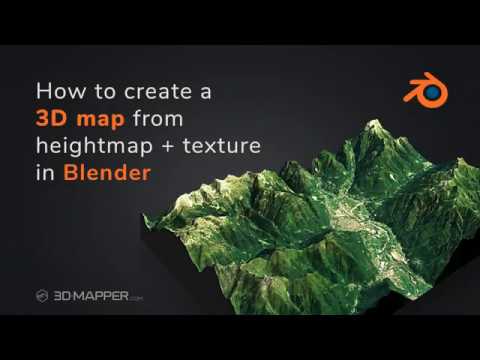
Comments
I use this script: https://sites.google.com/site/mcasualsdazscripts/mcjelevate-reva, works like a charm.
Probably others, but you might want to explore the UltraSceneCreator product. A couple of places you can use your own maps.
Thanks for those recommendations. I tried another free tool, but it creates blocky Minecraft-like terrains and didn't quite work out. I didn't realize that you can disable all of the plants and other elements when creating an Ultrascene though and just have it make a landscape from a heightmap, so that should work just fine for me. Thanks again.
If a little windows utility would prove easier on occasions, I wrote one here for one of my images:
http://www.chestnutpens.co.uk/misc/heightmap.html
It's a little more flexible than the US generator because the image does not have to be square, or limited to 64m square, and you can determine the number of facets it produces up to the resolution of the image. The facets produced are all rectangular (unlike US). Like US you can determine the upper & lower heights of the landscape. It is saved as a texture mapped obj file in the location you determine.
Regards,
Richard
Infinito is a plugin that allows you to use height maps in DAZ Studio:
https://www.daz3d.com/infinito-1-0
Here is an old render I made using it with a Grand Canyon height map:
Richardandtracy: Thank you, I did try your utility and while I really like how simple it is, it created a very block-like and low resolution terrain from a 16-bit exported Unreal Engine heightmap. The same heightmap created a good terrain in UltraScene, so maybe I'm doing something wrong? I tried the Smooth option on and off and got the same results.
Charlie: Thanks for that too. I did see Infinito, but because it was so old, I wasn't sure if the resolutions would be as good as I'd need or if it could read the heightmaps from Unreal.
I don't know what height maps there are from Unreal; but Infinito will read standard grey scale height maps. And the mesh resolution is pretty good At any rate you could always return it if it doesn't meet you expectations.
...while it looks good Infinito is unfortunately a bit out of my budget.
What about Terragen3? (already have that).
Oh no problem Richard, thanks for letting me know why that was happening. I think most detailed heightmaps need to be 16 bit though, so that could be something to try and update the utility with in the future. Thanks for sharing the tool too!
Kyoto Kid: Oh UltraScenery generates good landscapes from heightmaps, I'm going to just that.
...I looked at that, but as I understand it is too resource demanding for my old rig.
Crikey, I had Cloudscape Creator crash my system's display driver when i added the "hero clouds"..
I've worked in Bryce which runs fine (I run it under "large address aware" to give it a bit more "memory headroom") but alas, there is no bridge to import the height maps from it into Daz.
Bryce can load 16-bit unsigned integer height maps. You can export it as a mesh (3ds, dxs, dae, fbx, id4, lws, mts, pgm, rds, hf, cob, dem, vsa, wrl, obj, nff) and you can set the size from 16 up to 4096 square, two grid triangulation options, the number of polycons can be adjuststed ... it may be worth a try.
...wasn't aware that a height map could be exported as a Wavefront obj. I'll give that a try.
I still honestly don't know why Bryce which has a DAZ studio bridge is not used by more, even I sometimes use it with my Carrara generated greyscales.
I prefer to just export my Carrara meshes though.
Dont know if it works with current DS, but in the past Infinito had option for heightmap to generate terrain.
https://www.daz3d.com/infinito-1-0
The other option is Bryce, can certainly use heightmap in Bryce and output obj
Terragen is the best landscape creation program I've used.
A Corridor video turned me on to a pack of free terrain displacement maps, so I thought I'd share them with anyone who's interested: https://digital-native.co/store2/mountains
Ok so this subject is very relevant for me right now because I need to create a camp site. I have UltraScenery but the last time I tried it my DAZ Studio just went into a hang state and I had to kill it. Since then I have upgraded my GPU so maybe worth another try. But all I need really is a field. I can use an HDRI for distant landscape but the foreground shoul be grass/dirt. The problem with ground shaders is that they tend to be flat and also so obviously tiled and repeated when used with large planes. I would like a field that is slightly undulated, hence the interest in this thread.
[EDIT] oh and it seems that I purchased Bryce 7 Pro at some point. I don't even have it installed so I have no idea what it does. Maybe I should have a look at that too.