So what is everyone using for ruler/measure tool in Carrara?
What I am finding is my only option (unless I am totally missing it?),
Example tool below in Blender

The only way I can see is to make a cube with the dimension, place, and measure or align against that
Example I want to measure thickness of holes or floor or walls (easy enough to see in wireframe
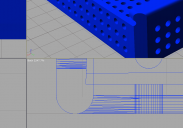
Red cube is my "measure" object against . Here I have lined up and made the center point at the base so I can scale until it touches the other end to measure.
Note: This can get crazy as it takes many moves to do (add, scale, change center point and rescale and of course position next to what you are measuring).
I am then simply noting the height of the measure cube. There has to be a better way? A 3rd partyC arrara plugin maybe?









Comments
select a point each end and select the scale tool and look at the parameters for that axis?
Thanks WendyLuvsCatz!....just confirm I am following you correctly. So if I want to measure the thickness of a wall, I can set a point and look for a point opposite or darn close to it and then the Y would be the distance?
If no point I could add an object and use it's edge and it will do the same? or must it be a point on the same object? I think I am understanding it correct? If so, this is definately a time saver!
You have the working box. I be,ieve you can set dimensions. Also the drawing plane may help. See hafway diwn tgis thread https://www.daz3d.com/forums/discussion/297891/extrusion-confusion
also http://wiki.daz3d.com/doku.php/artzone/pub/software/carrara/06_six/05_arranging_objects
well either could work but it would need to be orientated to that axis not say 33 degrees or something,
I think you can set local or world or rotate your object or align the working box
I really have not looked into it but I do use the scale values to get rough sizes for the simple stuff I model
for that matter you could model a "ruler" with divisions spaced cm apart or your prefered measure unit and move it around too, a bit easier than using a cube
if I model a building, I just start off with a standard door size 2040 x 820 x 40 and then just wing it from there