Why is this happening
This is driving me totally insane!
I am working with Iray preview mode open and i am testing different lights on my subject...but then all of a sudden Daz suddenly crashes to the desktop!...in the beginning it used to happen like once...but now its happening a lot more often.
Below i attached a screenshot of the crash report and my graphics card settings I dont even know what to look for or what i am reading since i dont understand none of it. But something definitely aint right!
Hopefully some of you experts might know whats going on.
Thanks.
My specs:
Core i7 CPU 3.20 GHz
16 GB RAM
64-bit
Windows 10 Home
NVIDIA GTX 1070


DAZ STUDIO CRASH REPORT.png
529 x 500 - 25K


NVIDIA.png
733 x 960 - 60K


Comments
Do you use the newest driver for your GTX 1070? And try the studio-driver. It is more stable than the game-driver. That's what comes to my mind right now. I can't promise you whether it will work, but it's worth a try.
I can tell you from my experience that I cannot run Iray preview mode for any extended length of time. My computer specs are in my signature. Its got something to do with the vram and/or the system ram cant remember which but it fills up then it crashes. Although I have not tried it in awhile if I need it I flip it on preview what I need to then back off, either that or I just do quick test renders. I know previously my PSU was either inadequate for my system or going bad because even with renders when they would drop to CPU it would crash the system.
Go to the Draw Settings tab and try adjusting the Drawing > Response Threshold (msec) to a larger value. In my experience having this set too low can lead to instant crashes in liveview especially if you do a lot of quick changes to your scene's composition/lighting/camera view while Iray liveview is active. Alternatively you can also try adjusting the other values found under Drawing and General in that same Draw settings tab since they can also effect things like crash likelihood..
Oddly enaugh my studio does not have a draw settings tab (or i cant seem to find it)
At this point i have tried almost all the suggestions that were given...but to no avail...when i work with the viewport it just keeps crashing.
So right now i am planning to completely uninstall Studio 4.15 and i am going to roll back to 4.14 (if at all possible) to see and hope that i get no more crashes (or at least fewer ones)
The only thing that i dont know if the new Victoria 8.1 will also work in previous Daz versions?...or is it a must to have the latest version of Studio?...
For the Draw Tab, Check under Windows, Panes ...
The fancy pbr skin shader requires 4.15+
How can i revert to Daz Studio 4.14?...
What is the process?...
Did you save an installer for 4.14? If yes, however you installed D/S4.15, uninstall it. If install was manual there's always also the option to uninstall via the computer's control panel.
Run the installer for 4.14.
At this point all that is of no relevance anymore because right now i am in the process of resseting my whole pc to its factory settings in order to start with a brand new clean slate.
Which means that even if if there was a remote chance that i had an insataller now thats all gone.
So the question now is...now with a clean resetted pc how to install Daz Studio 4.14?...
I know that to install the latest version (4.15) is easy...just from the Daz website via the Daz Install Manager...but like i said before i want to install 4.14 again...is that still possible with a resetted pc?...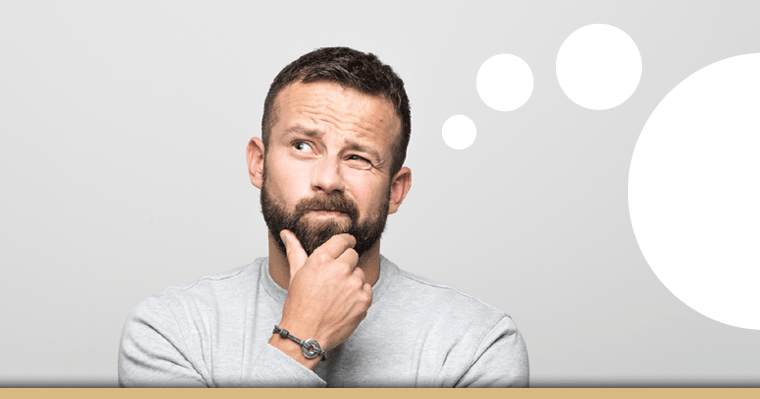
Only if you have a back-up of the application and plug-in zips, I'm afraid. if you do, place them in the Install Manager downloads folder, start DIM and choose Work offline, and install from the Ready to Install tab.
Sadly enaugh i dont have any backups...so i am guessing that i will be forced to use the dreaded 4.15 again!...along with all its nightmarish crashes!....Noooooooooooooo!!!!!!...this cant be happening!...please tell me there is another way...
Hang in there. I'm checking something.
Is there anyone that can? I could be wrong, but from what I understand, VRAM gets eaten up by renders and is only freed up/cleared by closing Daz. So if you're constantly swapping out textures, geometry, etc., and using iray preview, wouldn't that cause problems if one of the cards being used to render is also for your primary display?
After all that i have heard and read here and there...i come to one basic conclusion after that i have tried all possible suggestions that were given ressetted my whole pc with fresh windows install + the latest nvidia studio drivers...all was futile!...4.15 preview just keeps crashing and giving me the finger in the process!
It all comes down to the GPU...the stronger the graphics card the better the overall performance...so to get rid of all kinds of issues and hiccups and crashes get yourself the RTX card series and basically all your gaming and 3d applications problems are solved!...
Only there is a catch!...its gonna cost you an arm and a leg...literally!...
I tried out the IRay preview mode for about an hour and went back to texture shaded mode. I spent so many years in Poser that I have a pretty good idea of what my image is going to look like that I can do most of the lighting work in my head. I do low resolution, low iteration test renders to fine tune things, but 95% of the time I'm just using the OpenGL window when seeting up a scene.
I find the redraw delay in IRay preview annoying, along with the constant heat from my GPU having to work so hard all the time.
I'm also using a GTX 1070 (MSI) with DS 4.15.0.2 and only 8 GB RAM, I always update drivers (Studio version) as soon as they're released and it practically never crashes in Iray preview mode.
If you render a small image of the scene in a separate window (just a few iterations) and keep it open in the background, it usually (depends on the scene, works best with smaller scenes it seems) speeds up Iray preview updating a lot.