Where'd the 'required product' link go?
 WillowRaven
Posts: 3,787
WillowRaven
Posts: 3,787
in The Commons
Where'd the 'required product' link go? Or am I not seeing something that's there, but just moved?


Comments
What device / browser are you using?
Chrome ... which just started working with the browser add-on again ... or is that the problem?
Maybe the old disappear/reappear store bug is still there.
Maybe they're trying to get it fixed {you know, to show us if we already own it or not as that info went awol awhile back}.
Well ... if I don't know what's required or if I already own or need to buy what's required, guess I can't buy much.
If you already own the item, when you're on that item's sale page it should still be showing as purchased. One can double-check in their product library too and yes it's a bit of a hassle. The system will let one buy the same thing more than once and once done, there's no finding the first order via the item in our product libraries.
To know what's required - yeah ... the additional information would have to be written somewhere else on the page or nobody would know. I expect that they'll have this matter fixed asap ;-)
I see it fine. Not sure what it going on for you. Both logged in and out.
For some products the link is missing like Zmeu Textures for Drago https://www.daz3d.com/zmeu-textures-for-drago
This bug was reported in the sales thread and fixed, but it returned recently.
No it didn't, I'm on a computer and just checked the Drago textures and it's missing the needed item link, so are quite a few other item's missing such a link, including some new item's.
I believe what they meant was that the bug returned.
Ah ok...my bad...oopsy.
Well there are/have been(?) two different independent bugs in this context - a several year old one that causes the Required Field to disappear and reappear at random, on random pages, and then recently the "(owned) status for required products missing" bug.
Just checked a random page that is supposed to show both the Required Products field and "owned" when I view it, both are there for me.
https://www.daz3d.com/dial-a-fae-for-mika-7
If others don't see at least the Required Products field the old disappear/reappear bug is still present, I guess.
Of course, there also seem to be pages which should contain the field but where it simply hasn't been included, but to determine whether the field is "simply not included" or "just temporarily missing" will require some testing.
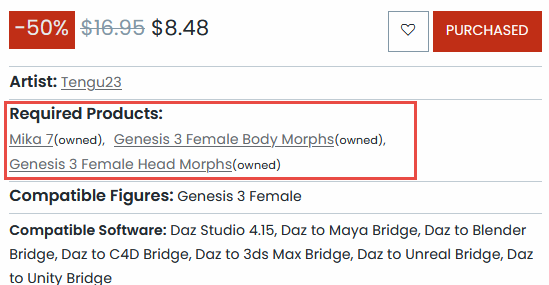
I don't know if this is a temporary fix or just a coincidence, but I uninstalled my Daz browser add-on and re-installed it, and now I can see it again.