[Released] ManFriday's dForce Companion 2.0 [Commercial]
 ManFriday
Posts: 569
ManFriday
Posts: 569
Today the 2.0 upgrade to dForce Companion has hit the store!
https://www.daz3d.com/dforce-companion-20
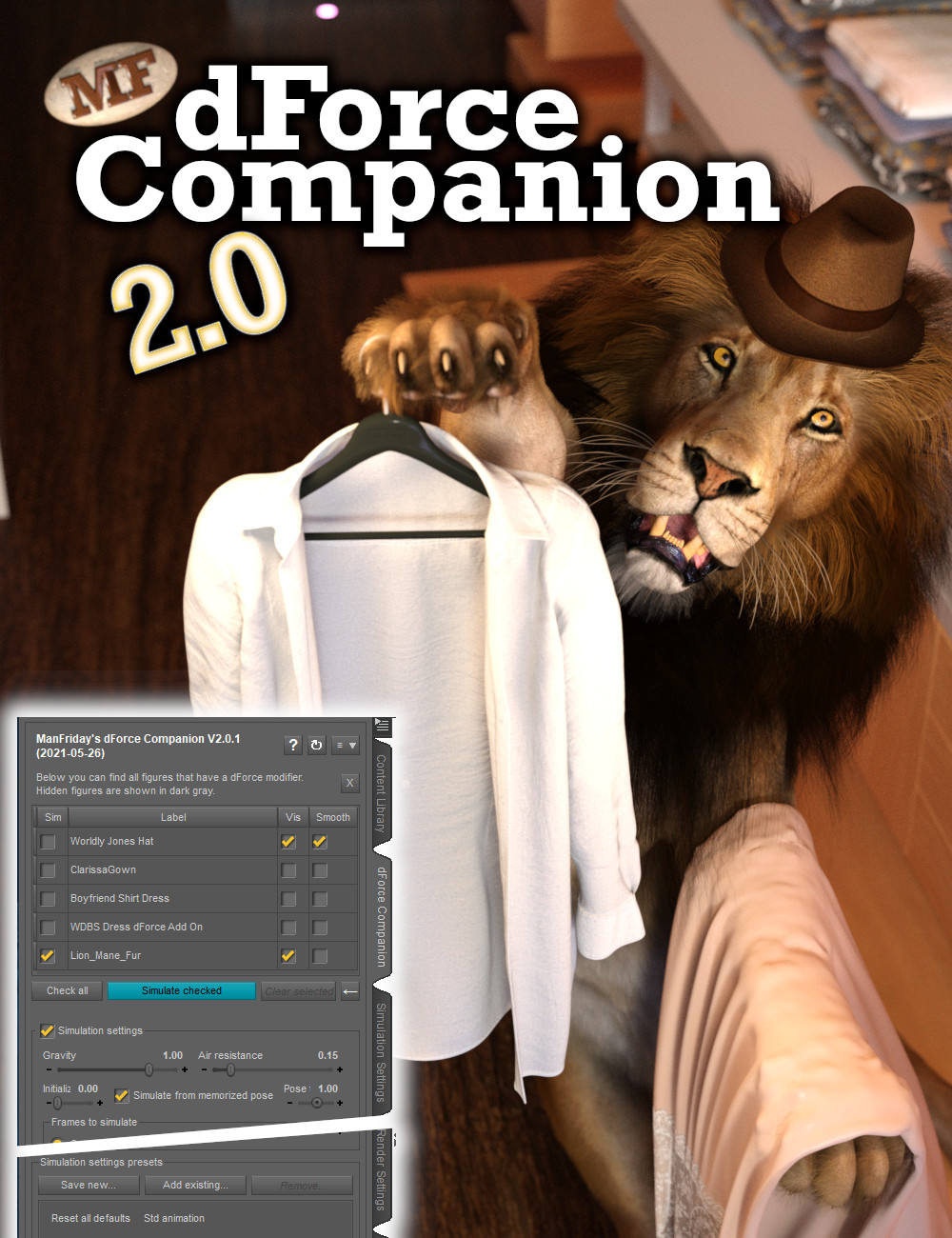
dForce Companion 2.0 is a plugin for Daz Studio 4.12 and above that greatly simplifies your work with dForce (hair and cloth). It provides a new "dForce Companion" pane in your Daz Studio user interface that combines all the frequently used dForce-related settings in one place.
The pane shows you all of the figures (or other nodes) from your Scene tab that have a dForce modifier. This makes it immediately obvious which scene items will be affected by a simulation run. (Especially with hair, this can be hard to figure out otherwise.)
For each figure, you can only simulate that figure (and freeze the simulation for others), as well as turn on/off the "Visible in simulation" flag and the smoothing modifier, if present. You can quickly reset the simulation data for each figure individually as well. For dForce hair items, you can now also access the properties quickly that enable rendering hair in the Iray viewport preview.
No more simulating the wrong item accidentally! No more switching between multiple tabs and scene nodes to find which items have a dForce modifier!
Additionally, you have access to the full set of simulation settings from the "Simulation settings" pane and can quickly create, add, and remove favorite presets to a presets list on the pane. This allows you to have the, say, 3 types of settings you use all the time readily available.
It's 64-bit Windows and Mac supported.
The original dForce Companion 1.0 was published in March 2020. This version 2.0 adds the following new features:
- Mac support
- Simulation settings section on "companion" pane
- Simulation setting presets on "companion" pane
- Option to show all nodes instead of only figures
- Context menu options to quickly access node properties for rendering dForce hair in Iray viewport ("Preview PR hairs", "Line tessellation sides")
- Updated and extended the PDF manual
Hope you enjoy!
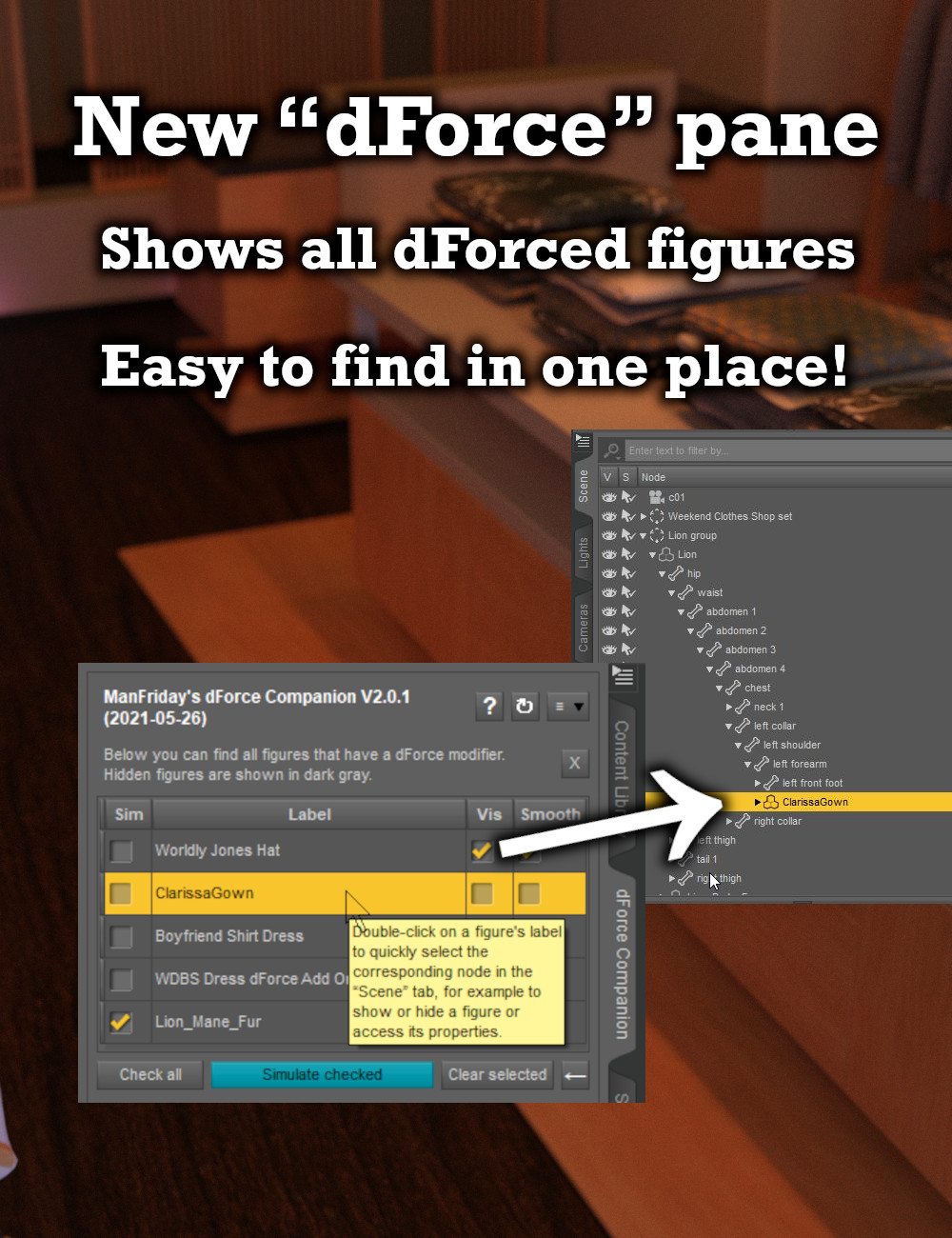
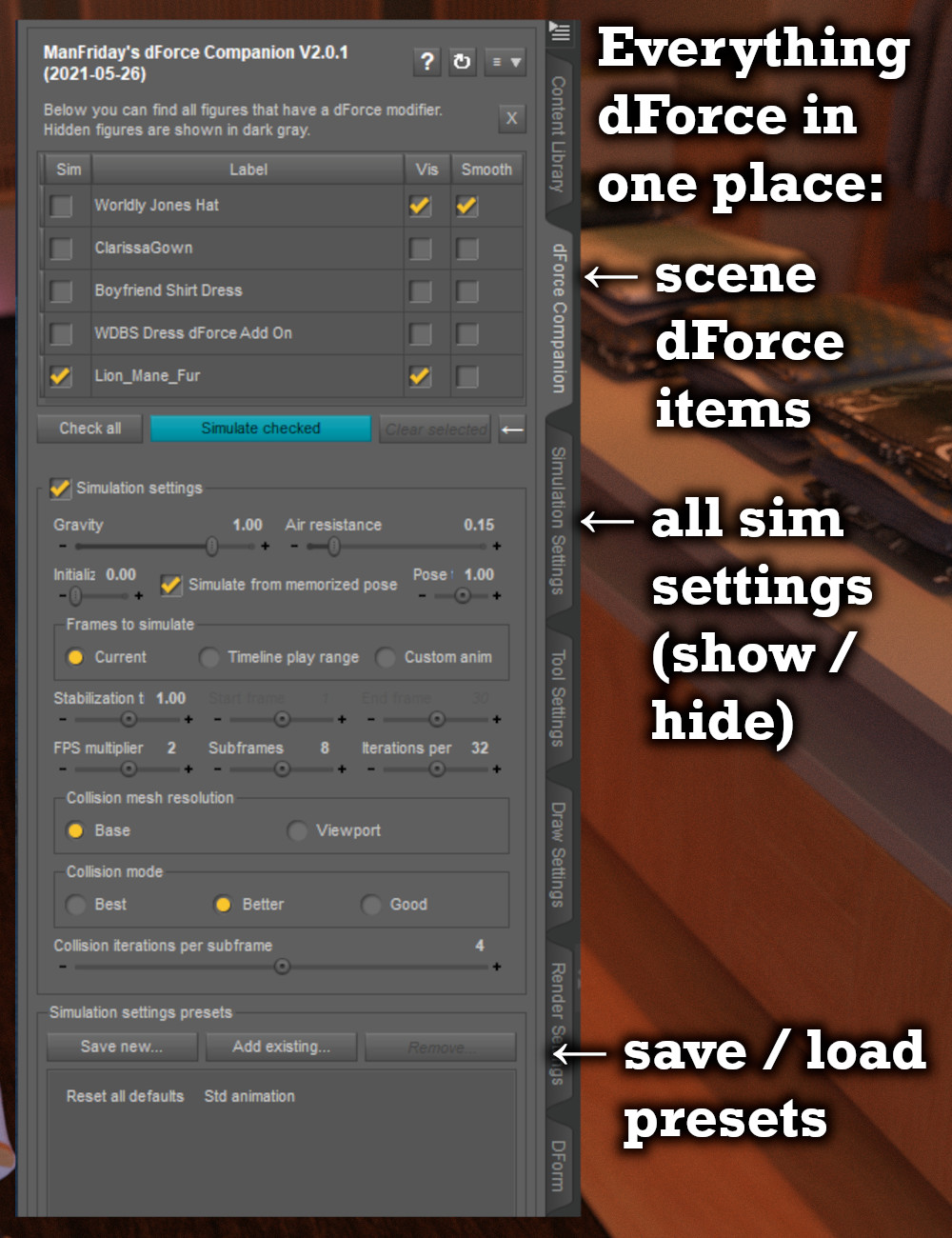
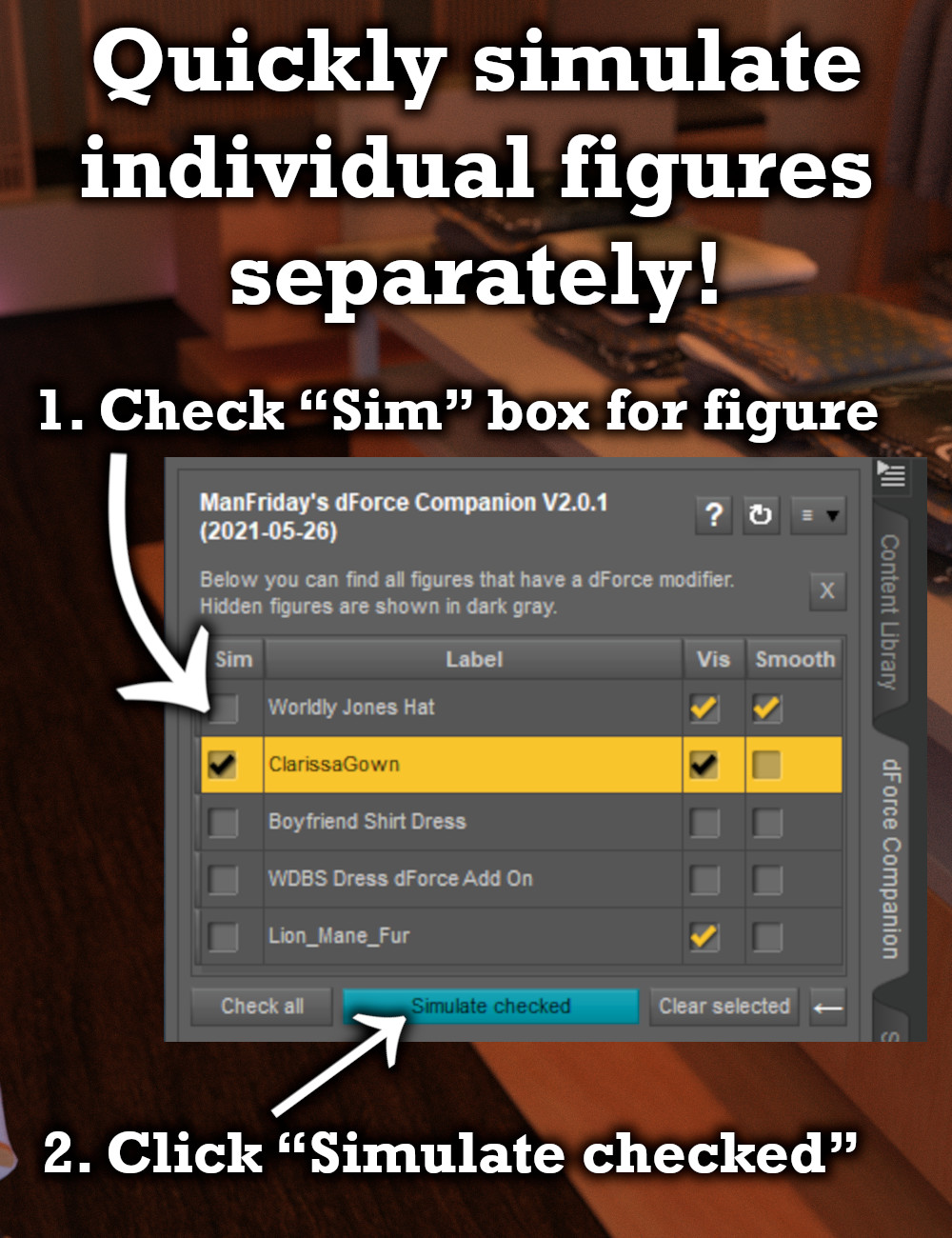
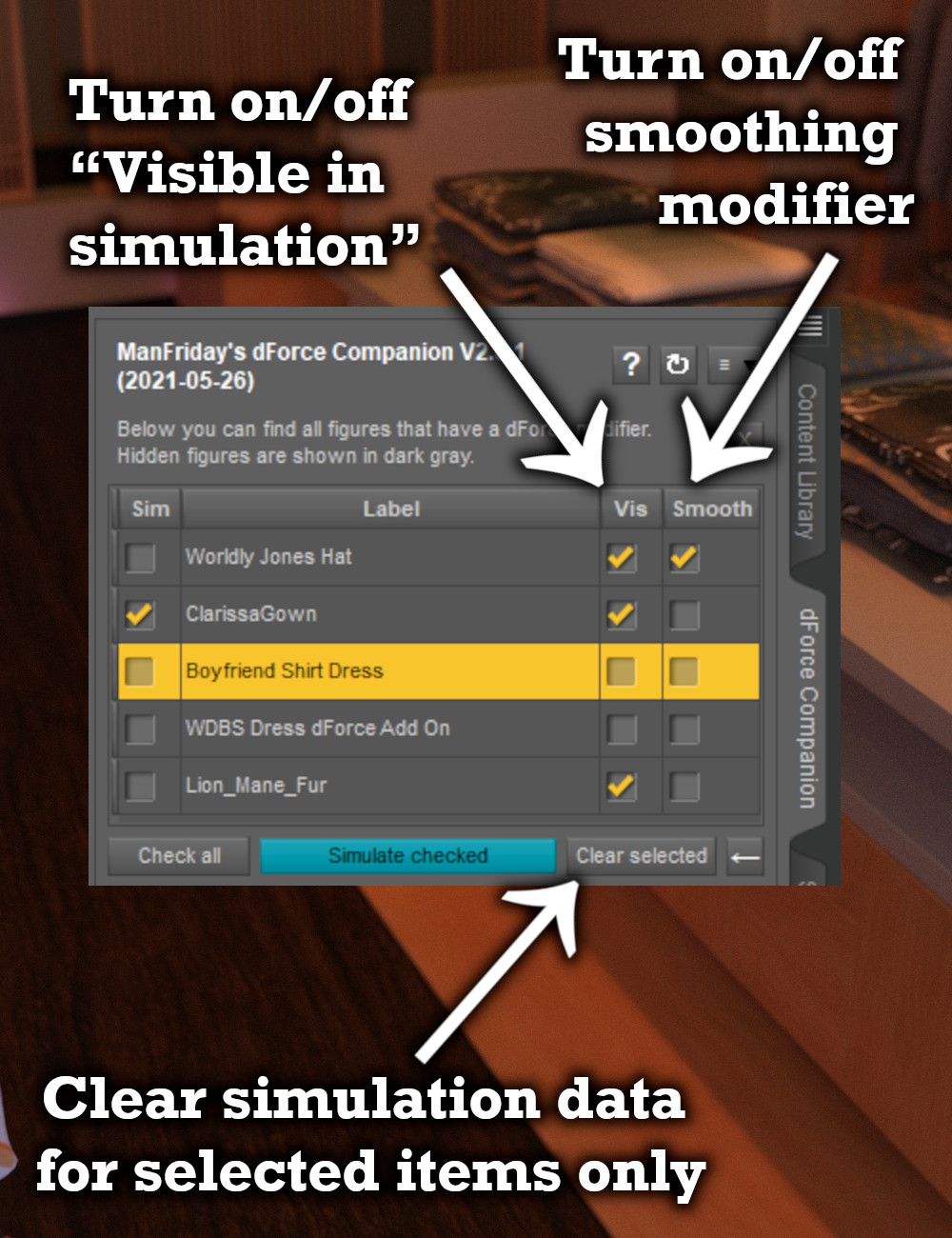
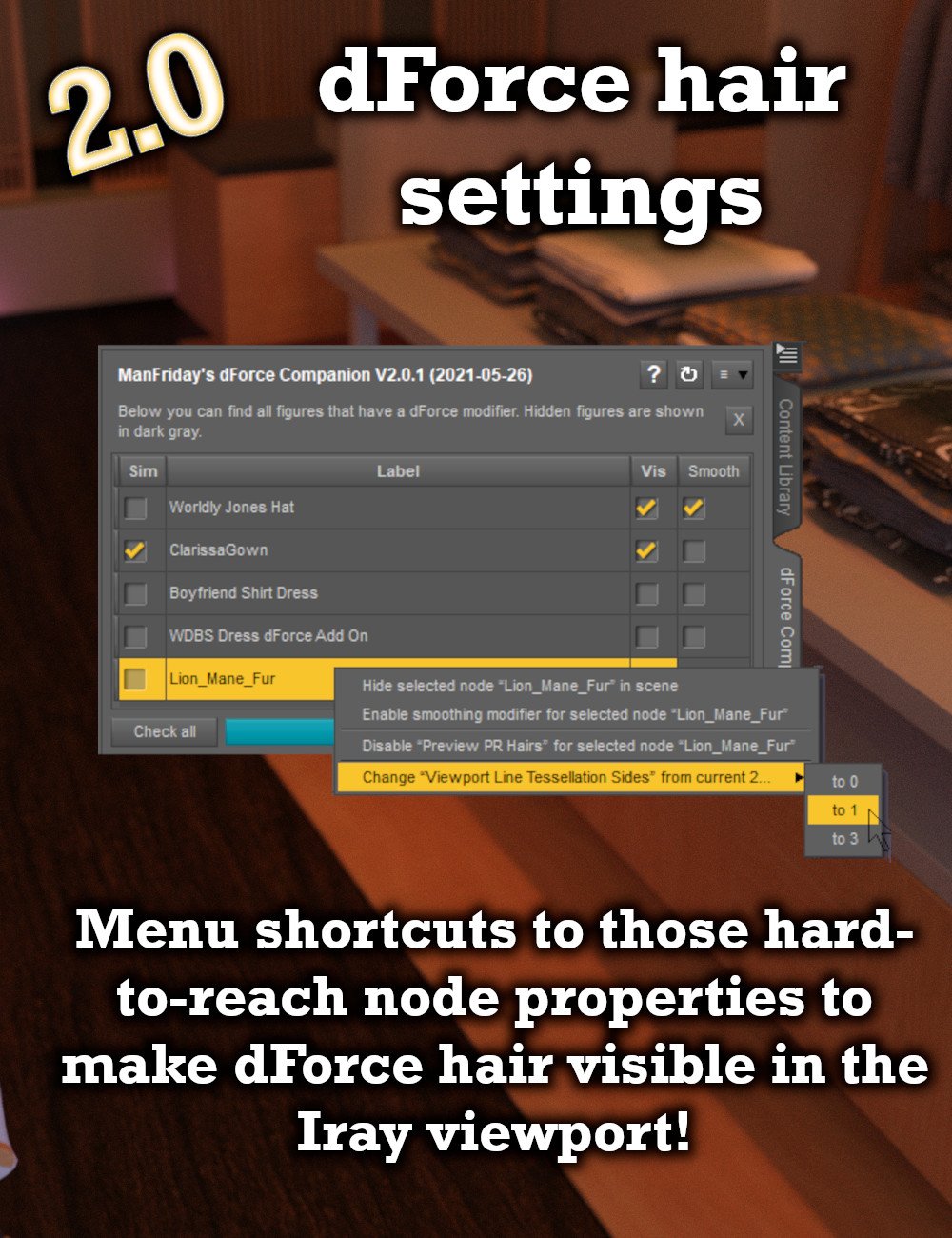
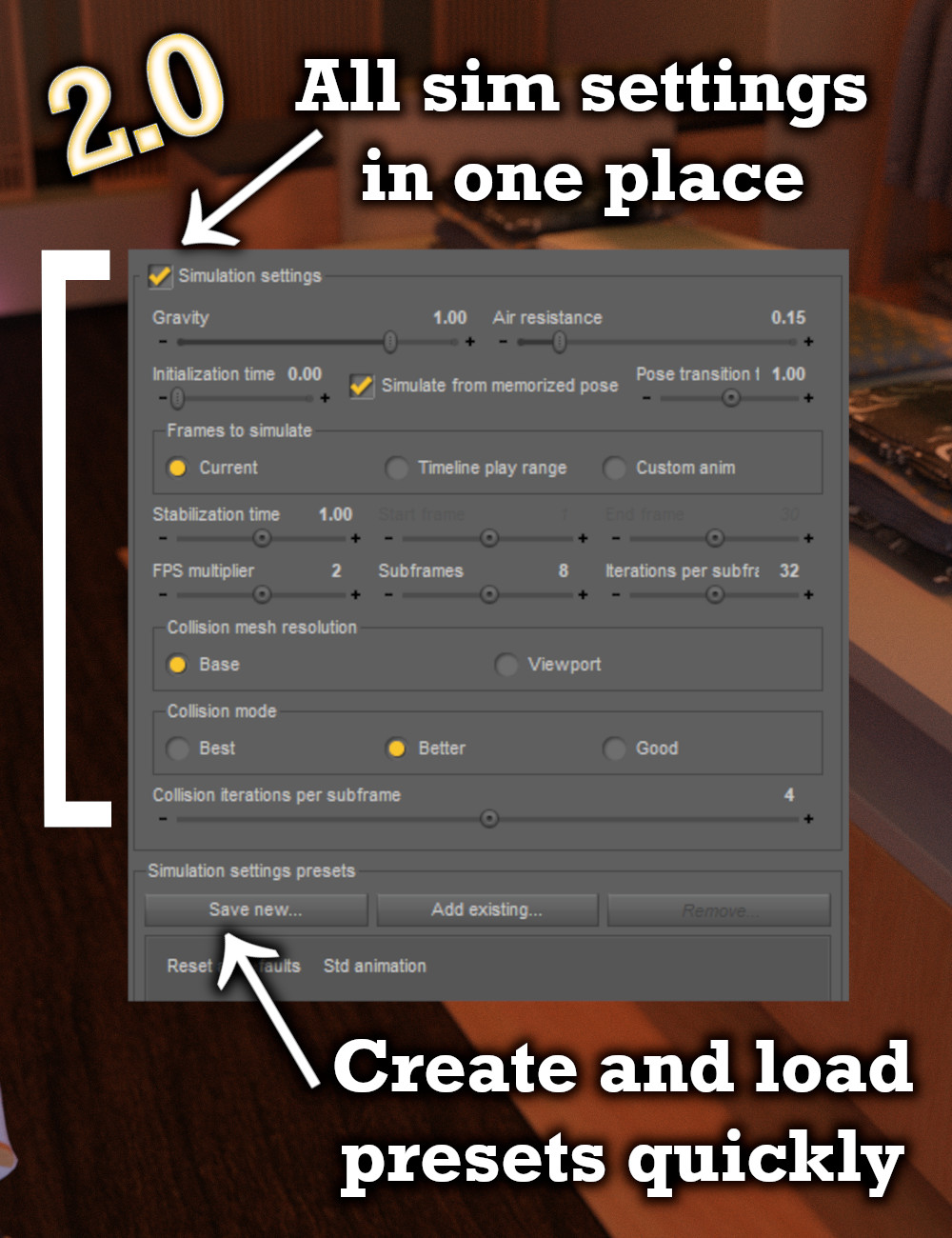


Comments
Instant buy. Unfortunately, there is currently now way DAZ allowes download and installation.
Thank you for your purchase!
Edit: OK, judging from the sales thread apparently multiple people are having that problem, and something went wrong with the store page. I'll bring it up with Daz as well. I'm sure it'll get sorted in the course of the day.
"Make your work with dForce even easier! Because you own dForce Companion, enjoy an EXTRA 20% OFF the upgraded dForce Companion 2.0." My cart only shows 44%. Should it not be 50%?
No. Its not that you add up both discounts (30%+20%=50%), but you first apply the 30% discount. On the result, you apply the 20% discount. So, you would pay 70% of the original price after the first discount, then 80% of the resulting price after the second discount This is 0.7 * 0.8, which is 0.56. So you pay 56% of the original price, which is a 44% discount
All DAZ discount stacking works that way.
A user has told me that the dForce Companion 2.0 now shows up correctly in DIM and in the product library. Can others confirm?
Got it. Thanks for clearing that up for me.
I can confirm that dForce Companion 2.0 is now available and installs readily with DIM
This is a nice improvement over version 1. It now also works on items that are not attached to figures eg sheets, string lights etc.
The extra controls allow some valuable tuning of the dforce effect.
Very useful! Thanks!
(Will the pdf maual be updated to v 2.00?)
@ManFriday are you planing to update your plugins when Daz releases DS version 5? Will we have to buy them again or pay for an upgrade?
Possilbly my most used product.
... Naturally I bought the upgrade.
I am planning to update the products, but I don't have a good estimate yet how much work that is going to be. I will probably be able to say more once Daz releases the first version of DS version 5 with a functioning SDK, and then I will hopefully have a better feel to say more.
Also I wanted to thank everybody who bought the dForce Companion 2.0 today! It's been a while since I've had product in the store, and it's good to be back.
Thanks. I count on your products and wouldn't want to see them abandoned. I'm glad you plan to update. I'm willing to pay an upgrade price if required.
Well, I for one want to thank you for putting out such fine products, between you and Alvin Bemar, you guys are going to eventually turn Daz Studio into Blender one piece at a time. :)
Why not add some dforce cloth presets todForce Companion or is that not possible?
I get paid Friday, so you KNOW this is going in the cart.
I was wondering if I would have to uninstall version 1 and dock the new version 2 instead, but it looks like version 2 just replaced version 1 in my layout, so there was nothing I had to do.
@ManFriday I noticed that the simulation settings in dForce Companion 2 don't stay synchronized with the Simulation Settings pane. If I change something in the Simulation Settings pane, it is not reflected in dForce Companion. When I click Simulate checked in the dForce Companion, it actually simulates with the settings in the Simulation Settings pane, not the settings shown in dForce Companion 2. Is there something I am supposed to do to keep them synchronized? I did skim the new manual, but I didn't see this mentioned.
Where did you find the new manual? When I press the question mark in version 2 it only brings up the version 1 manual.
In Daz Studio, hit the F1 key to bring up Help. Then navigate to the plugin documentation.
Thanks!
They should always be synchronized. If it's not working then that's a bug.
I'm not at my Windows computer right now but i'll take a look ASAP.
Edit: Are you keep both the "dForce Companion" tab and the "simulation settings" tab open at the same time, e.g. in different parts of the Daz Studio window? That may be the problem. I think the dForce Companion tab only refreshes its settings when it is made active (i.e. hidden and then shown again). I keep both tabs in the same part of the Daz Studio window so they're never visible at the same time, so that may have been an oversight on my part.
Do the settings refresh when you switch away from the "dForce Companion" tab and then switch to it again?
Excuse me if I am talking out of my ass, I am currently unable to check, but does the feature list of the new version mean users of the old version won't get the update to make non-figure dForce items (sheets, strings, and the like) available on the companion tab?
You get a discount on the new version of you've got the old one. There should be a banner at the top of the page or a message in your account to that regard.
You mean settings for differentt ypes of cloth? That isn't possible as the behaviour depends on the mesh density (how tightly packed the vertices are) as well as on the properties in the Surfaces pane.
Right, I saw that, but I could've sworn that particular update had been talked about in the thread for the previous version, as it was discussed as an oversight that the original product didn't have that functionality. Not trying to finger point, just to be sure, because I am not currently able to spend as much as I used.
The problem occurs several ways for me when dForce Companion pane is already open:
Yes, if I switch away from dForce Companion pane and then switch back to it, it updates to match the Simulation Settings pane.
Thank you very much for your reply. I get it now.
I have the old version, I have not seen anything about a current owners discount for this version, and if there was a message it must of been a limited time sort of thing as I have no message about any sort of discount..
There was a banner on the day of release of version 2. I don't know how long it lasted.