Adding to Cart…

Licensing Agreement | Terms of Service | Privacy Policy | EULA
© 2025 Daz Productions Inc. All Rights Reserved.You currently have no notifications.

Licensing Agreement | Terms of Service | Privacy Policy | EULA
© 2025 Daz Productions Inc. All Rights Reserved.
Comments
Well...
I can understand your frustration in seeking tutorials to figure out how to do what you want in Daz Studio. However...
To be fair, Daz Studio has seen many many changes over the years, and it was (and is still, kinda) always "in developement"
What I'm saying is, by the time all the time and energy required to make tutorials got finished, chances are, they'd be obsolete or outdated anyway. That's why most of what you can find are things made by the community, PA's, and other helpful souls. And that's not Daz3D's fault, really. That's just the nature of this technology - trying to stay relevant, always on the edge - and ever changing, for sure.
My advice would be to scour YouTube. You can usually find a lot of useful stuff there. And Good Luck!
...and there is a Lot of Free advice at Dartanbeck.com - a site made around CG Filmmaking.
The Power of aniMate 2 at Dartanbeck.com contains a whole lot, and further delving through the many pages reveals a Lot of information!
Dartanbeck's workflow tips:
Creating Partial aniBlocks
aniBlock Importer for Carrara
Using aniBlocks for entirely different motions
Cross-Generation Animation Translation using Bone Minion
LimbStick and Bone Minion videos
Animation Four Wheeler Template Promo and Tutorial Videos
My Mixamo Workflow
Also, many folks try to steer us away from animating in Daz Studio.
Go Blender
Go iClone
Go Houdini
Go Maya
When a person simply asks for animation help in Daz Studio, folks come in and tell them not to even try.
Something that some of these nay-sayers seem to believe is that everyone who wants to animate in Daz Studio wants to go to college to learn how to get a job in some Hollywood studio. I mean, if you don't already know Blender, learning to animate in Daz Studio is a LOT easier than trying to figure out how to work your daz content into the Blender atmosphere. I mean... not even a close comparison!
My cool dForce hair won't work in Blender, nor is there a really good alternative. But animating in Daz Studio and then using dForce works. It really works!
Granted, when coming from an app that has the traditional animation tools, Daz Studio's timeline can look pretty unfriendly at first. The latest (at this time) update to DS 4.22 fixed some of that in a big way, as small as the changes actually are - but it still makes it easier.
I used to use Daz Studio only as a means to work with content that I wanted to use in Carrara - as Carrara can load DS and Poser content in much the same way and has a plethora of aniamtion tools and capabilities.
Knowing those figure tools in Daz Studio, when I recently decided to try and do the unthinkable - animating in Daz Studio - I've created a means to assist in the animation process using tools that come freely with every copy of Daz Studio 4.xxx
Using this workflow quickly became my favorite way to animate characters - Ever! What a change from "Knowing that we just cannot animate in Daz Studio"!
So I produced a course through Digital Art Live to explain the workflow and teach folks how to make these powerful tools and how to use them. It's Fast, it's Magic, and it's a Lot of Fun!!!
When I went into the Daz Studio Discussion forum to explain about it, I was almost immediately hit with all of the crap about doing things their way - using expensive tools that, who really knows if I'll even get a good groove using. I see people who have been preaching these methods for years and still don'r have hardly any animations - decent animations to show for it.
Here's that thread - if you check it out you'll see the usual response I've seen people get when they're innocently asking about using Daz Studio's animation tools - and it's just not fair.
So I've patiently answered all of their nay-saying. I hope you take the time to read that part too.
Don't just jump to their methods without seriously looking into it first. "Houdini is Free" - no it is Not! "Blender is the way to go" - Not for Me it isn't!
Here's my thing:
I really like my Daz 3D content and I have for a long time now. Finally deciding to check out Iray was a real game changer for me. Some of these folks are saying that Iray isn't the way to go. Well... I really like Iray! I also really like dForce! And most of all - I Love how I can load my Daz 3D content in and just use it! Render it! It works and looks Great when I'm using it in Daz Studio!
Still... I get opposition. But you want to know what? I really don't care! I tell them: "You do you". I'm not trying to change their ways like they are to me. I'm just trying to shine a helpful light for folks like me who don't want an over-priced subscription to software that really only helps my workflow if I want to join a team in a professional studio.
I'm not bashing that software - I'm not. I'm just trying to offer answers to those who ask: "Can I animate in Daz Studio" with a resounding "YES! Yes you Can!!!"
If you want to see my examples, This Thread was made simply to show my 2023 demonstration videos. I think you'll agree that I've got a lot of animating done in 2023 in Daz Studio.
Check out Dartanbeck.com for all sorts of topics that are useful or just plain Fun! I've got a lot of cool things going on in there all the time!
The problem I'm referring to is that - when someone asks for Help "Animating in Daz Studio", they get hit with all of this crap that you cannot - Do This instead. It's Just Plain Wrong!
well Dartanbeck is answering the original Poster's question which is why I pointed him here
and did not suggest Carrara
I would love be able to afford MotionBuilder though as the results import beautifully into Carrara as 3Dage showed us
it also imports into DAZ studio
but
I might one day look into Maya LT but may be too late, not sure if I can still get it on Steam
I don't think anyone is saying that you cannot. I think people are saying that you can, but shouldn't, as evidenced by the fact that few people do. Because there are much, much better tools that are free or cheap. There is nothing wrong with helping someone to a more informed decision... If someone is asking how to animate in DAZ Studio, they probably don't know what the options are, nor their costs and benefits. That's not wrong. Wrong would be saying something that is not true.
What would be the proper response if someone asked you "Hey, can I put my toaster right here next to the bathtub to more conveniently make toast while I take a bath?" Yes you can, but you probably shouldn't.
I agree here. For years I was a champion of animating in Daz as I was doing it, but I was only using premade aniblocks and the handkey animation I did was strictly arms and stuff like that, easy stuff. Then I started to take classes at animation mentor and told my teacher who is one of the leads on Fortnight that I learned to animate in Daz and he smirked and tried to hold in his laughter. I told him how I'd been getting actual work as a Daz animator and he was surprised and his tone changed. But then when I started to learn how to animate in Maya with an actual animation rig, I saw how animation was supposed to work and how that is nearly impossible in Daz to do. You can do it to an extent through needing various plugins and such, but what takes me ten minutes in Maya or Blender with an actual rig made for animation, would take me hours in Daz and it still won't be perfect. So my tune has changed about animating in Daz. I agree that you can because I was and still do, but it's not my first choice if I can avoid it because to do animation that is not based off of premade aniblocks is incredibly difficult. I remember for the one film I made in Daz before I ever got hired or started learning at AM, I spent five or six hours trying to get the character to step onto a ledge. The foot just kept sliding everywhere and I was putting planes around where the foot should be and painstakingly trying to keep it there frame by frame and I was like is it me or the program that's the problem? I went into blender and in two minutes had an animation of him stepping up onto a ledge and his foot stayed perfectly in place. That was actually the start of my hmmm, maybe I'm wrong on this. Now my biggest problem is getting animations back into Daz from Blender and Maya. Again, you can do that just fine, but some bones like the clavicle won't transfer and the feet slide in Daz still when they don't slide in Blender or Maya.
Believe me, I would love to animate in Daz if they fixed the rig to have proper IK like everybody else because I am so tired of trying to get hair and clothes to simulate in Blender better than they would through dForce in Daz, the characters look perfect because the materials are made for Daz, and I find too that what takes 3 minutes a frame to render in Blender with Cycles would take 45 seconds to a minute for me to render in Daz. But if someone asks me if they can animate in Daz, I tell them they absolutely can, but they have to plan their shots around premade animations as a base to build off of otherwise it will take them way longer than it should to do any personalized ideas for shots. That they're better off learning how to animate on a proper rig in a program like Maya or Blender, shoot reference of what they want to animate, and do it in one of those programs because their life will be so much easier in the long run. It's not ideal to learn on Daz and then have to unlearn it all to animate in a proper animation software. All the power to folks who love animating in Daz, I wish I was still there with ya, but once you learn how to work with a good rig, the problems that are inherent to Daz between the rig and the graph editor (the autoclamped thing as a tangent Dartenbeck found only being in animate2 is ridiculous), it's so hard to go back and animate in Daz.
Don't let this hold you back or have you believing Any of the BS about having to break out a different generation of figure in order to use the wonderful layering system.
These greyed out boxes may be a minor setback - but only just.
Creating Partial aniBlocks
Using aniBlocks for entirely different motions
See what I mean?
Go to the Maya forums and ask about using Daz Figures. You'll get shunned there too. It's a No-Win situation.
Even here, in the Daz 3D forums we're getting swarmed with negativity.
I am IN NO WAY stating that Daz Studio Is The BEST Route to take for Animation.
I can say this for sure, though... I am Animating in Daz Studio and I LOVE IT!!! :)
That price list that Wolf shows - how many of you who own all of these tools had to fork that out in one sweep? Or even Pay that much for any of it ever?
I have all of it and I have a very limited income. In order to even try iClone in my Daz Studio pipeline I'd have to come up with over a $Grand in a single purchase. And even that route is Shunnable by the Maya commuity! LOL!!!
So don't worry about all of that nay-saying garbage! :)
If you check out the pro route of Maya, Houdini, etc., (and keep forking out for their suggested render engine subscriptions, etc., etc., etc.,) and Love that idea, no problem. Go do that. It's easy to find info on Why we should Do that.
I'm here to tell you that it's all unnecessary!
Working on more renders of my improved hair simulations. It shouldn't be long before Dartanbeck shows more examples of how much fun he's having!
It's not negativity, I'm sure all of us want Daz to be successful and be usable. We spend enough money here as it is. It's just a few changes, that I'm hoping happen with Daz 5 to the rig and graph editor, that would make it up to code with everybody else in the 3D animation industry, and maybe then, more people would use it and take it as a serious alternative. They'd stop saying use another program.
Looking to get hired by a motion studio?
Trust me, they're going to be a lot more interested in what you can do over which platforms you pay for.
Big Dogs like ILM and WETA have their own proprietary software. They'll teach you how to use it.
In the meantime, spend your time practicing your craft. If you have Daz Studio - try it. Don't like it? Go ahead and check your options.
When I was first looking to get into the Daz Figure world (because That is the important part for Me) there was no friendly way to get help from the Maya/3ds Max communities. I was already using 3ds Max.
LightWave community was a lot friendlier, but those willing to help me with my Daz Figures endeavors were few at that time.
I found Carrara. It wasn't yet owned by Daz 3D. Eovia's Carrara community welcomed and cherished the notion and came up with TransPoser - an importer of Poser/Daz 3D figures for Carrara.
By the time Daz 3D released their first version of Carrara 6, we no longer needed the plugin. There's a browser build right into it.
Since Carrara 8.5, it also differentiates between Poser Runtime structures and Daz Studio Content libraries.
Load in a Daz (Genesis 1 and earlier) or Poser (not sure where that line was drawn) figure, and they work - all morphs and addons - even my Dynamic Character Animation Control Dials.
So I went for Carrara.
Back then there was a free, intermediate, advanced, and pro version for Daz Studio - I think it was that many. Might have been just three including free. Anyway, Pro was getting close to the price (half, I think) of Carrara Pro at the time, so I went with Carrara. It was the animation workhorse anyway.
What we didin't know is how UNTRUE that knowledge actually was.
So I had Carrara and started to fall on some questions. The Carrara community was quick to the summons and helped me out.
There were all kinds of features that we were told not to use in Carrara because they simply are not worthy.
Believe that crap or not, it tends to lead you away, at least on some subconscious level.
Knowing how to work with those tools will help you throughout your craft, whether you want to become a pro or not. Just knowing ANY other workflow option keeps you That Much More on your toes when crunch time comes and your boss is too busy with some more important distress call than that of your own.
"How'd you end up fixing this?"
Oh, I used to use Carrara and the controls on This tool reminded me of the controls on their Fog tool, so I gave that a try and it worked.
"Good for you! By the way, I want to talk to you later about a potential promotion - can you stay a little late today?"
Nobody in the REAL Professional World (Disney, Pixar, ILM, WETA Digital, etc.,) is going to care one bit which tools you decided to use. They care about what they're seeing on the screen.
Many of them will find out that you did it using (whatever) and it'll remind them of their pre-professional days - before the studio taught them their new life.
I just started figuring out how to get along in Daz Studio for animating, and Daz 3D introduced their first Daz to Blender plugin.
I tried it. Then I also tried Diffeo. I thought both were really cool! Daz's was taking a lot of heat, but it was in its infancy - and the Daz forums attack everything with negativity - so we have to learn to push passed that. (or I'd never have discovered the magical wonders of Carrara's Fog tool!!!!)
When it came to the hair, there was a lot of hype about how incredible Blender's hair system was. I gave it over a month and wasn't even getting close to what I did in Carrara, and I left Carrara's hair for Linday's dForce hair - that's why I was here in the first place.
So I aksed myself the hard question - "Why am I giving into this?" I was on the cusp of a breakthrough with animating in Daz Studio, and here I am trying to do work that I don't want to do, just because it's what Dick and Jane told me to do.
Dropping the idea of trying to memorize enough Blender to get by without wanting to throw my computer across the room, I decided to up my game and graduate to a newer version of Genesis - this time Genesis 3.
I was using Genesis 1 before, simply because of all of the content I had that works with it. Well I wasn't dropping Genesis 1, I was just making a new Hero character - and she's going to be using some shiny new Genesis 1, 2, 3 and 8 stuff that I've acquired since then.
She also used a whole lot of V4, G1 and 2 morphs via GenX2 - which also made Genesis 3 an attractive line for me.
This is when the Best version of my Dynamic Character Animation control tools were born and flourished. I stopped thinking too heavily and just made the basics I needed to make the process work.
As it turned out - the basic control tools are what make the biggest difference, and they're So basic that we can make all of them very quickly without even hardly thinking - because the Basics are just getting a dial for each joint rotation that we need (or want) to adjust without having to rework a spline in the graph editor (which turns out doing exactly that - reshaping the spline under the hood)
So I have this innovative way of animating. I'm still a complete noob when it comes to Daz Studio. I'm Loving it! People think I'm crazy! People want me to do things their way and be miserable because I'd have to go back to trying to animate Rosie's awesome hair by hand.
Forget all of that!!! I have a CG Animation Team - My Brute Workforce! Daz 3D and their PAs!!!
They work out the best content, I try it out and use it if I like it. That freaking simple!!!
I might agree with some of the above BS if I'd have gone into the Autodesk, Blender, Houdini, iClone forums and demanded that everybody stop wasting their time and switch to Daz Studio!
Sorry Bernie - I wasn't referring to your post... hadn't got that far yet! I just got to yours now, so I'm going to read it thoroughly! ;)
In trying to figure out a Blender method, I was inspired to push ever forward with my Daz Studio Dynamic Animation Tools workflow by this wonderful fellow.
In truth, If I chose to go Blender, I'd start his course from the beginning and go All Blender - even though he ends up in Unity.
Okay, my method IS NOT a method using a Maya animator's Professional biped rig - nor is it using Blender's elegant (though vastly hidden) system.
My method is such of a Daz 3D fanboy.
The magic of my way of working is that in coincides with being an avid Daz 3D content collector. That's it.
I see something new at the Daz 3D store, I can buy it and make it part of my movie - just like that - load n' go.
Wolf is laying it out there how much everything I'm talking about costs at MSRP. How often do any of us actually pay that price here at Daz 3D?
Now go and take a look at replacing your Daz 3D library at Reallusion (or nearly any other marketplace). Ouch! And you'll still get mocked for using "Canned Content".
So don't worry about all of that.
Yes, what I'm doing is dropping in a motion capture or two (or more and more) and then tweaking that data into my own vision.
Yes, to do that I had to collect a bunch of aniBlock packs.
You know what? That's what I do. I make a wonderful wish list that I dream about like a kid looking in a Sears Christmas Wishlist cataloque (you're probably too young to remember those).
Once in a while Rosie (the Real Rosie) tells me that I can spend some money at Daz - and so I do.
I used to collect and paint D&D miniatures, buy the books and dungeon tiles... I didn't even play the game except online via Neverwinter Nights with my 3D mentor and his awesome wife (I still want to try her Boston Creme Pie!!!)
I used to try and collect Warhammer 40K minis but it got too expensive, so I bought gas tank repair epoxy and sculpted my own.
I Love to collect Daz 3D!!!
I've replaced most of my other collecting habits with this one, because my Daz Content brings me more joy. Before now, I bought it all to bring into Carrara to animate. As elegant as Carrara is for such things, the shaders aren't compatible so we have to build those up for every item. I didn't mind. I love creating shaders in Carrara.
When I discovered the speed at which Iray renders fairly sophisticated skin shaders, I became more and more interested in Daz Studio.
I understand that this might not be Your way, but it works. It works well, it's fast (I can do several animations in a day) and I'm having a Lot of Fun doing it!
I don't want to have to build my animations from scratch anymore - though I still can, I prefer to use motion capture - Canned Animations as some folks call them.
Creating Partial aniBlocks
Creating Partial aniBlocks become a short passtime experience for me. I've done some cool animations and have them all set to render, and I still have some time left before I have to leave for a few hours - at which point is the perfect time for me to initiate a render. So in that little bit of time I have, I'll start going through my collections of aniBlocks and look for Partials that I'd like to add to my Partials library.
Load in and aniBlock, bake to Studio Keys, Keep what I want, get rid of the rest (actual workflow in the link above) and create a partial aniBlock from it.
That in its own is fun for me. I'm expanding my own Daz 3D content by myself.
Inspirations
When I feel like taking in some professional workflow bliss and showcases, I visit my Inspirations page and get inspired!
Inspirations - Blade Runner: Black Lotus
Inspirations - STAR WARS
Inspirations - The Witcher
Inspirations - Alita Battle Angel
Inspirations - Homage Corner
Inspirations - Industrial Light & Magic (ILM)
Inspirations - Weta Digital
Inspirations - Blur Studio
Inspirations - William Forsche
Inspirations - My Fan-Edits
Playlists I've made on YouTube
Art Inspiration through Artists
VFX Inspiration
Inspiration through Game Trailers
In a real production, things are a LOT different than my Fun homemade video sessions.
Here we can see that a shot that appears on screen for less than a minute of the movie utilizes 910 artists - 70,441 man hours to create.
I love this stuff, but I'm just me - and I love my Daz + Membership and all of the content it allows me to grab and use for my own fun stuff!
@benniewoodell
IK solving & constraining must happen locally (in app) to be truly effective, for the limbs especially.
you can export to Baked FK but the calculated position constraints get lost with most motions.
In Endorphin I can pin a simulation Characters hand to a railing etc and change the direction of gravity to create a very realistic “struggling to avoid getting sucked out of a decompressing space ship” animation.
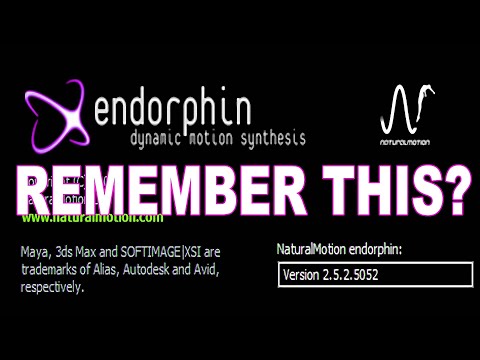
But when I export BVH/FBX to Blender or Maya that hand will fly all over the place unless it is re-constrained with a Blender or Maya native constraint.
FK exported constraints to other programs do seem to work better on torso and hips though
as in this Endorphin to Poser to Blender mayhem.
I saw this video just around the time when Daz 3D was introducing their Millennium Dragon 2
I got So excited!
Still a total noob with Carrara back then, I made this product promo (in Carrara)
As laughable as these old animations are, I still love keeping them around. It's fun to watch progress - and even digress. I might be embarrassed by some of my work, but I keep it up on my channel anyway. It's healthy to admit to one's failures.
Alita Battle Angel hit my home TV screen along with all of the incredible bonus content videos. I decided to stop trying to animate Rosie's hair using custom morphs I'd make for the three, sometimes four instance of Andelina Hair, and try my hand at using Carrara's dynamic hair.
Along with the dynamic hair, I also replaced Rosie's eyes with Arki's EYEdeas 3+, bought GenX2 and brought a whole lot of my most-used Generation 4 morphs into Genesis. As horrible as that was, it started me on a path to try and improve. Those who followed my progress know that through all of these experiments, the look of my Rosie digressed immensely as my attention was drawn elsewhere.
Along comes Blackmagic Design - including Fusion and Fairlight Studio into DaVinci Resolve... oh my!
I'm still not sure how I got onto such an anorexic look for Rosie, but aside from the horrible job at shaping the character, I was also discovering AI voicing and messing with lip sync - also excercising more and more of Daz Studio's under-the-hood tools and features.
It was just around that time when I started trying Blender. I love Blender and all of the amazing capabilities it has. I really do. But now I'm at the point where "Fun" is more important to me that messing around with compatibility issues, doing all of my animations by hand, starting yet another l o n g search for adequate Rosie hair (and likely fail). I've been searching for yeard for Maya, C4D, Blender, etc., examples of hair that comes even the tiniest bit close to what Linday had done with this amazing dForce hair. The best example I've found is Merida's hair in Brave, which is vastly beyond anything I can do. That's a whole team of paid, skilled animators and simulators, writing custom code, manipulating with custom handles... it's beyond anything I can pull off for home project videos.
Coming back into Studio from my horrible headache of a Blender experience, I built a new Rosie using Genesis 3 Female and a plethora of morphs brought it from V4 and her whole family, Genesis 1 and 2 via GenX2, using some for shaping, others for making my own custom expression and life (breathing and such) morph dials that I put at the Actor level.
The design I started with Rosie 5 for making custom animation dials improved immensely through simplicity. I started with an elegantly simple collection of joint rotation dials at the Pose level on the base figure - so that I could change any limb's rotation values anywhere along the timeline as a completely separate key frame from the frame-after-frame motion capture data.
That was an Absolute Game Changer!
It boils down to this - Using simple dial adjustments as key frames in the timeline to make adjustments to the entire spline of that joint - just like using a graph editor, but without having to delete any keys. Interpolation is done with a single, well-placed change of that same dial. We've just completely altered the curve as if we'd have painstakingly edited each and every key along the spline in the graph! Bam!
What's much more is that we can do this quickly without opening any of the hierachy. So bends, twists, and side-to-sides can all be done simulataneously with very (Very) little effort.
But as I demonstrate in my course, I also made character-specific dilas for holding, aiming and shooting a bow. Breathing using many shaping morphs, but assigned to a single dial rather that having to dig through the Actor-level's hierarchy for each change. Making custom expressions suited for the specific character - even partial expression for mixing and matching with others...
It became animation MAGIC!!!
...and this is Just The Beginning!!!
I'm literally just getting started with this! :)
More to the Magic
With Daz Studio being what it is to all Daz Genesis figures, when we make these quick and simple-to-use tools for Genesis 8 Male, for example, they work on All Genesis 8 and 8.1 characters - unlike having to make new handles and drivers for each actor.
When I made mine for Rosie 7 (Genesis 3 Female) I wanted to try and see if GenX2 would work for porting them over to Genesis 3 Male - and it did!
I normally wouldn't do that though. They truly are very easy to build and it takes very little time to make and save them - I just prefer to make them for each base figure using their base figure.
Even more is that, being so quick and easy to make, we can make new ones as we discover a need for them.
Just the other day I wanted to put both left and right versions of Aeon Soul's hand poses onto Rosie for The Legend Sword. So I did - just like that. While I was in dial-making mode, I also decided to create a new (second) breathing dial that uses ideas I had the day before - and yeah... I like it.
Very fast, very much done now. That is... until I want more!
There's another side to all of this - it's a lot of fun to do!
I really like this one - and all it was, was me playing with some new content, even though some of it is legacy.
At the end, when she's sitting on her new dirtbike by Mely3D, the bike itself was just sitting there motionless. Then I thought - wait... since she's breathing like that, I should roll the bike a little. So I did and corrected her on the bike with a very quick use of LimbStick.
Do we really Need LimbStick or any of the other tools I mention that I really love to use? Of course not. We can always get by with only what our current library contains. The special animation tools I make are free. But when I see these wonderful script and tool makers offering fun ways to enhance my experience, into the wish list it goes until the day I get to play with it for real!
I like this one too. Instigated by Polish's Space Battle Fleet Bundle going on a ridiculous sale price (only noticed by having it in my wish list to dream about).
Here's the original - and it always bothers me using images for space in 3D animations, but the concept was cool and fits with the plot I had in mind when I wrote the song
Here's a very early (first day) test of a product I'm making to answer to my not liking image-mapped star fields for 3D space travel. Starry Sky Iray for Daz Studio is now well underway and looking really pretty freaking cool! But I still love this early test video.
For the second-half interior star ship scenes with Rosie, I tried a fun experiment - putting windows in RavnHeart's amazing Marcoor Control Room!
Using the Control room as the bridge, even though it would be perfectly fine not having exterior windows on this amazing ship - using sensors and arrays to guide our path, The AntFarm's store was on discount and, even though I had very little funds, I was still able to get my hands on his Airlock Construction Kit, which I bought specifically for this video - to put windows into the Control Room, and actually be able to see out of them, using another tool by 3D Universe - Catcher Plus. Though I think we might be able to do the same thing without Catcher Plus with the new user-facing implimentation of this stuff with DS 4.22
I added a plane and sized it to just bigger than the window port of one of the Airlock Construction Set pieces, parented it, and used Catcher Plus on it to
A - make it an Iray Matte (nothing behind it will render - but will become alpha channel transparent)
B - add a touch of blurred reflection
I added that to my library so I can build with these windows any time I want to punch a hole into solid geometry.
We don't see it much in this video, but just last night I shot a render facing forward in that same bridge during a Warp travel experience. There's more to the shot, which I'm working on now. It's all turning out really freaking cool! Even though these early runs are silly, they're still fun and I think a little cool!
Oh, and I also used part of the Airlock Construction Set to make the door between the Control Room and the Marcoor Lifts - the room just behind, where the hovering drone comes from.
From my vision of the inside of Rosie's cool Marc Hunter star ship, The AntFarm's Sci-Fi interior kits fit perfectly with the gorgeous Marcoor interiors kits! I Love This Ship!!! (Kit Bash - Marcoor FG-1 Star Ship > Hunter Killer by Cybertenko)
I think people should put the most stock in emotion-free assessments from people who know both sides, like this one. Thanks BW.
...or quite simply on the workflow that fits best?
To The MysteryIsThePoint, Wolf, Bw, and more:
I do really appreciate your wisdom and expertise - guidance and inspiration for these much more professional style of working.
But "Animation" is not all about doing anything in any specific way - using any specific tools.
As it turned out, one of the people asking in the Daz Studio Discussion forum was just wanting to slide letters around - but was turned away fro trying that in Daz Studio. I love it when my optimistic approach to these things gets me "Thank You" messages in my inbox. There simply has to be someone around here who doesn't mind rolling up their sleeves.
Not all of us have computers that can handle an Autodesk workflow, nor require the expense or aggrivation of having to learn new software.
Some of us just want to put our art in motion.
Some folks just want to make greeting cards.
I just want to alleviate all of this neverending subscription requiring methods.
Gotta have Substance Painter - of... need a subscription.
Gotta use X app subsrciption for the motions and another subscription for for an engine to render it
Oh... and that whole community is going to look down on you if you want to use Daz Figures?
Why does it all have to be this way?
Anyway...
I just wanted to say that I really do Respect what you folks do. I really do. I'm not trying to steer anyone away from that - but I do hold to the belief that such methods Are Not the Only way we should approach these things.
Daz 3D developers were kind enough to make the timeline impressively improved with what appears to be a relatively small change. Maybe it took a lot of work on their end, maybe not. But it's a Lot better as of just a short while ago (latest update to General Release)
Just that alone makes Daz Studio an animation choice for any of us. Add aniMate 2 to that and now we've got steroids. Add my workflow tools to that and... holy moly... we're really animating now! From Scratch or using aniBlocks or motion poses... it's fun and it's available!
BTW, I'd still love to try Houdini if I knew that it could simulate my dForce hair! ;)
While we're tossing pricing around, this is what I saw when I looked. There are likely other avenues for some/all of these, but this gives an idea. Now keep in mind that I don't make any money for my videos, I have a very small, limited income - yet I have a wish to animate my Daz 3D figures.
Maya - $1,875/year or $235/month - stop paying, stops working
iClone - $599 - not too bad if this license includes the ability to export motions back to Daz 3D figures easily
Autodesk Motionbuilder - $3,180/year or $400/month - stop paying, stops working
Houdini - $1,995 perpetual + yearly maint ($995) NODE LOCKED (whatever that means - didn't feel like finding out) - not bad if you make money using it
Carrara 8.5 Pro - $286 Perpetual - Currently for Daz + Members (time of this writing) $65 Perpetual - Lacks support beyond Genesis 1, partial support for Genesis 2
Times may have changed since I was playing the software game, but aside from Carrara, help from community forums for the above may be tough when inquiring about Daz Figure use.
Oh... right.
Daz Studio 4.22 Pro (at the time of this writing) $0.00 Perpetual
Do you folks sell your animations? How do you afford this? Just curious - not cynical
I get people urging me to switch to one of the above all the time. I have no clue how to swing it without getting a job in an animation studio - but then I lose my creative freedom except for on what little spare time animators get. Hmmm... perplexing.
I know my videos are still rough around the edges, but am I really that wrong to keep persuing this?
It just Feels Right to me to keep pushing forward.
There's a Real Magic I feel when I can take something that I just picked up with my Daz + coupon and render it into an animation! I Love That!
If I had to model everything myself, I'd never get to animating much. Once a year maybe? Even just setting up a proper armateur with drivers... that wouldn't take nearly as long - in fact I kind of liked that part until I tried finding hair that I like.
In DS, I find hair that I like, I put it in my wish list and put it on my character when it makes its way into my library - it really is That Simple - well, since I've found my workflow method.
I am already feeling a big improvement with the animations I'm doing today compared to those from my very last video - which wasn't very long ago. Hopefully by the end of 2024 I'll have improved a lot more - at least that's the goal.
Again, not trying to be argumentative with the pro-animators here, just trying to understand why animating in Daz Studio is shunned so badly in its own forums? Doesn't make sense to me.
Folks should be getting fired up to animate. Why? Because animating is Fun!
Am I way off track here?
Plus aniMate 2
aniMate 2 - $61.96 Perpetual - currently (time of this writing) $24.78 for Daz + Members Perpetual
My experience animating in Daz Studio wouldn't be nearly the same without it, whether I had any aniBlock collections or not. It makes a HUGE difference with my entire Mixamo workflow.