how do I make an invisible object still block light?
 Upirium
Posts: 711
Upirium
Posts: 711
in The Commons
i am using a carefully constructed area so that it limits the light from the HDRI lighting and looks how I want it I'm using several rock faces to build a wall. Though the lighting is how I want it, it blocks the camera so i can't get the full picture I want.
I tried making it invisible in render but it lets in all the light from the outside. How do I make it so that it doesn't?
With the rock visible in render:
I know that this is too dark but I've got to add some lights. and this isn't the angle i want
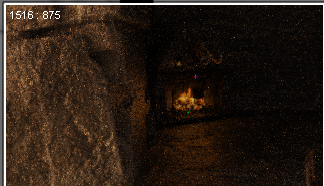
Not visible in render:

how do i fix this?


Comments
You can't make an invisible object block light, there is no mechanism for that. However you can do some trickery in several different ways.
If it's an HDRI lit scene, edit the HDRI map itself. However you'll need a paint program that can actually handle HDRI, Affinity is a good one. Just color the sides the light is coming in from black. That will probably take severan (aka many) attempts to get it right.
That's one way, another is to just set a wall outside the camera view to block the HDRI light. That would be quicker. Might have to do several walls and ceiling to block all the directions. I have this obj that's basically an one sided opened box that works too.
You could also use a wall, in or out of view, and use a Section Plane to hide it, turning the Clip Lights option on in the Parameters pane.
A few solutions:
Here's a trick I used to use https://www.daz3d.com/forums/discussion/comment/4035871/#Comment_4035871 This is from a long time ago, so it may have been a bug that's been "fixed" since then.
Also, you can apply an emmisive shader to an object, set the emmisiveness to a negative value and it actually pulls light from the scene. But it increases the render time for some reason. Like the other trick, I haven't tried it in years, so I don't know if it still works. I don't have DS installed right now to check it.