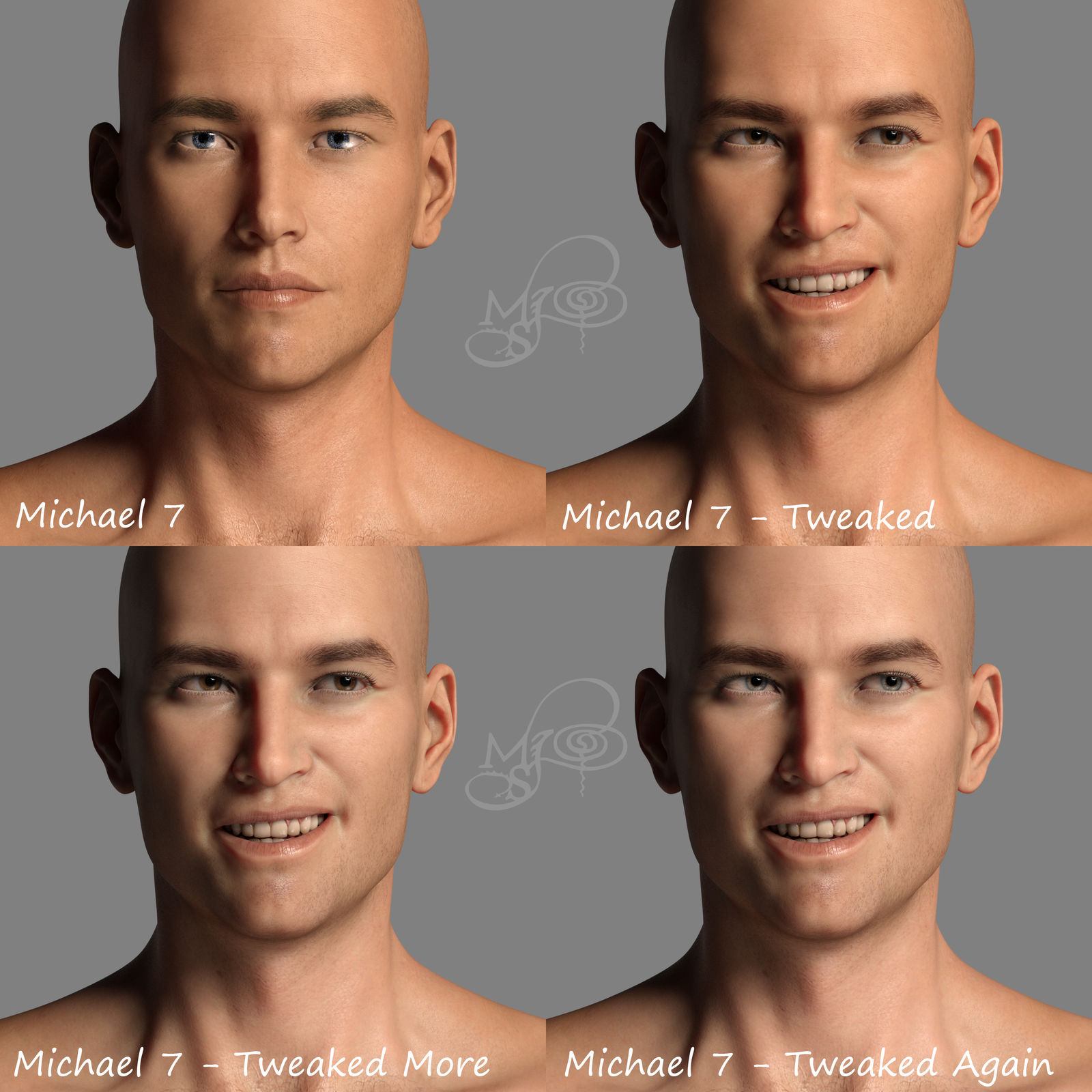My Skin Tweaks for the Iray Uber Shader
 MelissaGT
Posts: 2,611
MelissaGT
Posts: 2,611
Hey guys - a while back I made mention that I was asked to write a tutorial on how to get started with the tweaks I use for skin settings. These are tweaks I always use, whether I'm wanting to update a G3 skin, or simply enhance the skin from a G8 character. The article with also hopefully serve to demystify the surfaces panel a bit when it comes to sss. If folks like this article, and find it useful, I might think about writing more, such as what settings I use for Spectral rendering, how I build up more in-depth sss maps and what products I use to do it, or how I work with tattoos and make tattoos from the store look better. Maybe how I go about making my own skin mashups, or what I call franken-skins. I'd also like to dig deeper into the new PBR Skin Shader and see what I can do to improve upon those settings, but I need to work with it a bit more before I can recommend stuff to other people. Right now I still prefer to work with the Uber Shader.
Anyways, I hope it helps folks out there who want to try and start customizing skins but don't know where to get started!
https://thinkdrawart.com/making-skin-pop-with-the-daz-studio-iray-uber-shader-part-1
https://thinkdrawart.com/making-skin-pop-with-the-daz-studio-iray-uber-shader-part-2


Comments
Oh excellent! Will absolutely be making use of this!!!!!!!
Thank you :-) I think this is one of those "never ending topics" - always something more to learn about. Much appreciated.
hiya, your chat style is more style. That said, not sure if you know about this big DAZstore tut? > https://www.daz3d.com/skin-shading-essentials-tutorial
both pdf and mp4s. For example, provides a 2018 scientific explantion of mono vs chroma SSS. Know your into massive detail which is awesome, so thought would mention just in case.
Very cool! Your V7 example is really a spectacular improvement.
Thank you :)
Nice, we definitely need more written tutorials, even though I strictly use spectral rendering by default, I still learned a lot from this tutorial and have definitely saved it for future reference!
There is a subheading spelling mistake (part 1).
It is a helpful site. I also prefer Parmy Baddhan, WPguru youtube channels and others. Daz blogs also providing helpful information.
Thanks for posting this, plenty of useful info in there and clearly explained. The chromatic/mono bit is something I knew nothing about.
I have one question about the Millawa skin, how is the "tweaked more/again" achieved? I really like that result.
It's a combination of changing the SSS Color and/or Transmitted Color. You can also adjust the SSS Reflectance Tint. I typically find Daz Original skins to be entirely too orange, and playing with these values is exactly how to fix that.
Guys, I'm not sure if Shiba would host another article of mine, but it does seem like there would be interest in more tutorials from me, such as my tweaks as applied to Spectral Rendering. I've also gotten questions about how I tweak for tattoos, even adjusting ones that come with characters (Kjaer's, etc).
Does anybody know of a good place I would be able to post them where they wouldn't be lost as a simple forum thread? I was thinking about making a Facebook page for just my artwork. Would that work? Patreon? Maybe even then I could post up workflow guides on my postwork process?
Thanks, I'll play around with those settings. As for a place to post, there's a tutorial section on Renderosity, you could post them there.
Some post tutorials over on DeviantArt. Free accounts include galleries, journals, etc.
Tumblr = no traffic. The only stuff I post there that anybody ever sees and reblogs is very specific fanart, and I left the fandom communities I was part of because they were toxic as all hell. Ever since Tumblr got rid of adult content, it's been a ghost town, even if one doesn't actually post adult content. They shot themselves in the foot with that move.
And Tumblr, even with tagging, is a total poop show when it comes to finding anything. There are video game modding communities that post on Tumblr (rather than a good, centralized location like the Nexus), and finding anything specific that you might be looking for is nigh on impossible.
I think a Facebook page would work great, I'm on there all the time personally so I'd see it real easily.
I have a DeviantArt, but was looking for a second place that is more friendly to actual articles, rather than screenshots of word documents that I've seen serve as tutorials on DA.
Renderosity is an option but if it's anything like their actual forums...no traffic.
Well, if Daz had any sense, they'd set aside a section for their very talented users to write articles. Yanno, since there's no manual ;) Forum posts just don't do the job. They should have a community driven tutorial section, divided up by shaders, morphing, dforce, etc. with a filter for DS version.
Laurie
You can actually put PDFs on DA, so that you could have an entire article rather than just screen shots. Most of the higher end word processors, like MS Word and Libre Office, allow you to save to PDF. It may not be as easy as a web page, but they can get decent circulation, especially if you publicize them elsewhere as well.
Except for the fact that MS Word is $10/mo that I won't spend. I suppose I could send it to my work email and then save it to .pdf on my work computer and then send it back but that would be a giant pain in the butt and I don't know if I'd get in trouble. I wrote the first article using OpenOffice.
LibreOffice has save to PDF, I'm pretty sure OpenOffice does too (they are the same code-base, largely).
I believe OpenOffice will allow you to save to .pdf. If you can't save to .pdf, see if you can print to .pdf :)
How to make a PDF in OpenOffice
I hope this is helpful.
@MelissaGT Thanks for the update. These steps helped to refine a shader you helped me with some time ago. Again thanks for sharing your process.
My first misadventure with MelissaGT's tutorial.
I'm tackling Drako's skin. I'm not afraid to tweak skin settings and experiment but so far I never quite manage to get Drako right.
I find his complexion always a little too dark and would like to lighten it without lowering translucency even further (it's 0.5 by default.)
Besides, it's by no means a bad skin but I think it could be even better.
This is Anagenessis 2, which sometimes does wonders, especially for G3 skins.
Drako came out a little corpsy so I added a little peach to the diffuse channel. It's not too bad but still could be better.
So, following MelissanteGT's instructions...
yikes yikes yikes yikes yikes yikes yikes yikes yikes yikes yikes yikes yikes yikes
LOL!
(I mean no disrespect! Of course I understand that every skin is different and there's no one-size-fits-all solutions.)
In any case, experimenting a little more I found that the new SSS maps were too dark, so I made them 30% lighter in Photoshop.
Here I'm using the skin presets of Bernat by Sithlordsims but with Drako's maps, including the newly generated SSS maps.
I like the skin tone... but it's still not really it, is it?
Lastly (for now) the skin presets of Vernon by Mousso. Might be the best one so far, not entirely sure.
I find him too yellow now, and that's after I already dialled out some yellow.
(Looking back, the original setting maybe wasn't so bad after all... LOL)
If he turned out red like that with my steps, you absolutely did something wrong along the way. Did you create a SSS map for him? G3 characters use different SSS and you have to convert the mono SSS to chromatic. It looks like you might have forgotten to change the SSS to chromatic and then set the transluceny very high on a (still) monochromatic skin. I don't have the character, so I can't show you what he looks like if I do it.
If he was only a couple bucks I'd buy him to show you, but I'm not spending $10 on a character I'll never use. I do have Michael 7, who is of similar toning...I can do that one and post here the results.
Here are the steps for G3 when I converted Victoria 7 -
Double checked my steps, I did make one mistake: I had set Scattering Measurement Distance to 0.15 instead of 0.015
Here's the result as intended:
Here's the original once more for comparison:
It really is an improvement!
Try changing the following to lighten the skin, if your intention is to lighten it -
Transmitted Color - .95, .20, .10
SSS Color - .95, .20, .10
Here are my Michael 7 tweaks. Could totally have kept playing with it. Once you have the skin moved over to chromatic SSS, just keep playing with the SSS Reflectance Tint, Transmitted Color, and SSS Color and you can get pretty much any look you want (within reason, of course).