Workflow from Rokoko to DAZ via MotionBuilder
Hello everyone,
I purchased the Rokoko mocap suit and managed to get a very satisfying animation. My goal is to import it into Daz for G8.
First, I tried Firepro9's method (raw import) and it worked surprisingy well, except for the arms. I had to find another way. (fyi : https://www.daz3d.com/forums/discussion/501356/do-we-have-a-simple-way-of-importing-mocap-into-daz-yet/p1)
Secondly I tried to retarget with Blender but the result was disastrous. Then I bet on MotionBuilder (trial version). I did everything and it worked til the end :
Then this tutorial below follows its own tracks ; I think it may cause some troubles. Let me explain like this : first tutorials show what how the workflow should be from A to S, and the last one shows that from N to Z. The N to S steps aren"t the same, there.
As a result, I've got my charcater, in DAZ, frozen on the first frame (a T pose) throughout the whole timeline. I've spent a week learning from scratch mocap workflows, and now I'm calling for help because I know I'm unable to find a way out.
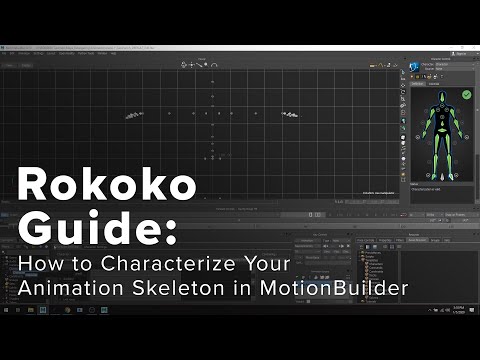
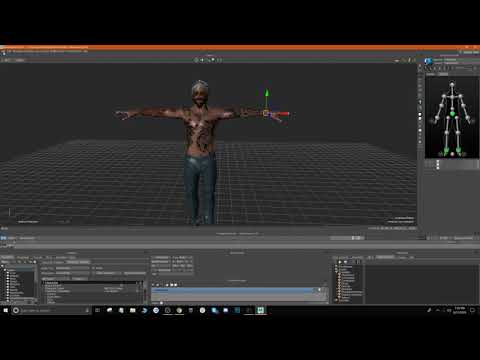
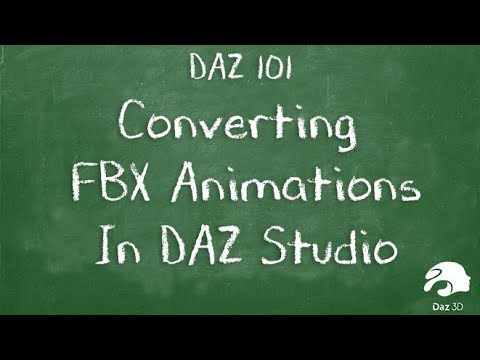


Comments
@linoge8888
PM me your email address. I'll give you access to a couple of videos I commisioned that describe the process end to end.
Once you have a handle on it, you'll have the concepts to do it in Maya, which has an Indie version (if you're eligible). It's not as fast, stable, or feature rich as MoBi, but it's got the most important things.
And keep your eye on Houdini, which has a similar Indie version as well, and some very interesting tools to do things like reduce your mocap to just the most important keyframes, or to procedutally add secondary motions. By the next version of KineFX, I suspect it'll be the best solution if it isn't already.
The free rokoko retargeter seems to work fine for @wolf359.
https://www.daz3d.com/forums/discussion/530706/animating-daz-genesis8-figures-in-blender
For clarification, My Rokkoko based retargeting pipeline.
is for those intending to animate G8 rigs inside Blender
Not Daz studio.
As my Iclone 3DX pipeline can create& Export G8 BVH files to Daz studio
with near perfect fidelity, I would imagine that the Mighty
Autodesk moitonbuilder could do the same via its Characterization process.
It doesn't work. I import a G8 charcter in blender, then a bvh straight from rokoko studios, but after retargeting with the rokoko plugin, I get this weird graphic glitch (I didn't bother to T-pose the character cuz I knew it wouldn't work) :
Every tutorials are about : "DAZ to Blender", or "Rokoko to Blender" or "Mixamo to Blender to DAZ", but not "Rokoko to Blender to DAZ". That doesn't exist, even if you replace Blender by any other third party, because animations aren't supposed to get back into DAZ . He took me months to master animation in DAZ, I don't wish to change. I know it's possible, few succeeded.
I'm OK to use any software (MoBu in last resort cuz it is extremely expensive) for retargeting, but I need a A to Z tutorial.
Maya Indie also works, essentially. There are lots of tutorials on the characterization process on YouTube.
@themysteryisthepoint I left you my mail on pm. Did you receive it ?
Maya indie looks really like MoBu. If I failed at mobu, I don't expect much with maya. Is someone successfully achieved a Rokoko>Maya>DAZ workflow ? Otherwise, I should search something else.
Hi
First the Rokoko retargeter will not work if you have converted your
imported to rigify or MHX.
it appears you have done so from your screen shot.
Also after you "build bone list" if there are any empty
slots you must fill them with a corresponding bone manually
I have found that the Mixamo motions to be the most compatible with G8
as they fully populate the bone list,automatically, with the rokoko retargeter
There is a free compiled archive of 2,400 mixmao motions as FBX .
Those are the only ones I use, other than custom BVH from RL 3DX.
if you need the animation data back in daz studio
you already know about the two paid options already mentioned here.
Which one do you call imported : the .bvh or the character ?
All the bones are mapped.
I've made some progress : I must not import via the daz to blender bridge as i get that disastrous result already mentioned, BUT if I import the character as a .fbx, it's waaay better. Still some issues with the rest pose but it's acceptable for a test in DAZ. And it's not working as expected, there. The hip has its coordonates pinned. Each time I have to check or uncheck options, none of them works and it's incredibly time consuming. I have a 2 minute long animation to render by the end of the month and the clock is ticking.
This is the same frame, in Blender, then imported in DAZ on Gen1 (Gen8 ends the same).
I spent 4000€ in a rokoko suit to avoid canned animations because I'll never get exactly what I want with those. I won't compromise on my creativity, and to do so, I have to step aside, far far away from my comfort zone. I was ready for this, but not for that long...
A second message? No, I did not receive a second one.
I did, however, respond to the first one providing a link to the videos and giving you access.
You "failed" at MoBu? How exactly did you "fail" at the absolutely most powerful retargeting app known to man? Please explain a little better the difficulty you were having because I can't even process the phrase "I don't expect much with Maya" because if HIK can't do it, it probably can't be done.
A problem that it took me a while to figure out is the way DS handles the twist bones. Naive retargeting will put all the rotations on, say, the shoulder bone, but the way DS wants it is all the rotations except twist on the primary, first bone, and the twist motion on the immediate child bone, which is the corresponding twist bone. Whatever app you use has to know not to put twist rotation on the bone, but to put it on the subsequent twist bone, or else nightmares ensue, especially if you've turned limits off (as one typically does).
This is the primary reason why I say that Daz Studio BVH import is beyond broken; it seems to just naively apply the rotations in the BVH file even though it knows that BVH files do not have that sort of intelligence encoded in them.
If you look at your BVH file, and you notice that there is no rotation on the twist bones, you're going to encounter this problem.
To be completely fair
the BVH importer in Daz studio
does function, but the key(for Me at least) is
having a proper Characterization app that
Applies its own "t-pose" to the Genesis rig
and applies any moccap data via a HIK Control rig
This is exactly what RL 3DX does (under the hood).
An iclone user actually downloaded and over 2,400 Mixamo
Human mocap motions and shared his archive as FBX & Iclone formated "Imotion".
I easily retarget any motion from this archive to the GB figures either
via 3DX export to Daz studio BVH, or directly inside Blender
via diffeo import of the G8 figure &the Rokoko retargeting addon
I am not familiar with the included software that comes with a Rokoko
suit.
Typically such included software is "limited" with is why Motionbuilder continues to reign supreme in the film and gaming industry
thus I find it inconceivable that MOBU/Maya would
"Fail", where Iclone 3DX easily succeeds.
I trust what you are saying to be true. Maybe what I should have said is not that BVH import is broken, but rather that BVH itself has no intelligence whatsoever, i.e. it can't express any dependency between a bone and its corresponding twist bone.
I know that the Perception Neuron rig has no twist bones at all, but BVH exported from Maya has the motion correctly placed on the twist bones, probably because it was told about the twist bones in the characterization process.
And you just gave me something to investigate with the Houdini retargeting tool. I don't think the import tool takes the twist bones into account and is therefore as naive as the BVH format. Getting it to work may be as simple as turning limits back on...
@linoge8888
I'm hearing all over the forums that messaging is all messed up since the update. You may not have gotten an email alert that I responded to your PM, or you may not have gotten the response at all. Let me know, because I think those videos are exactly what you want.
Thank you for sharing your tutorials. But isn't there a missing part, where you import a character into Mobu? I can only find two videos. I still can figure out how to import and deal with this as there a several tutorials out there about this very part. I'll keep you informed how its going on because so far, it's still not working. :-(
Thank you everyone for your support. I'm a beginner so there is something I've got to do wrong. Let's track the process from the beginning to spot it out, shall we ?
Rokoko studios
Basically a mocap file maker. What should I choose as options ? FBX : ASCII/binary, version FBX201100/FBX201600, type of skeleton. BVH : type of skeleton.
MotionBuilder
I strictly stuck to this tutorial (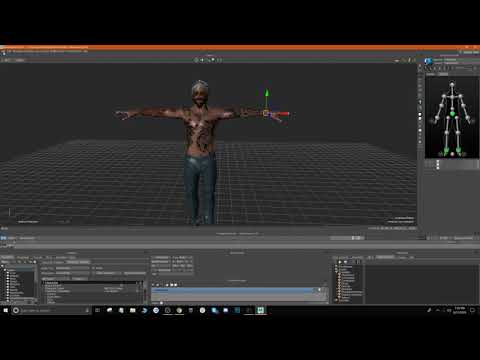 ), and still got a slight offset with the arms, despite a T-pose at frame 0, but nothing terrible. The animation looks like how it is supposed to be.
), and still got a slight offset with the arms, despite a T-pose at frame 0, but nothing terrible. The animation looks like how it is supposed to be.
Image removed
DAZ
Here comes the pain. @themysteryisthepoint like I said in my previous post, i can"t followed your tutorials as it seems to miss one part. I've unlocked the limits though, and my character got in that pretty funny pose. I managed to get a good animation in DAZ via a fbx file but it leads to an immutable character who cannot be morphed. So as I do need a morphable character, it has to be a bvh import. But when I proceed, my character is stuck in that pose in every frames :
Image removed
It's at the very beginning of ./2ndRecordingFiles/Gen8 into Motion Builder BVH Retarget.mp4
In /2ndRecordingFiles I just see a fbx and a bvh file. Could you pm me the direct link ?
As i can't wait anymore I start to render with a raw bvh import from rokoko directly into DAZ, but still ready to try your way.
@linoge8888 You're right. All the files didn't upload for some reason. Please check again now.
Almost there!
The animation is successfully loaded into DAZ on a gen 8 characte but his head and his chest are terribly deformed. I guess the skeleton definition has something to do with it. I keep searching.
I'll add I had to keep the upper node "genesis 8 male" checked in the MotionBuilder schematic view as it won't let me export a bvh file with that message : "Selected models must form a hierarchy".
enable DOF OFF + Write translation ON =
enable DOF ON + Write translation ON =
enable DOF ON + Write translation OFF = Good BUT no translation in my scene. The character looks like he is on a treadmill...
It looks like the scale is off .. like you go from centimeters to meters or something.
FINALLY! Thanks to you @TheMysteryIsThePoint I've been able to import properly my mocap animation into DAZ, but I had to do some adjustments : DOF enable + write translation enable then "current values" + "hip translation" under import bvh options in DAZ. Phew!
hi~ @TheMysteryIsThePoint @linoge8888 is it possible to share the video tutorials please? i'm trying to map the rokoko mocap in blender for my G8.1 F daz figure imported via diffeo but got weird results too :( thank you so much!
@vpwithvp Find them here. Let me know when you've downloaded them.
Glad you got it worked out.
@TheMysteryIsThePoint Thank you so much! Yes I have downloaded them now. Let me have a look ^^
Sorry I didn't get notifications from forum so I wasn't aware you have already replied me :(
Knock yourself out. It's applicable to Maya as well, it's just a bit different.
Working on a plug in for Rokoko to Daz. Maps to any Daz character with a hip and a reasonable skeleton. Using a Smartsuit Pro 2 with smart gloves and face capture. The best face capture mapping is with Genesis 8.1. However the suit and gloves work really well with any character.
Here is an early demo
This is great! Awesome work @Lunarlume ! How long did it take for you to render this video?
Where can we buy/download this plugin?