[Solved] Daz Install Manager (DIM) Error reading metadata file
 barbult
Posts: 24,767
barbult
Posts: 24,767
I submitted help request 396963 about this problem. You don't need to remind me.
DIM is showing my recently installed purchases as not having metadata. The products do not show up in Smart Content in Daz Studio. When I use DIM's "show installed files" command, it shows that metadata files for those products were installed on my computer. If I go to Daz Studio Content DB Maintenance and reimport metadata, the metadata is then activated and the products show up in Smart Content. What is wrong with DIM? Or did website improvements break it? Or is it something unique to my computer?
The DIM log shows "Error reading metadata file". See the log excerpt below:
2021-12-19 22:59:54.901 Installing: 82961-1 : Predatron Date Palm Trees
2021-12-19 22:59:56.728 Error reading metadata file
2021-12-19 22:59:56.764 Install Successful: Predatron Date Palm Trees
2021-12-19 22:59:56.771 Install Queue Finished: 0 min 1.8 sec
2021-12-19 23:00:10.870 Installing: 83090-1 : VRV Hazel Jewelry
2021-12-19 23:00:22.015 Error reading metadata file
2021-12-19 23:00:22.062 Install Successful: VRV Hazel Jewelry
2021-12-19 23:00:22.074 Install Queue Finished: 0 min 11.2 sec
2021-12-19 23:00:29.800 Installing: 83371-1 : dForce Classic Blowout Hair for Genesis 8 and 8.1 Females
2021-12-19 23:00:33.579 Error reading metadata file
2021-12-19 23:00:33.608 Install Successful: dForce Classic Blowout Hair for Genesis 8 and 8.1 Females
2021-12-19 23:00:33.616 Install Queue Finished: 0 min 3.8 sec
2021-12-19 23:08:36.914 Metadata Read Error: runtime/support/daz_3d_83371_dforce_classic_blowout_hair_for_genesis_8_and_8_1_females.dsx
2021-12-19 23:08:37.011 Metadata Read Error: runtime/support/daz_3d_83090_vrv_hazel_jewelry.dsx
2021-12-19 23:08:37.014 Metadata Read Error: runtime/support/daz_3d_82961_predatron_date_palm_trees.dsx
2021-12-19 23:08:37.015 Metadata for 3 packages imported in 00::00::00::114


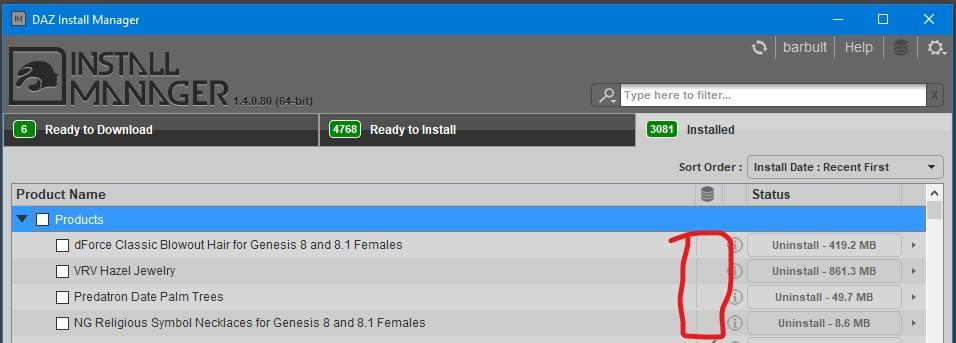


Comments
From your screenshot, it looks like the CMS icon is dark, meaning it is not running. The file might get installed, but it won't be processed. Studio can see the file with the re-import metadata command, and process it, but that would imply CMS is running. Things that make you go: Hm-m...? Are the two using the same port address?
Ooooh good observation, @NorthOf45. I didn't even notice that little icon at the top of DIM. Yes, I did verify that both DS and DIM use the same CMS path and the same Port, and DIM usually installs metadata OK. I wonder if it lost connection to CMS because it was open for a long time or soemthing. When I click on the little dark CMS icon, a window opens that appears to ask if I want to connect, but the text in the window is cut off and difficult to read. I clicked Yes. Now if I reinstall one of the packages that errored on metadata before, in comes up with the proper checkmark. You solved it! THANKS!
I'll update my help request to add NorthOf45's helpful solution and point out the chopped off text in the popup window.
Sorry to revive this thing, but thank you all so much! I had decided to clean everything up and reinstall so that I only had my stuff installed through DIM. Right after I installed the core stuff, I hit that CMS stop button wondering "what does this do?" and proceeded to wait through the remaining 403 downloads and installs before finding out what stopping the CMS did. It took me almost two hours to find this specific thread. Luckily I don't have DIM auto-delete after download, so I'm about a third of the way through reinstalling with the CMS turned back on. You're my heroes.