Introduce my Digipad, easier than LIE
Don't know if anyone had introduced this, this Digipad can help you to put tattoo, mark, or wound on skin or any surface.
I made this digipad by Excel, numbers from 1 to 4999, 4096 x 4096 pixels, this digipad can help you to accurate put anything on surface, believe is easier than the L.I.E., you can download the attachment, or simply make it yourself.
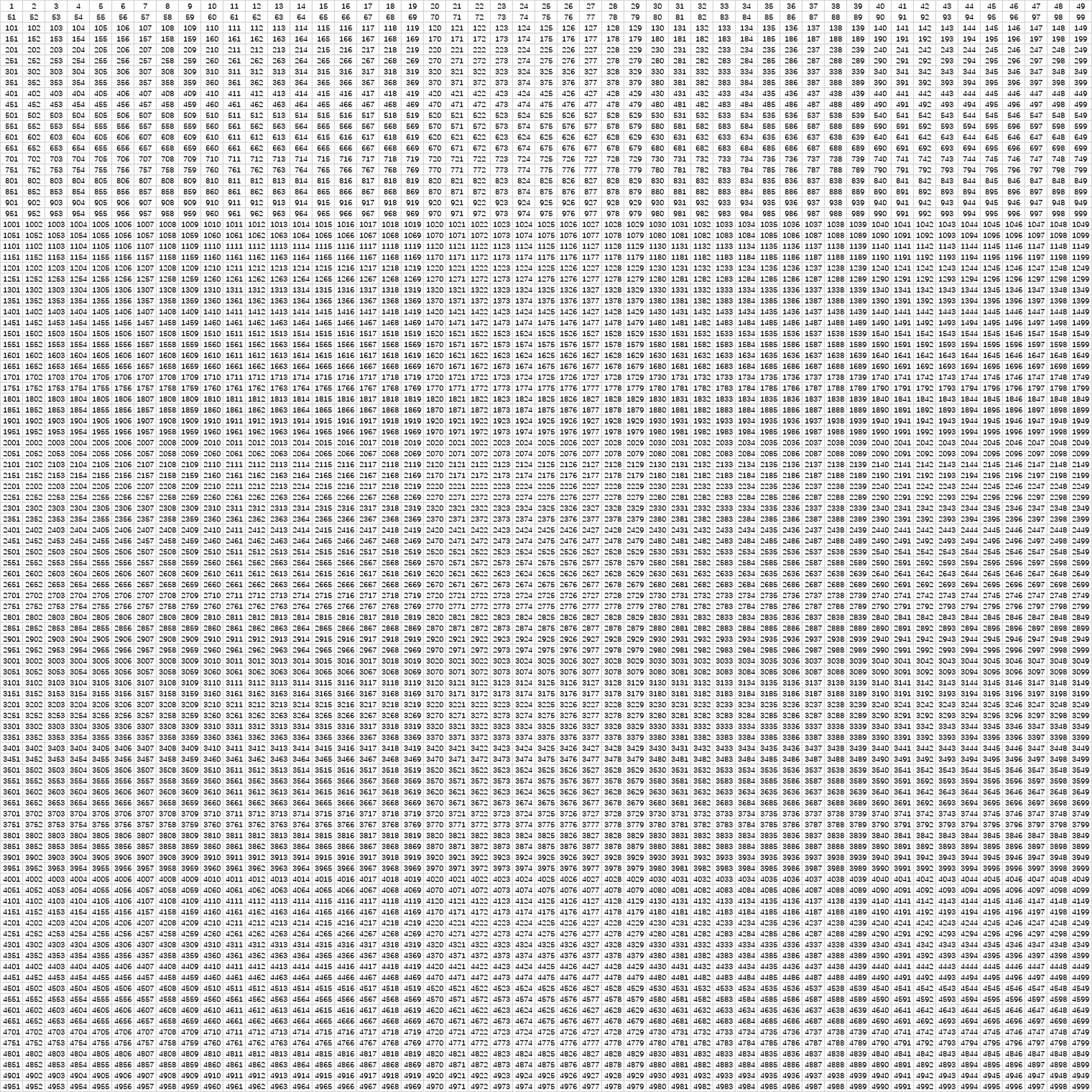
To use it, just temporary replace the target surface's Base Color map by this digipad, you will see this:
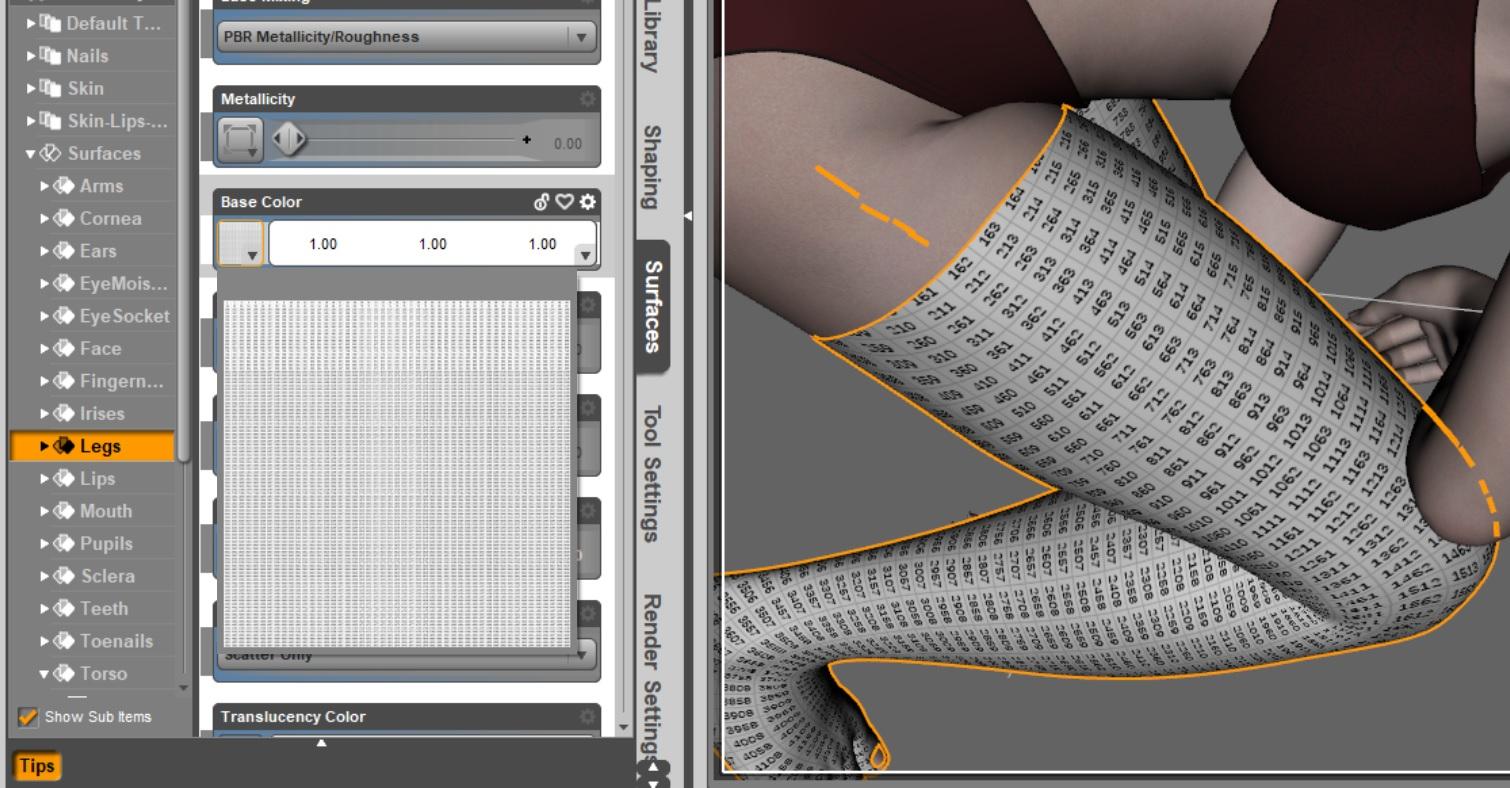
Now find out where you want to put the tattoo or mark, avoid the connection seam area, make a screenshot. (for connection seam area, I introduced a dForce method here)
Go to PS, open the body surface Base Color map, Translucency Color map, this digipad, and the transparent cutout tattoo picture.
Move the tattoo to the position you want by compare with numbers in the screenshot, adjust its size, paste tattoo to Base Color map, and paste tattoo to Translucency Color map, save both.
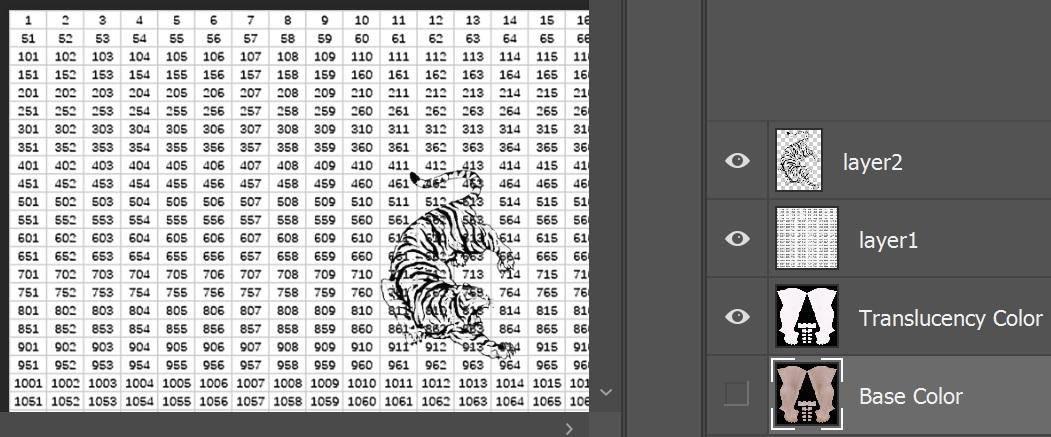
Now use these 2 new maps to replace the old maps, it's done, tattoo is there.
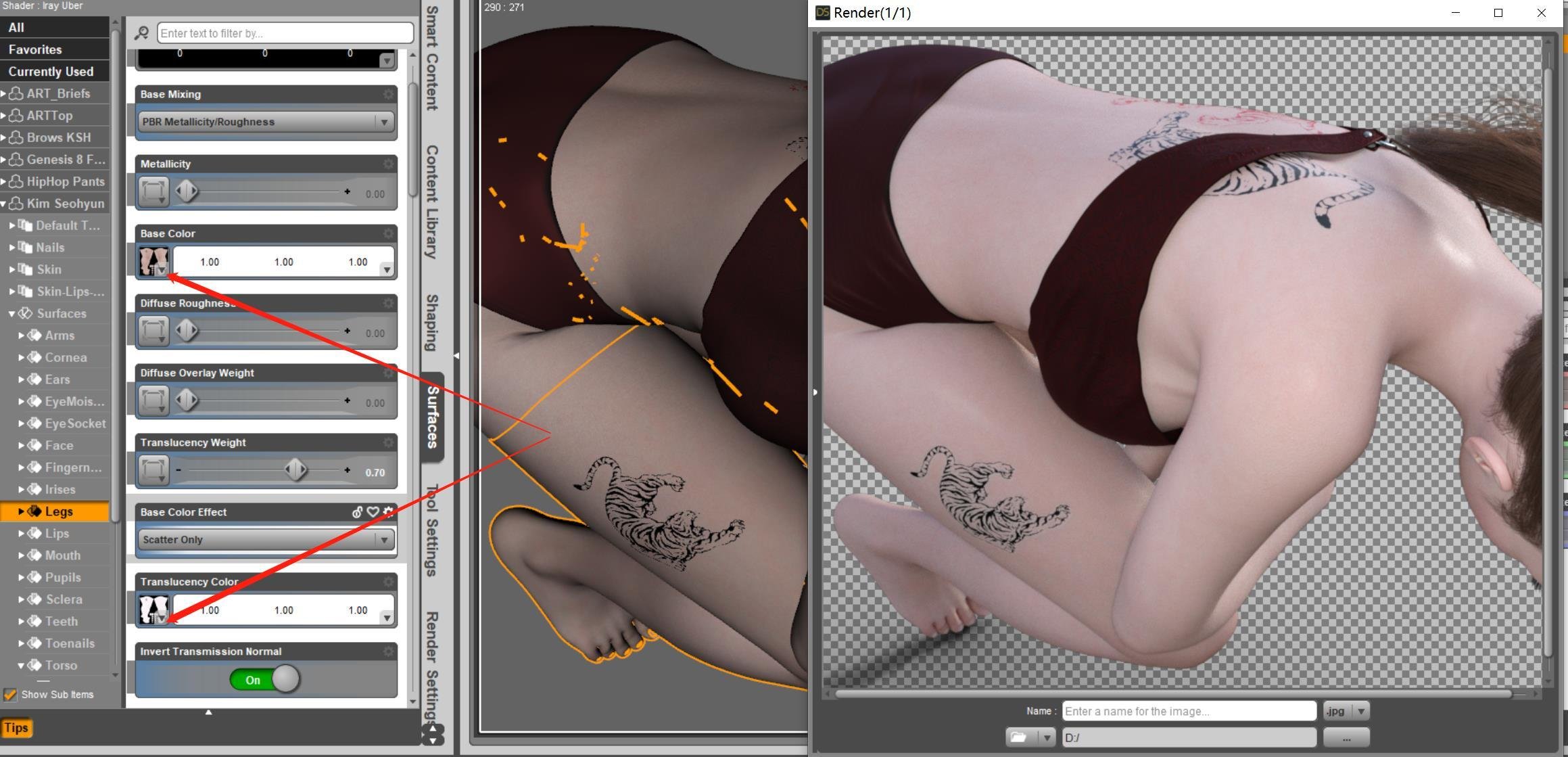
The usage for Translucency Color map is to make the tattoo more clear, but if you want some under skin effect, just don't replace it.
Not just for tattoo, the Digipad can be used anywhere, just simply replace the surface's Base Color map, you can then accurately mark anything, or hide any part of the surface through the Cutout Opacity (partial black).
---------------------
Happy New Year 2022!
Now I posted the dForce method for tattoo in connection seam area at the normal discussion, here is the link:











Comments
Redacted
Thanks
This looks clever.
I've noticed LIE (or the code that controls LIE) generates a composite texture that is left in the Daz temp folder. The reflex response might be, "So what?" But generated texture could cause problems at render time. I was experimenting with self-illumination for tattoos and found the generated bitmap did not align properly with the skin that had the tattoo baked in. I ended up making fresh maps in my paint program, and those all aligned properly, worked properly. Anyway, your grid might be really useful for establishing that point of alignment.
Cheers and Happy New Year.
I should mention, Daz forum software apparently converted the resource files to webp format. That's kind of a bother. But using "save link as" saved the files correctly.
The preview and render use the same file, and the file would not chnage if moved out of the temporary folder and placed in another location (though ti would no longer be posssible to edit the LIE set-up). I don't know what the cause of your issue was, but it was unlikely to be the result of having the files in a temp folder.
~ interesting subject ~
Thank you for your input, Richard.
I'm not looking for a remedy. I'm just saying, this is what I observed, this is what happened to me when using LIE images in materials.
LIE generates this temp file on the fly. Could be useful, perhaps I was unlucky with the way LIE made the file. Assuming the LIE composite works as expected, to make the file part of the material, I still have to move the temp file to the texture directory for the asset, make sure the file is named in a helpful way so that I know what it's for, add the file to the material in place of the LIE entry, and save the revised material as a preset or, as I usually do it, save the revised asset as a scene subset (could probably be new character, prop, etc). That's a lot of steps.
I get the attraction of the LIE option, but it loses some of its luster knowing that LIE is creating this composite image and dumping it in the temp dir with some random file name, especially if the composite has that alignment issue and I have to re-make the images in a paint program to get what I want out of it. That's too many words, but maybe someone will get something out of it.
If the alignment issue is reproducible please report it to Daz, along with a sample scene and a note of the content used.
Thank you. This is an excellent tool. It enabled me to put a small scar on the shoulder of a character, that my wife needed for one of her stories.
Ha!
Awesome idea... thanks for sharing!