Why does daz forum keep the link features enabled?
 RL_Media
Posts: 339
RL_Media
Posts: 339
I was trying to post a link earlier today, and use the feature in the target tab to make it open in a new window. I recieved some scary looking overlay warning from cloudflare that I was blocked. I had assumed I was bloacked from posting on the forum and had to email someone to be able to poast again according to the popup text. I was able to hit f5 then delete the link, and post the link with no target. If using the target function is going to be blocked and result in a scary looking overlay, why keep the feature visible to the end users at all?
Post edited by RL_Media on


Comments
For reference, here is the scary looking overlay. It appears to pop up as soon as a draft is autosaved, or you hit submit. To trigger this one, I made a link to google.com with target set to new window.
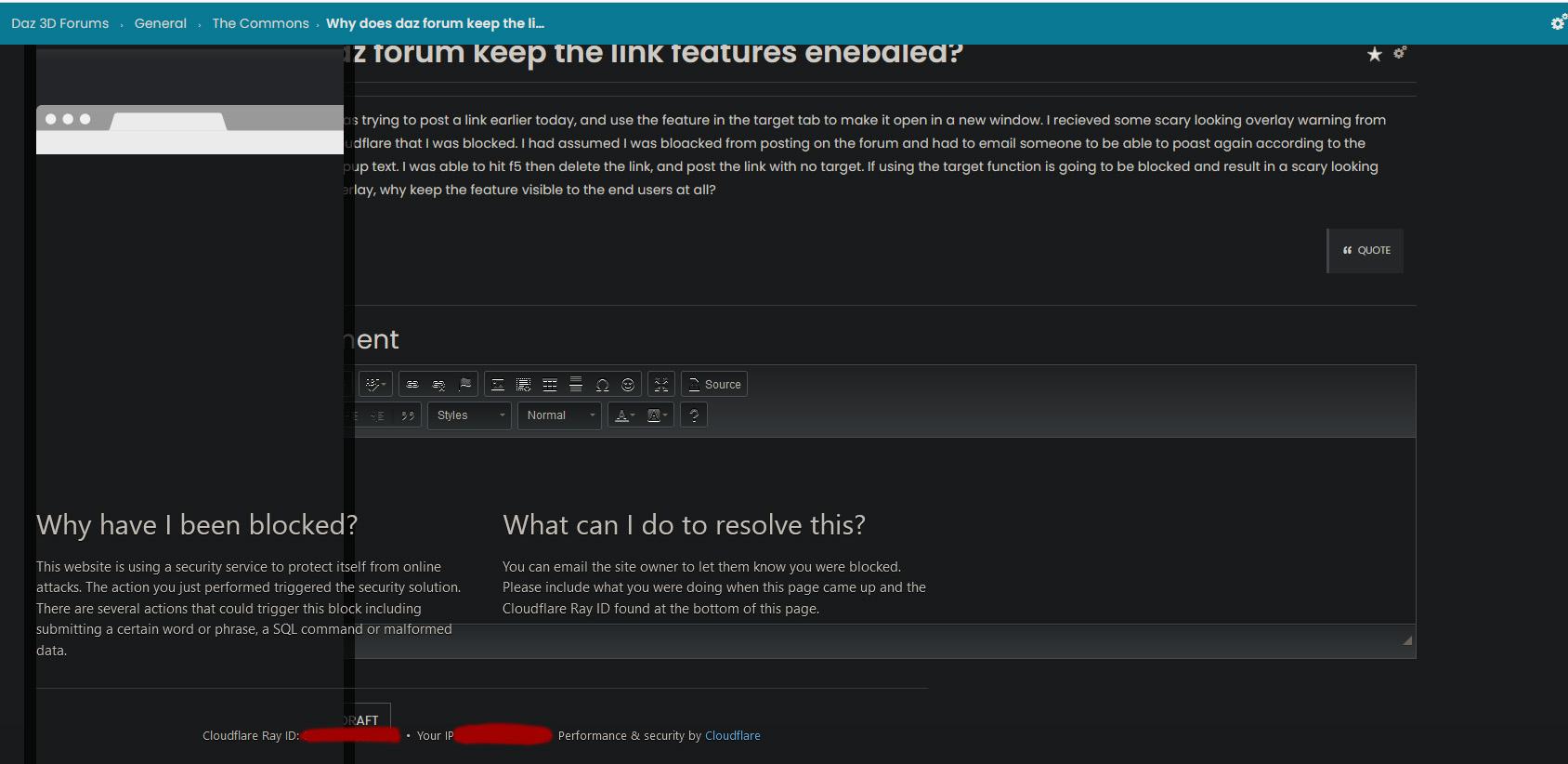
I got that accidently choosing <popup window> instead of new window (_Blank)
to make something in your post a target, highlight it before opening the link dialoge
Like this
(that is just the link to this post BTW )
)
Oh, so it's just the <popup window> option that will get the scary overlay then? Probably would be less of a potential heart attack for users to remov that one option then lol.
What you did there is actually why I was even lookin at the options to begin with lol. Yay, it worked. Hopefully I don't forget how to do that again, making a link with text is a lot easier on other forums I hang at lol.