dforce continues to not work
 Upirium
Posts: 711
Upirium
Posts: 711
in The Commons
I cannot figure out what I am doing wrong. I can never seem to get dforce hair to work. It refuses to collide with the figure and the only thing I can find is that the geomtery isn't high enough or whatever, but I am using gensis 8, this should not be the case.
and yet the hair just clips right through everything no matter what i do
i have run a test simulation
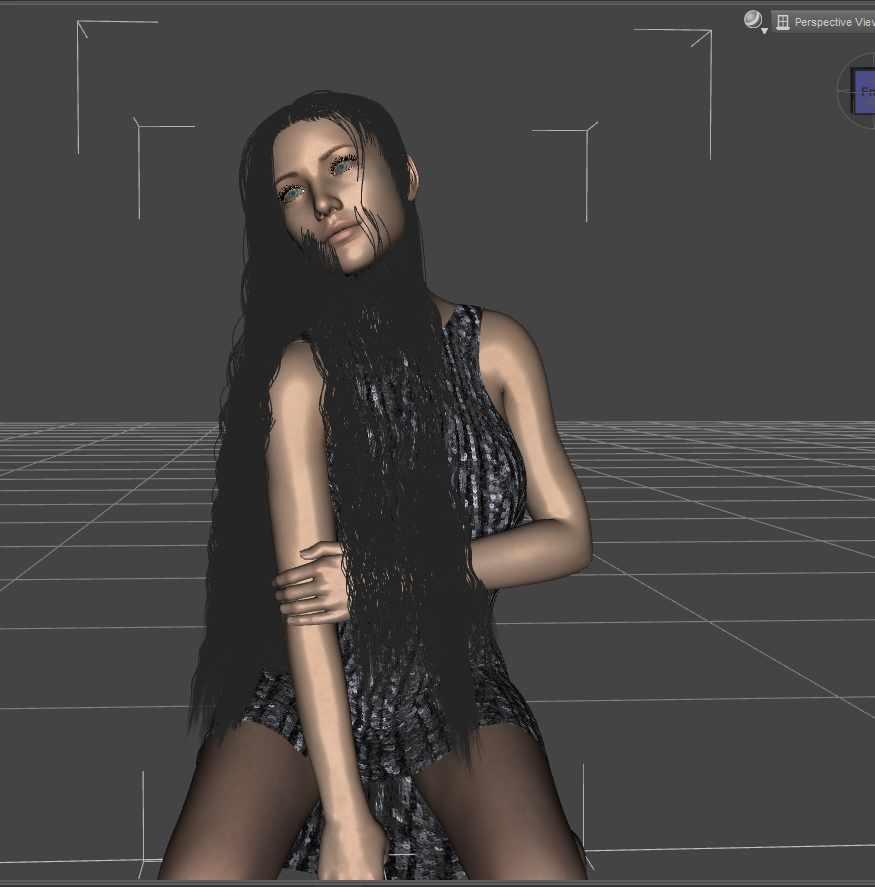
i tried following the instructions on the pdf but it didn't make any difference. in fact i'm using the exact pose from the instructions and it is not at all the same!


Comments
What are your simulation settings? In Simulation Settings -> Simulation -> Collision is the setting "Base", like in the screenshot? If yes, change it to "Viewport" and check if the result is any better. Also, it would be very helpful to know what hair product you are using, Link, or at least a name, please?
Are you simulating from that pose? If so, what does the hair look like before simulation? Some dForce hairs start wit the hair spread out in a "draping pose", while some load already posed. If the hair is already intersecting with the figure before you simulate, it's no wonder it's clipping through. You're best off doing an animated sim if you're not already, even if the animation is just straightening the head and neck out to start.
the hair is in a draping pose and i am using animated timeline.
i cannot see anywhere where it is intersecting.
the result of putting it to viewport. as you can see this didn't work.
this is the hair i am using
https://www.daz3d.com/dforce-alessiah-hair-for-genesis-8-and-81-females
I loathe dForce. I get problems with dForce and hair simulation,too. It just ends up crashing the computer during simulation. I haven't bothered with it since.
I have this hair too and just did a test simulation and render. It's so odd that its not colliding for you. I'm not 100% sure about the ins-and-outs of strand-based hair, but I believe as long as the Alessiah Scalp object is there, and is the parent of the hair it should collide correctly? Someone more advanced than me would need to chime in on that..
Maybe something was corrupted during install? Is this happening on all every type of dforce item, or just strand based hairs, or just this specific hair?
what simulation settings did you use?
To me it looks like there are many parts of the character and clothes in that sim that has the "not visible in simulation" set on the parameters pane, or set in the Surfaces pane.
It's simulating like there is nothing in front of it.
I would start by setting the simulation "Collision Mode" to "Good".In my experience most dforce strand hair doesn't benefit from higher resolution collision detection. Usually makes it worse or makes it outright fail.Not to mention that it can add hours to a simulation for no benefit.
"Frames to Simulate" to Current Frame
and
"Start Bones from Memoried Pose" to off.
That seated pose should be no problem for a "Current Frame" simulation.
then start looking to see what's been excluded from the simulation.
Having a look at the simulation settings on both panes would help alot to diagnose the issue.
I use dforce hair probably 80% of the time and rarely have issues with it working.
to the OP, do this, load a new scene with a new 8.1 female and then apply the hair and simulation. It should work, which would mean it has something to do with that scene.
everything is set to visible in simulation, i used that setting you told me and surprisingly, that seemed to have fixed it.
but i'm not exactly sure what fixed it... was it setting it to good?
Most likely.
Strand based hair doesn't perform well with high resolution collision detection.
Good to see you got it sort out.
note:
dforce items are not all the same.
There is no generic setting to sim everything in a scene.
Practically every item will need specific settings to get good results.
So, if you have several dforce items in a scene, you will need to do sims just for each item.I know, big time investment, but necessary.
also, the less items you have in your scene the more likely your sim will succeed because dforce engine will try to collide with everything in the scene and fail.
That looks like a dForce cloth based hair to me, so it is not strand based hair.
The same still applies though in my experience with dforce anything hair.
Always start with the "Good" Collision Mode and work your way up if you want to try it.
Most times you'll get no benefit, some hair won't even sim above good.
Not for me anyway.
---
edit: The best advise I can give is.
If the hair comes with a simulation preset from the vendor then use it.
Not all dforce hair is created equal.
Some will sim with Good, some with Better, maybe even a few will sim with Best.
Some experimentation may be needed to get the results you want.
If one doesn't work, locks up DS or explodes the hair/clothes.Try a different mode.
The hair in question does have several simulation settings presets, as well as changing the shape of the strands.
I've found whenever I get a dForce hair explosion, its usually because I have two dForce objects on the same layer. This usually happens because I forgot, or did not realize a particular clothing item was dForce