Cast shadows on viewport, is it possible?
I currently only render my animations on viewport and I noticed that I can only see cast shadows when I render with Nvidia. Is there a way to see these shadows like in the picture below?
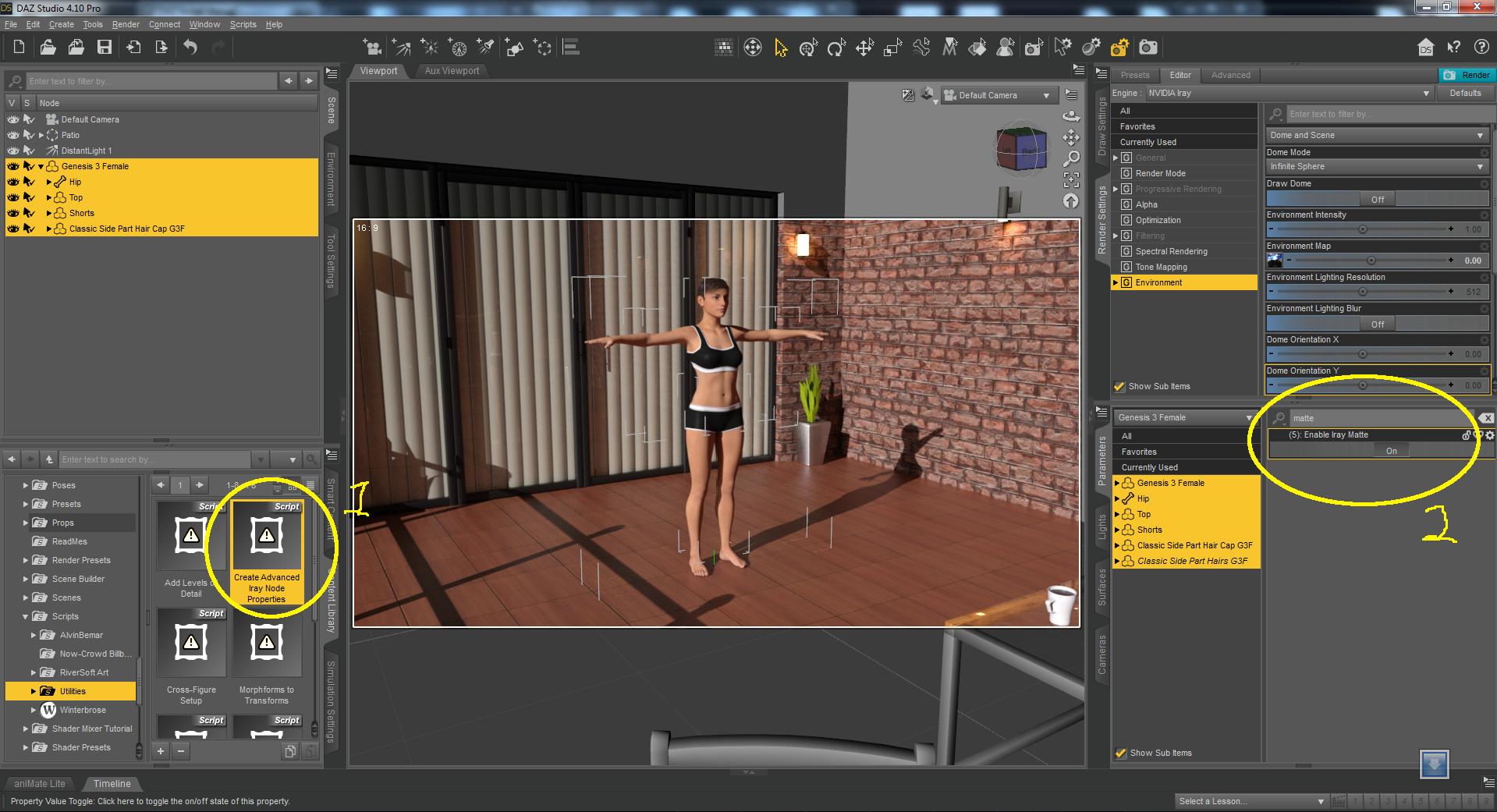
My DAZ 3D is currently like in the left image, I want something like in the image on the right:
 I found a plugin for it, the image above uses this plugin (dForce SY Rigged Shadows Filament | Daz 3D) but the first image of the post seems to be using a different way.
I found a plugin for it, the image above uses this plugin (dForce SY Rigged Shadows Filament | Daz 3D) but the first image of the post seems to be using a different way.
Any free solution for this? Shadows are good for realism.
Post edited by bruno2 on


Comments
you can fake it with instances scaled at -0.1 on the Y axis
In Draw Settings make sue that the Draw Mode is set to Photoreal, not Interactive (which I think is the default).
Nice strategy, tested here and it works! The only problem I see it's not possible to change the opacity, but very good, thank you!
Yes, in Iray the shadow is fine already, thanks =)