It must be me, but I think it's you (DAZ) - Where's my bundle?
 leemoon_c43b45a114
Posts: 868
leemoon_c43b45a114
Posts: 868
This past Saturday, I purchased https://www.daz3d.com/ajc-college-times-outfit-for-genesis-8-and-81-males bundle, along with a few other products.
All but the AJC College Times Outift items showed up in DIM and installed fine. The AJC College Times Outfit never showed up.
The singular Bundle item shows in my account Product Library page here on the site, but none of the separate items making up the bundle do.
If I click on the Bundle in my Product Library, the screen does list the 4 outfit items. Note that there are no download links to be seen, reflecting why DIM shows nothing for all of the bundle items.
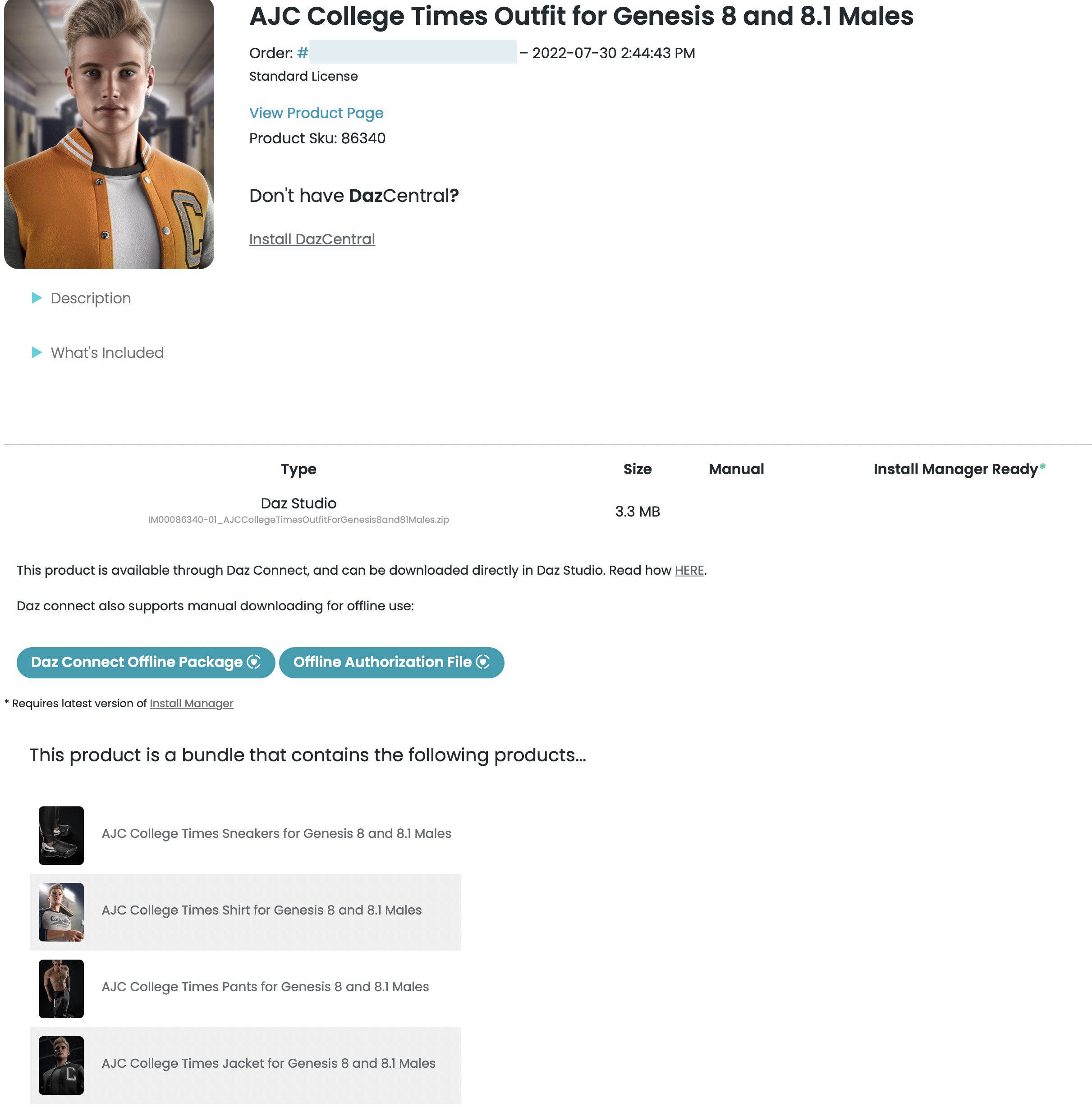
The store product page has changed a few times since Saturday, with the individual items producing the Oops page doesn't exist/is no longer active warning initially, but now the links to the individual items have been removed from the bundle's product page. The item names are there, but the links to the separate items are gone.
I understand that others are experiencing an inability to download this bundle/these items. The issue appears to have started on release day (7/28/2022) and is not fixed for at least some, if not all, consumers.
The friendly support person indicated they could see the files in DIM and suggested that I use the manual downloads option from my Product Library. As mentioned and shown above, there are no links to allow this.
Well, it's not apparent to me that the issue is on my end. Everything seems to indicate a fault on the store side of things. I haven't heard anything from support today after sending the screenshot and further explaining (again) what I'm seeing on my end.
It's this one bundle (4 items) that are not working. All my other products, including the ones I bought earlier today have installed perfectly.
This has become a point of irritation for me. DAZ took my money and has failed to deliver the product(s) I paid for. It's been 6 days since the items were released and there doesn't seem to be any indication of a resolution to make them available. Why, IF DAZ is working on this, is it taking so long?
To be clear, RIchard on the forums and the support person have been friendly regarding this, but DAZ really needs to get their act together, especially regarding taking payments for non-existent products. That's consumer fraud.
I truly think the problem is yours, DAZ.
Lee




Comments
You've just checked this? I was told that a fix was being run about six hours ago.
Thanks for the response, Richard! Always the gentleman. :)
I did just check this. On 2 Macs via DIM. Nothing.
Also, my product library list in my accounts looks exactly like my screenshot at this very moment. Nothing to download.
Lee
OK, I sent a follow-up query. Sorry this is taking so long to resolve.
RIchard, you have no idea how much I appreciate how much you do. Thank you for looking into this again!! :)
Lee
I am having this same exact issue and have a support ticket submitted for them to check on it. I thought it was just me having this problem.
Support responded a short while ago and asked me to perform SKU searches in DIM. None of the items show up.
I'm certain the problem isn't on my end. You can look at the product page on the store and see something's wrong.
As a side note, I see where there are 2 different URLs for the bundle in the store, one works and the other goes to an OOPS page. Just in case someone wants to fix that boo-boo. :) See the https://www.daz3d.com/sporty-styles-bundle. This bundle contains the AJC College Times Outfit Bundle and the thumbnail showing under the "This product contains the following products" section goes to the actual AJC Outfit Bundle product page. The text link for the bundle under the "What's Included and Features" section goes to a different URL that isn't found and gives the OOPS page.
I'm not sure if this issue is truly being worked on behind the scenes or if I'm just being jerked around. :(
Lee
Thank you for confirming that others are having this issue, KnightTek. I'd seen that others have reported it on the forums. I'm glad you put in a support ticket as well. I do hope this gets resolved soon. :)
Lee
I hope it is resolved soon as well. I have an art scene I am working on that needs that clothing so I can complete it. :)
On the plus side, I've been trying out my other new purchases! :)
I'll post here as I find out anything new on this issue. You're welcome to add any info you can share about all of this as well. :)
Lee
I didn't buy the bundle, so I can't try it...
A couple of months ago some of my purchases were not showing up in DIM. Turns out they were misclassified under the Release method filter. I think they were being listed in Public Build instead of Release Build or something like that.
Hey, Jason, thanks for jumping in. I just checked my settings in DIM and see that I have all the release channels enabled. I was excited for a minute. :)
Thank you for the excellent suggestion, perhaps it's set to one of the private builds which could be why Support can see it and mere mortals like us can't.
Lee
Just as an addition to this, while I did not buy the bundle, I did buy "dForce Sport Suit Outfit for Genesis 8 and 8.1 Females" (https://www.daz3d.com/dforce-sport-suit-outfit-for-genesis-8-and-81-female), which is a part of this bundle.
All I can find in my product library is a single 2.3 MB file that has some hierarchical material presets but no actual clothing items. I did open a ticket, but haven't heard back yet.
So I think DAZ created some major kerfuffle with the entire bundle and all contained items.
Hi Barubary!
I'm so sorry you're experiencing this issue on another part of the big bundle. Thank you for responding here and I am glad you've also opened a ticket. :) It's like all the items in the big bundle are jinxed. LOL!
I hope we all get whatever's going on sorted out quickly so we can enjoy these wonderful looking items!! :)
Lee
Sorry for the disappointment. I figured it was worth a shot.
I was going around and around when it happened to me. DAZ instead the files were in my account, but I couldn't find them.
So I turned on all the options in DIM and the three missing products appeared.
Please don't be sorry! It was an excellent suggestion which I will pass along to Support. It could provide a clue as to what's going on and accelerate DAZ fixing the problem. :)
Thank you again for helping!!
Lee
More frustration today as this issue remains unsolved.
More sending info to support today showing the same thing over and over - no products showing up to download in my Product Library, nothing in DIM.
Anyone having a more favorable experience with this?
Lee
On a related note, does anyone know what difference it makes if I install a product directly within DAZ Studio vs. DIM?
Lee
There are few reasons to use DIM:
while the cloud install in Daz doesn't. What ever you do, don't try to use both.
Wiser words were never spoken.
Thank you, nemesis10 and Jason! This is what I suspected and declined using the Install pane in DAZ Studio to try to find/install the outfit bundle, as Support wanted me to do. I've never installed anything from within Studio and didn't want to mess things up. DIM has worked fine for me.
Thanks again! :)
Lee
leemoon_c43b45a114 said:
Thank you, nemesis10 and Jason! This is what I suspected and declined using the Install pane in DAZ Studio to try to find/install the outfit bundle, as Support wanted me to do. I've never installed anything from within Studio and didn't want to mess things up. DIM has worked fine for me.
Thanks again! :)
Lee
Now, I have to amend what I said! I have used the Install Pane when I was either troubleshooting something or the DIM installation was screwed up. The trick is to follow what Support wanted to do, troubleshoot and solve the problem, and finally, when Support creates the update for DIM, de-install the product from the Install Pane, and reinstall from DIM. My advisory is because DIM can't delete or overwrite cloud products or vice versa. And having, two separate versions of the same product( especially when one is broken) is trouble.
Thank you for the additional explanation, nemesis10. It falls in line with what I vaguely remembered seeing in the forums over the years. :)
I am still not keen on using a different install method and cluttering up my system with what will be unwanted directories, etc. once DAZ fixes the install.
Initially, I couldn't see the outfit in the Install pane, but I can now. I will ponder whether I want to go this route tonight and let Support know tomorrow. If I don't do the in-DAZ Studio install, I'll just wait for a proper install to become available. DAZ has apparently removed the bundle and the store now shows the outfit as a single product. Not sure if that's working for anyone or not. Perhaps it will be easier to get a refund and repurchase it to get the "new" version.
I'll post how this progresses tomorrow.
And thank you again for the thoughtful explanation and recommendation, nemesis10! I am most appreciative of your help!! :)
Lee
Lee,
Support found out that on my account, the individual items (jacket, pants, sneakers and shirt) were missing so they added them. I was able to install them finally via DAZ Central. I hope you are contacted very soon!
~KnightTek
Excellent!! I'm thrilled that you have gotten the outfit installed. That's great news. :)
I'll be checking my Support Requests page often today to see when it's my turn in the queue.
Thanks so very, very much for sharing the good news, KnightTek! :)
Lee
I checked DIM a few minutes ago and the 4 individual products have now shown up and they've installed just fine. :)
Thank you again, KnightTek for letting us know your success.
I've responded to Support, letting them know that this worked, but also that it's still missing a 5th package (the one with the presets to load the entire outfit at once and the 5 hierarchical material presets that change the entire outfit's materials at once.) I showed Support the readme's file list.
So, they've almost got it sorted out. The great news is the significant parts of the product are available with just that one small set of full outfit features missing.
A very heartfelt thank you to everyone who has joined in this conversation to help and to those on the DAZ team who worked to correct the product release. :)
Lee
Same is true for me, support kindly came through and fixed the issue. Took a while, but I can only assume support has a lot to do these days. In the end it all worked out, and I am really grateful for that. Also thanks for everyone involved in this thread, always helps to realize that you are not alone and - probably - not crazy :D
Mostly self-inflicted wounds, I'd say, which could be avoided with more and/or better quality assurance and/or more binding rules for the PAs how to set up their products (like regulations for which files have to and up in the appropriate sub directories...)
Well, it took me a long time to realize that I bought an empty box.
I submitted a ticket.
Daz team didn't fix it automatically for all the users with this issue.
Ticket closed by Daz but these products are still missing
Once again I must beg for my purchased items.
Edit :
An anonymous hero saved the day, thank you very much !