[Solved] SubD Makes My Straight Lines Clothing Curvy - How to Fix?
 James
Posts: 1,105
James
Posts: 1,105
Hey, after I applied Subd to my clothing, the part that should be straight becomes curvy.
Is there a way to fix it?
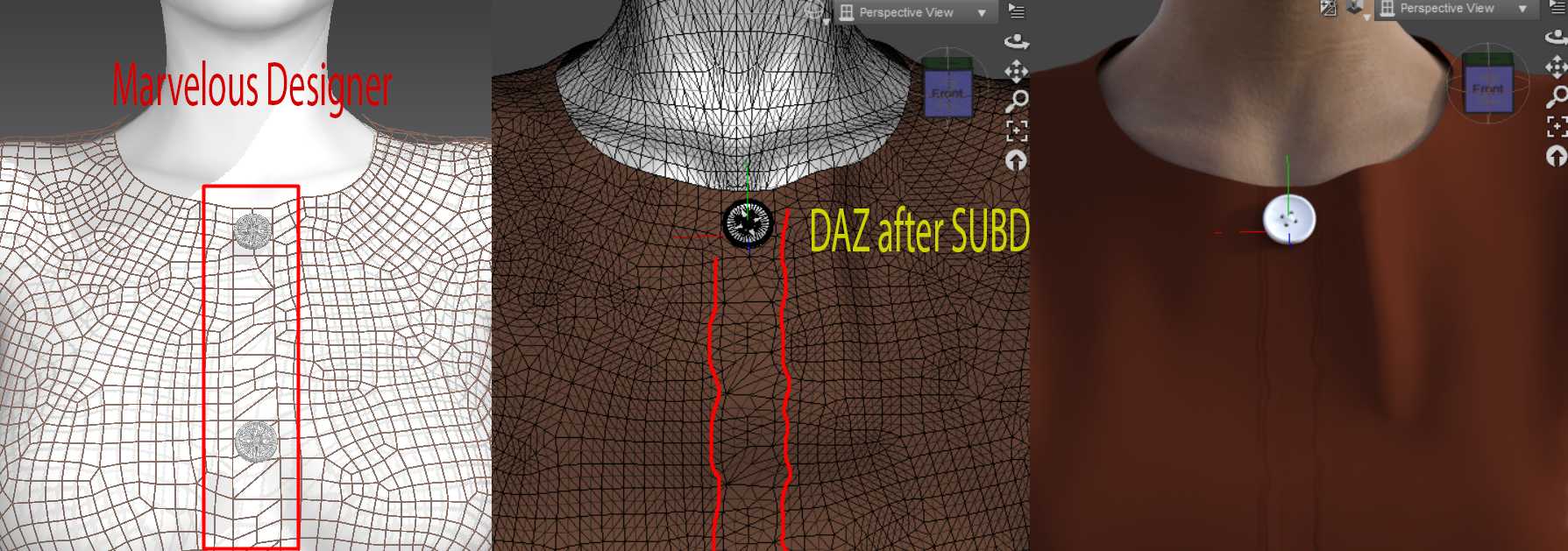


daz.PNG
1789 x 629 - 1M
Post edited by James on


Comments
Try exporting as Quads from Marvellous Designer. SubD smooths as well as dividing and with such an irregular distribution of polygons it does weid things as a result.
Those are MD quads.
Try adding a straight internal line to your garment design in MD, parallel to the line that you want to keep straight. I usually offset the internal line by 1 or 2 mm.
Marvelous Designer project with two pattern pieces seamed together:
This is what the pattern pieces look like in the MD 2D design window when 2 mm offset internal lines have been added along the seam lines. This is a screenshot of the MD 2D window.
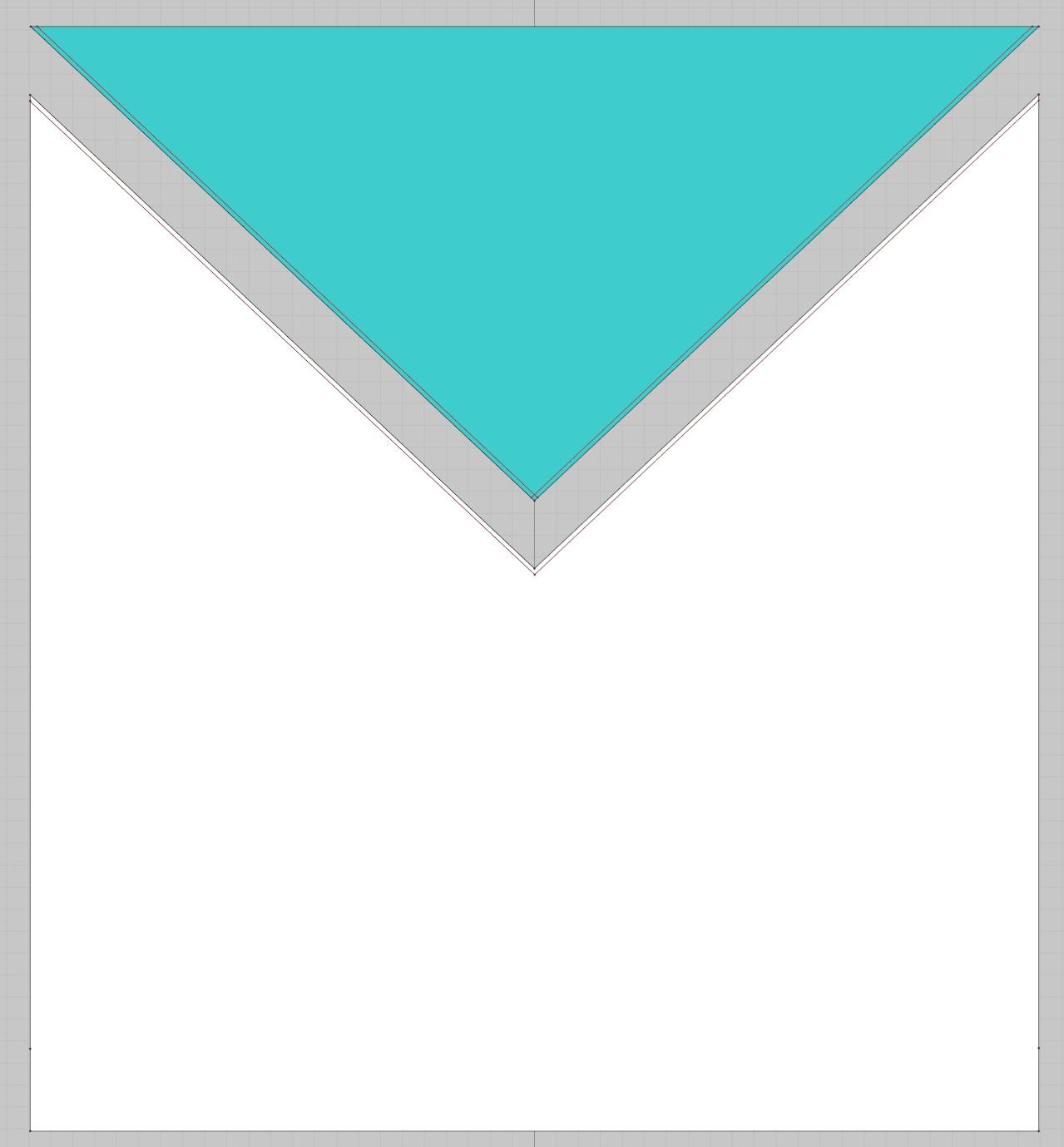
This is what the pattern pieces with internal lines look like in the 3D window with the pieces seamed together and quadrangulated. This is a screenshot of the MD 3D window.
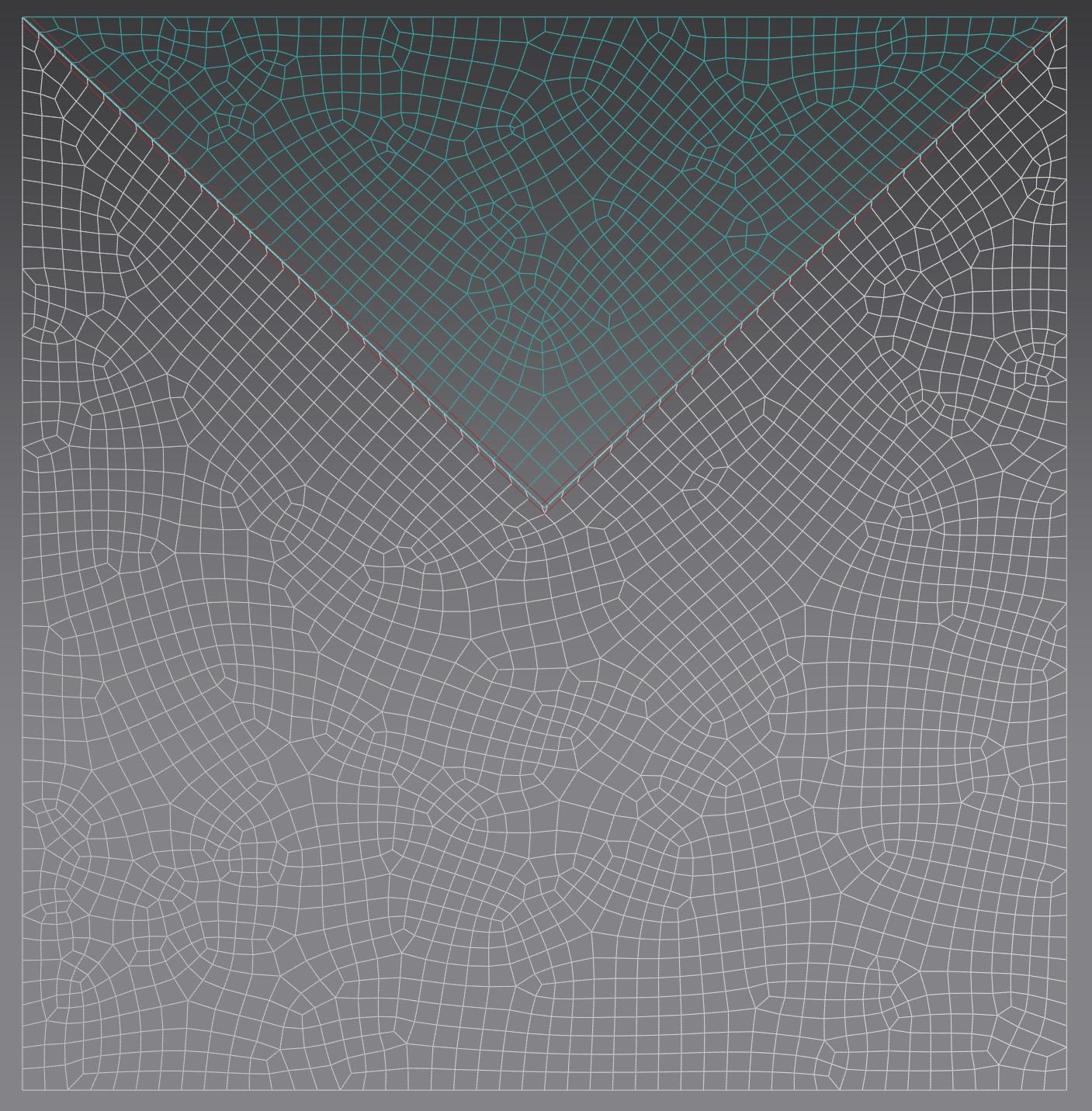
When imported to Daz Studio and Subdivision is applied (SubD 1), the seam line is quite straight. This is a DS render.
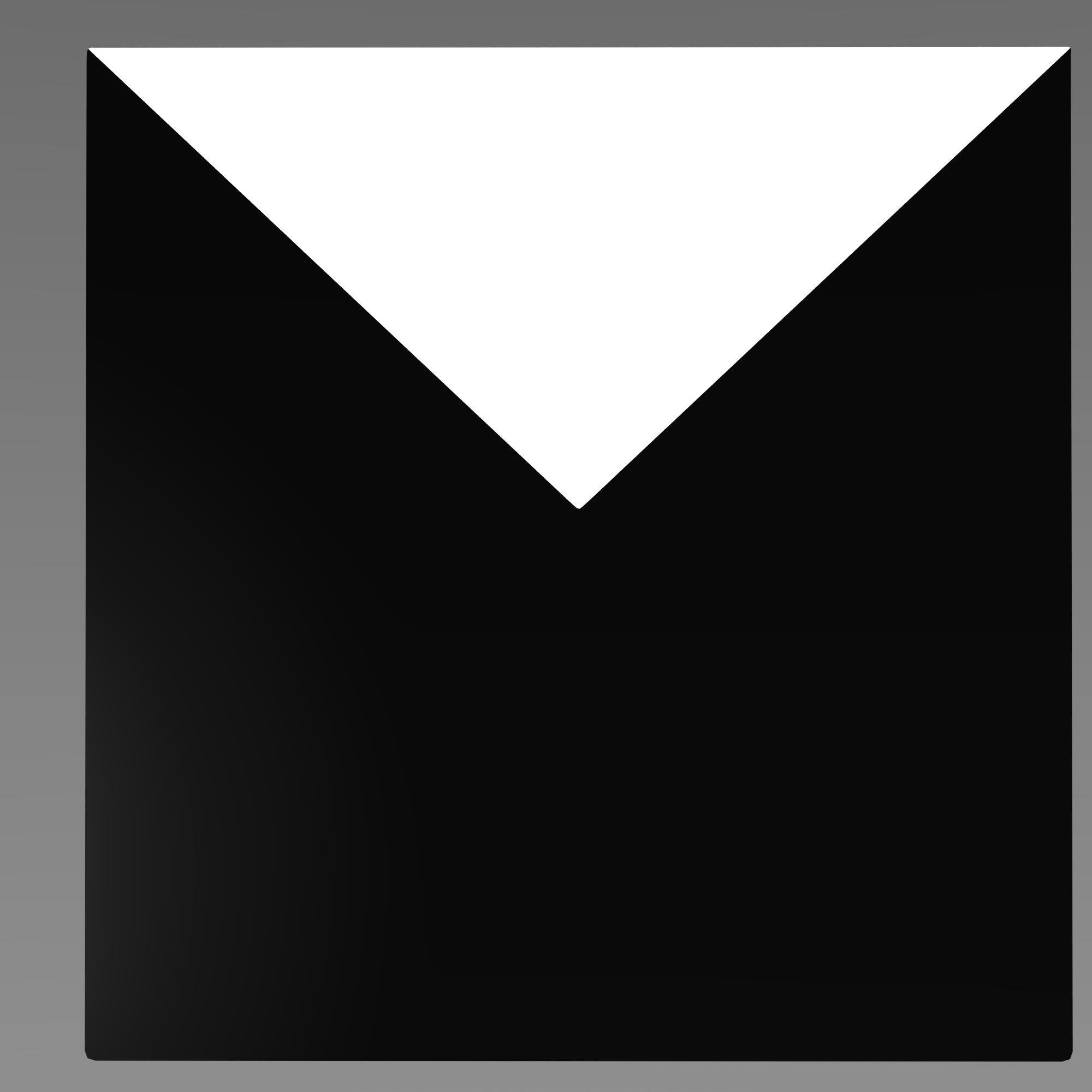
For comparison, here is the same two pattern pieces without internal lines along the seam. When imported to Daz Studio and Subdivision is applied (SubD 1), the seam line is quite irregular. This is a DS render.
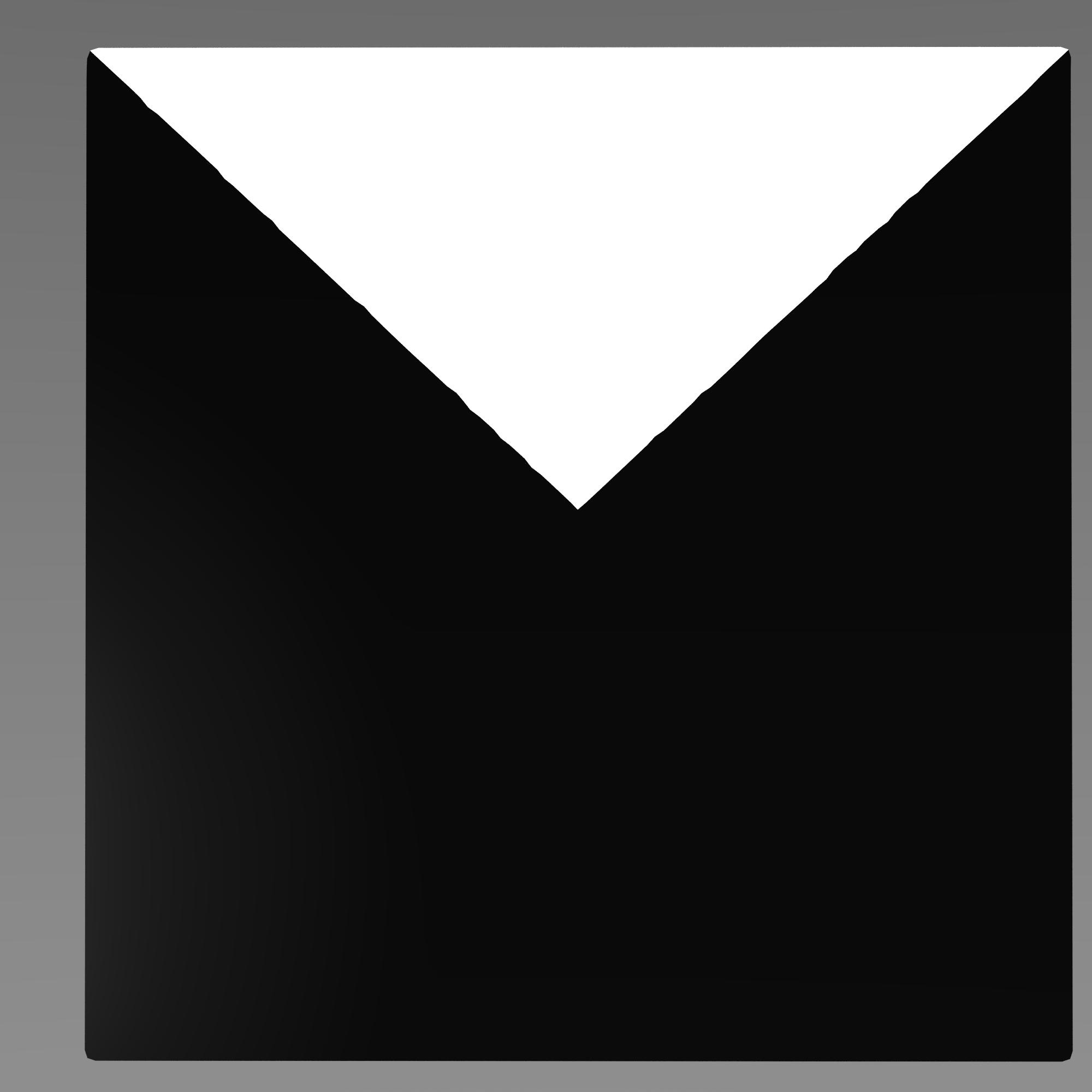
Yes, it works.
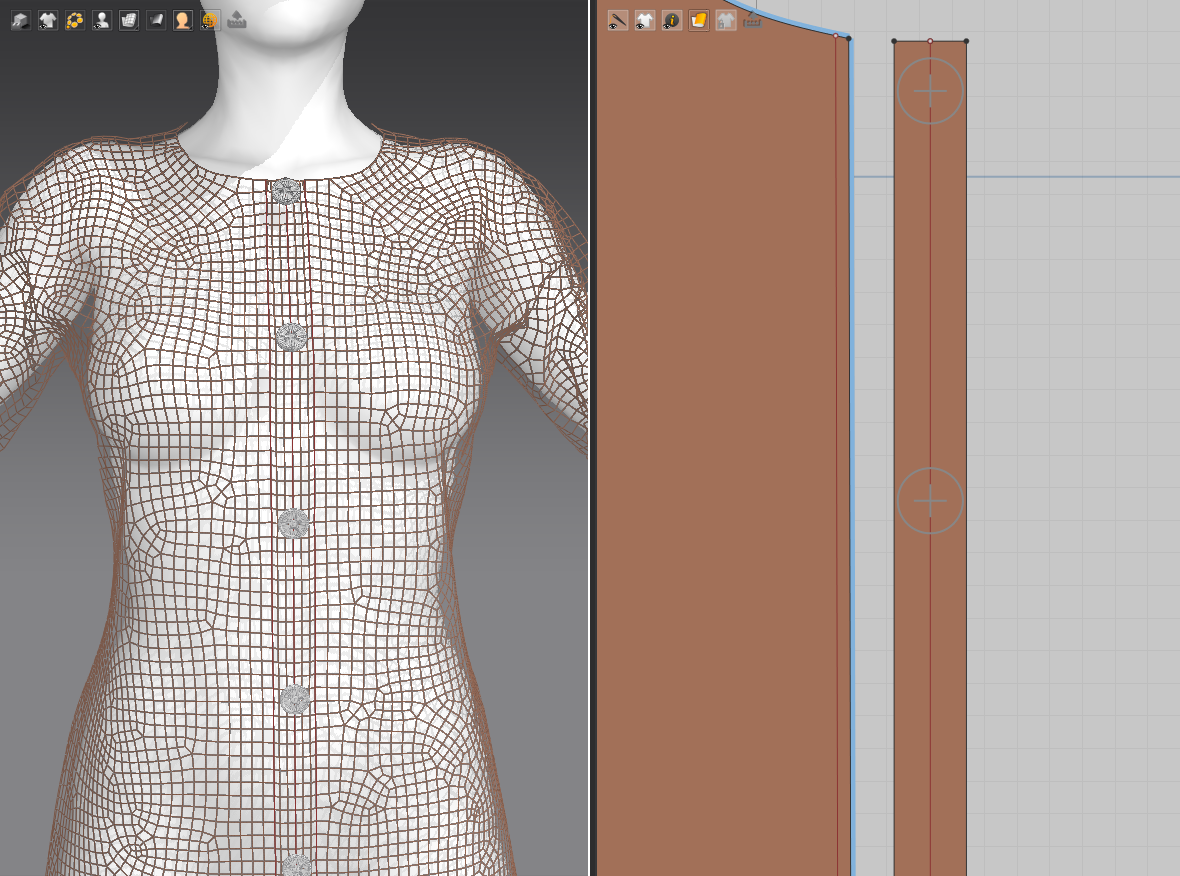
Adding internal lines on MD makes the quads more regular.
Although in my case, for the long strip pattern at the middle,
I added the internal line right at the center,
else irregular quads still occured,
causing the curvy SubD.
This problem is solved.
Thank you all.