Trying to create my own modern KITT from Knight Rider
in The Commons
I have attempted to do this off and on for the last few years I am doing this for my own personal use.. I am currently using a Camero like car from another site. My issue is trying to figure out what to use for the scanner. Is there something out there that resembles KITT's scanner, or any suggestions on what to use?


Comments
Are you planning an animation or just a single render? It can be just simply done with a texture, or with a 3D model if the signal lights and red emmisive surfaces.
texture gif https://kinetic.com/teslascreens/images/kitt-front-cropped-trimmed.gif
I'm not going to animate it. I don't see how I could do it with a texture. The car I'm using is the Camro by Truform.at another site. I was trying to but the sensor in the front grill just below the hood.
That's a pretty broad question... the thing that substitutes for the scanner would have to fit the vehicle shape pretty closely and without someone having the same model you have anything else is a vague guess.
The scanner in the original KITT was located in a recess that was different than the stock '82 Firebird it was based on and more or less the same with the '08 Mustang used in the more recent Knight Rider...
Not knowing the exact year or model of Camero you are using, but assuming it's one of the more recent versions, such as the sixth generation alpha platform shared with the Cadillac ATS, without altering or editing the body mesh, your best bet would be to find something like an emergency vehicle light bar and try to edit that down to the individual flasher reflector units and fitting it into the grill area.
Depending on how the model was constructed, you might be able to just delete the center grill where the Bow Tie emblem is, (but most likely the grill would be one piece, if it wasn't part of the whole front nose clip (bumper, grill, headlights etc)), and add the redone light reflectors in there.
But that's going to require a little editing skill or some minimum modeling skills... Otherwise, it's going to be sheer luck to find something that fits.
EDIT... I saw your later post and looked around for "TruForm Camero" and I'm guessing what you are probably using is something like the Fifth Generation, which is the GM Zeta platform... basically similar to the well known "Transformers Bumblebee" model.
The grill on that is pretty tall, so it's possible that you could fit the reflectors or something that passes for reflectors, into the spaces in the upper level of the grill.
If you light the (scanner) reflectors progressively brighter from one side to the other that could pass, or impart the impression of a shifting scanner... that's basically what it looks like in still photos.
EDIT 2
This is the effect I was suggesting...
To illustrate that I made a model of the scanner designed to fit a random Camaro model on 3D warehouse...
I'm posting the scanner model I made below (completely independent of any other geometry not made by me), as an OBJ
The model I made probably won't fit your model, but you might be able to rejigger it to work for you.
The model has one material for the reflective surface and eight different material zones for the individual LEDs
This should allow you to use different brightness emissive materials on each one.
Good luck.
There is a space above the licence plate that's almost like designed for such light
I thought I'd also note that you could add point lights of different intensities, and center them on the LEDs if you don't like working with emissive materials.
Thank you McGyver, for the scanner. I'll try it out when I have more time. I never got notifications, so I thought no one else was posting. I was scrolling through the Commons and noticed I had more posts.
Thank you, PerttiA. I'll take another look there. I don't think I caught that space.
You are welcome!
Like I said, it probably won't fit as it is since it was made for a specific model, but you can probably use the Geometry Editor tool/feature/thingie in DS to edit it to fit... You could load the model, delete all but one of the scanner lights, hide the remaining one (so it's not visually in the way while you are editing out othe rest), load another copy of the model and delete all but the next light in the row, and repeat until you have the entire set as individual units to move around, scale and position as you need.
If you aren't familiar with using the Geometry Editor, this might help: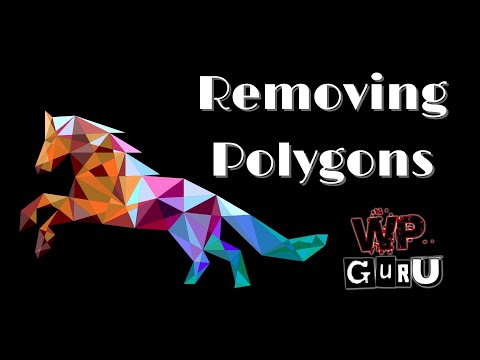
As far as notifications for replies are concerned, at the far right of each title of a thread on the forums main page (like the Commons for example) is a star icon, if you click or tap on it, it should turn orange indicating you are now set to receive notifications when someone posts or responds in that thread.
I mostly read the forums on my iPad, so I accidentally turn on/off random notifications with my stupid ape fingers all the time.