Sahel's Lips
 Pitmatic
Posts: 917
Pitmatic
Posts: 917
I have noticed that Sahel's Lips are not great up close which ever makup option I use i get a hard line to the lip colour and it does mot quite line up with the lips themselves.
In the screen shot Sahel is on the left and Misumi is on the right and both are straight out of the box should sahels lips look better or is that how she is meant to be?
I have not used Sahel so close before so never noticed this till now.
And yes the irony of my avatar is not lost on me as it was one of the first things I did in DAZ.
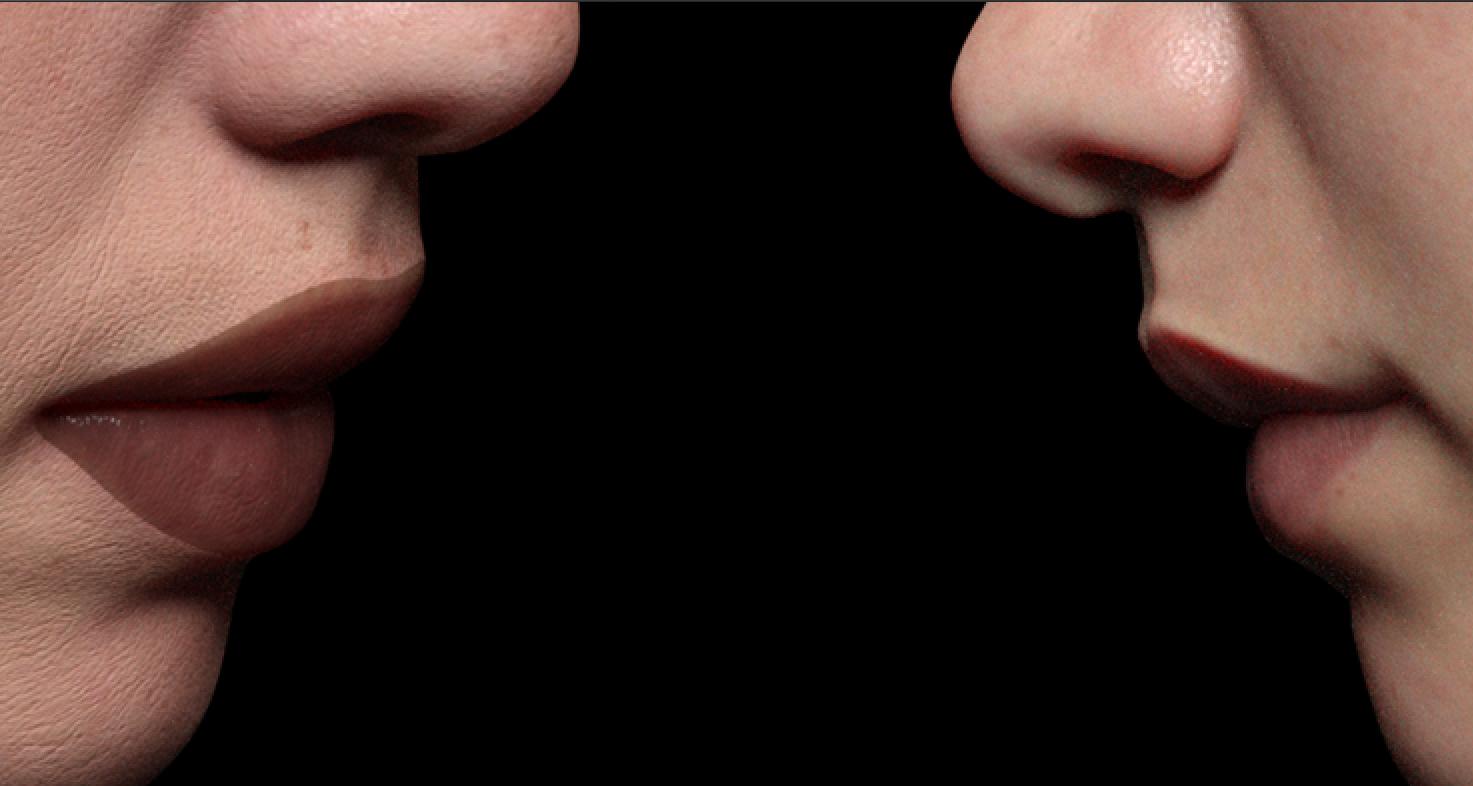


sahellips.jpg
1473 x 786 - 437K
Post edited by Pitmatic on


Comments
It seems to me there must be something off in your surface setting, that one of your colors where there is a map texture, isn't set to the correct value. You can also see that the lips are darker.
I loaded her and the first image is straight after loading. The second I tried to apply a lip color, chossing the darkest of hers, but there isn't one as dark as yours.
You could try co copy the face surface to the lips.
interesting no mater what i do i get this hard edged lip and the skin never looks as good as it should. I might try uninstalling and reinstalling ehr to see if that fixes it?
Have you tried copying the face surface to the lips surface?
Can you see it in textured viewport?
Have you tried copying the face surface to the lips surface?
Can you see it in textured viewport?
Are you selecting the Lip surface, then manually adjusting it?
That would give you such an affect. You would need a mask to to blur the effect at the edge of the UV seam to blend between the two.
No i am just seleclting a makeup lip option from smart content
If there are a faulty setting in that surface, I am not certain that it will be updated if you apply a material unless that setting is in the material you are applying.
That is why I suggested to copy the face surface to the lips surface.
I just had a look and the reason why this happens to her lips is when the Translucence weight is moved all the way to the right, to 1.
As you can see, I then get the exact same results as you have, with the lips.
Maybe you accidentally moved the slider to the right, set to 1.
OK figured it out
I reapplied the skin preset from materials in smart content and all was well.
Then I rememebred i had read in the forums how to lighten her up a touch and i had lowered the skins translucency by about 10% and this had given the mouth its hard edge so putting it back made all well again although darker.
So the long and the short of it is it was my fault
thanks for the help everyone I would post a bigger image but cpu rendering would mean not posting something till tomorrow LOL
If you want her skin lighter, you can try reducing the TW for the lips and nails, along with the skin.