How to Collapse G8 UVs Properly for Export ?
Hi there, I would like to collapse G8 UVs from 7 UDIMs to only 2 UDIMs (base UDIMs 1,2,3,4 as only UDIM 1001 map, and UDIMs 5,6 and 7 as only UDIM 1002) and export this to FBX for a different software. I tried to find some information on internet but nothing clear on there. Thank you so much in advance! Steph


Comments
Daz Studio either leaves the UDIMs as they are or collapses everything to the unit tile - if you want to be selective you will need to export the uncollapsed version, then translate each tile to the square you want in a modeller or UV editor.
Hi Richard, thank you so much for your detailed answer. I'm not an expert DAZ user, because my work turn around other softwares as Maya, 3DsMax, and so on. Probably do you know where I could find a video about it ? I found this on youtube but I think is a little bit confused because I can't understand why he did some steps. All the best !! Steph.
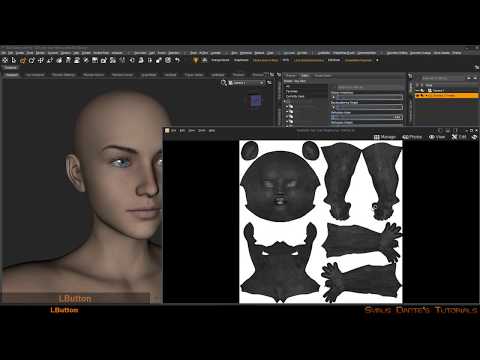
Are you just wanting to miove them, or ar you wanting to scale as well so that they fit without overlap? Moving is just a matter of seelcting everthing in one tile and moving it a whole number of units, to the desired tile. Scaling you need to set the centre of scaling at one corner of the unit and s cale, I assume, by 50% to shink the unit square into a corner.
Hi Richard, I'm looking for this kind of UVs on my Genesis 8 character. It's very easy to get with Maya but I can't get the same with Daz Studio. Since I'm using the daz to unreal bridge, find a way to move the UVs is very important to me. Thanks!
You need to move the UVs in a modeling application - Maya if you have it. You can always do it once, on the base mesh, save as OBJ, then load as a new UV set in Daz Studio (Surfaces pane option menu) - to use it in Daz Studio you could assign it to a surface via the Editor tab of the Surfaces pane, but of course you would presuambly also need maps combined in the same way.
Hi Richard. Thank you so much for answering my question. Yes, I did the new UVs on Maya and export it as OBJ file to DAZ and now is working good. New textures I will do using Mari. Best all! Steph