Error in morph loader
Hi everyone! I'm not an expert, but it's not the first morph I create. I'm probably doing something silly wrong.
I have a shirt (left image) that I quickly edited to show you what happens to me (right image, the central part is narrower)
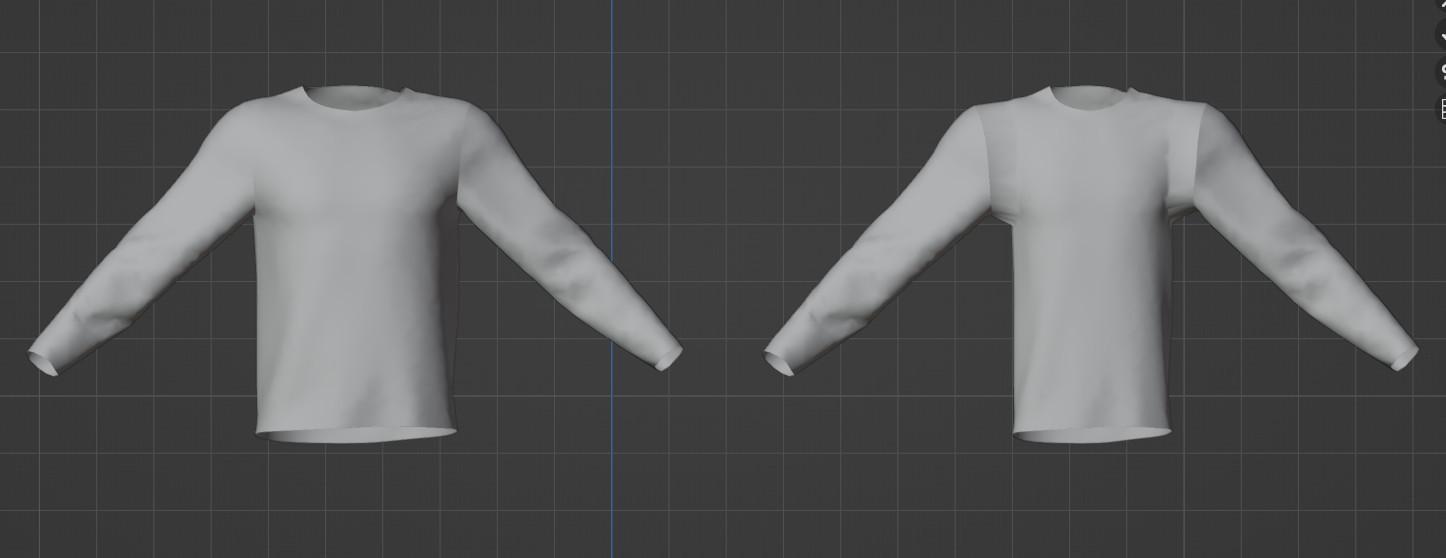
I imported the t-shirt into daz (left image)
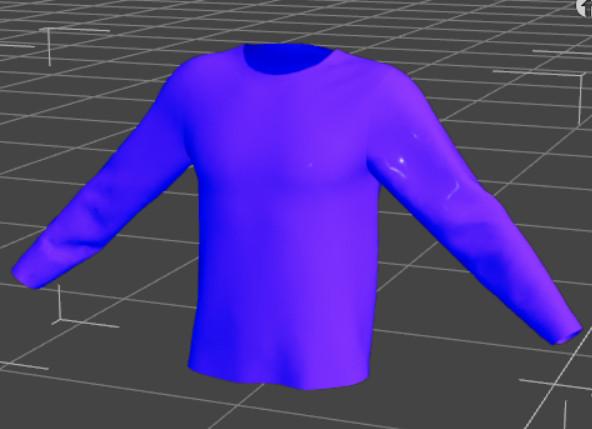
With morph loader I imported the model in the right image, I set it to 100% and this is the result:

Why? thank you


1.jpg
1446 x 558 - 66K


2.jpg
592 x 429 - 41K


3.jpg
592 x 429 - 66K
Post edited by iacoposk8 on


Comments
If you are using Blender make sure that the option to preserve vertex order is set on both importing the base shape for editing and exporting the new shape.
If you forgot to keep vertex order on importing to Blender, and then did a lot of work in Blender, you can use the free add on by bartoszstyperek called 'Transfer the vertex order' to copy vert order of a mesh with correct vertex order.
Thanks so much for the quick reply! You are right. The blender update I read has changed the position of this entry