Cast iron garden bench project - completed!
EDIT: it's now live at https://www.deviantart.com/perlk/art/Free-Art-nouveau-style-garden-bench-DS-OBJ-934228397 and Renderosity coming soon!
I'm creating my own thread so I can stop hijacking richardandtracy's thread!
Here's my progress so far. The stupidly high polygon count is definitely going to be the death of this thing. I've done a fair job I think of trying to capture the original spirit of the thing (https://www.daz3d.com/forums/uploads/FileUpload/41/866b2b3256eb001dbbf9905312f716.jpg) but it's so detailed it might crash anything that tries to run it without a ridiculous graphics card. So now I am trying to figure out how to reduce the polygon count without losing the detail. This has definitely been quite a learning opportunity for me. And while I'm not going to be getting a job building models any time soon, I am pretty proud of it.
Last DS import looks interesting:
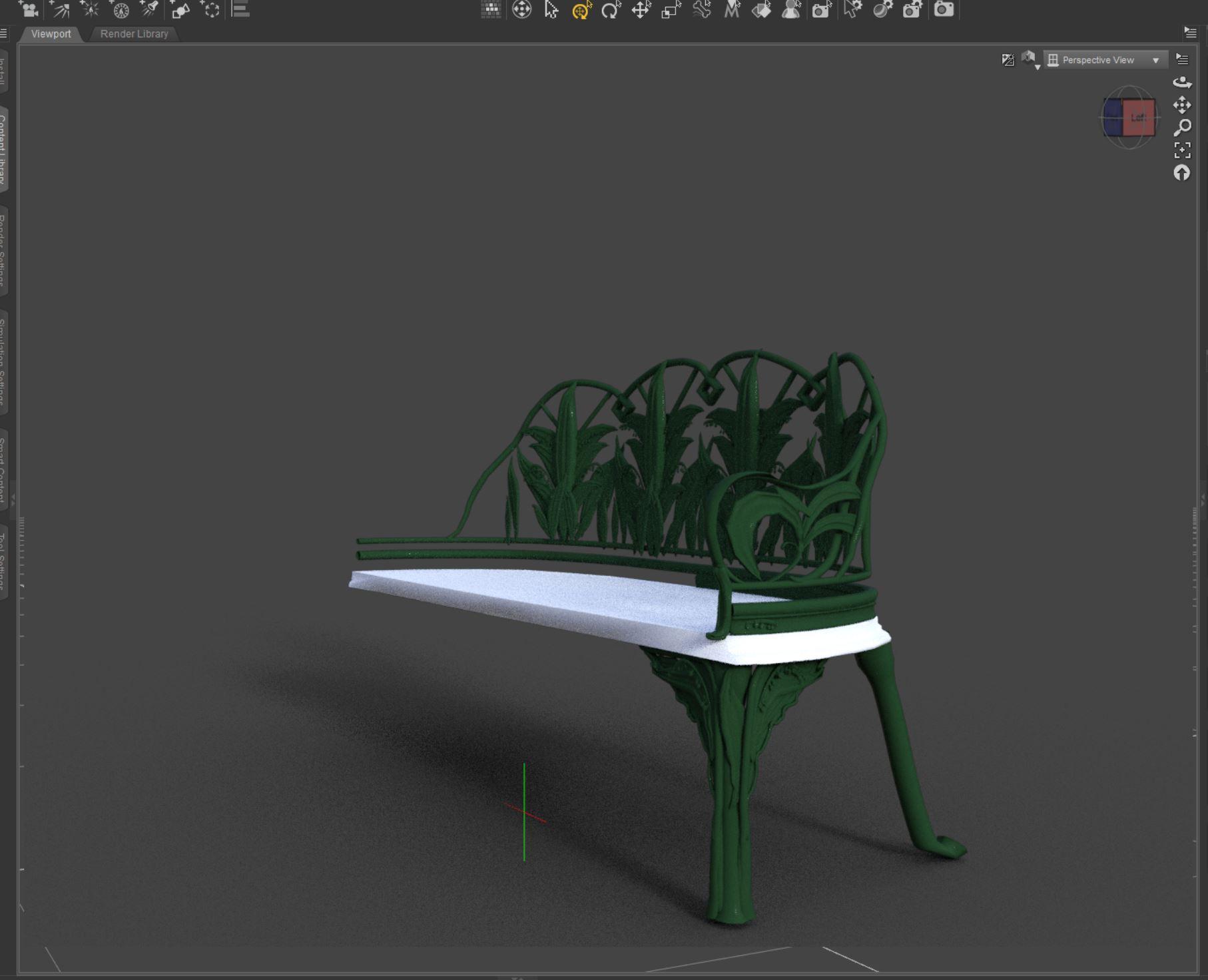
I have a feeling Blender would be a heck of a lot more stable to be modeling this in...if only it had usable controls.
Chugging along on save....been 3 minutes so far, graphics card running 100%...not looking too promising. :-(
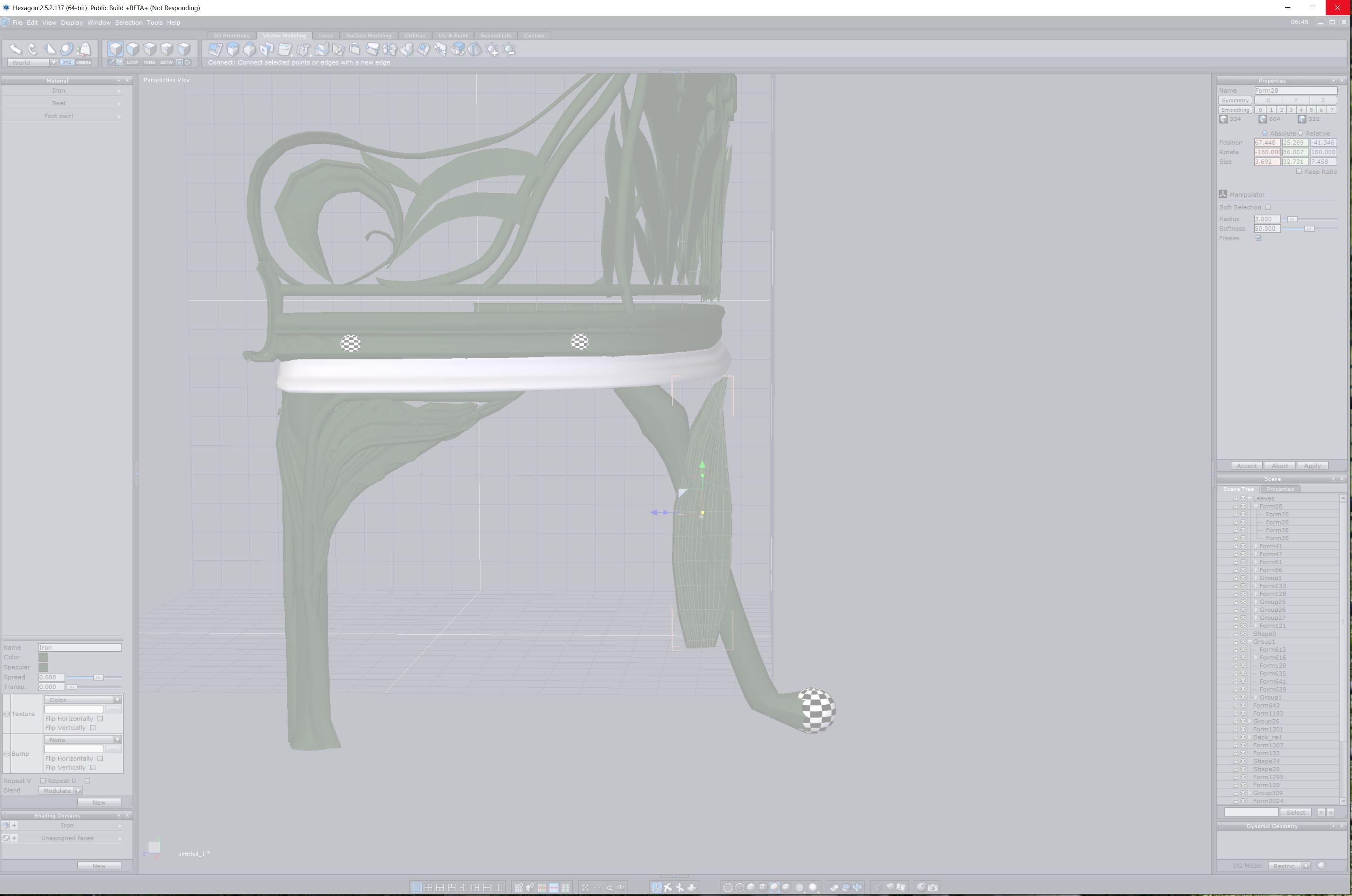







Comments
Actually I figured out I could cut the back sides of the leaves, that might save me a few thousand polygons.
I actually have no idea. Does it say it somewhere?
It's likely also a really messy mesh. (Try saying that 5 times fast.)
I lost it all, I'm so sad. I saved it, rebooted, and now trying to re-open it, it hangs windows and never opens. It won't open in the 32 bit version either. All those hours...lost...
If anyone knows a way to fix, I'd love to hear it.
I have the OBJ but it's not split out into separate groups like in Hexagon. How do I find out if it is ASCII? I'm not good at Windows. :-)
The fact you have the OBJ file available means not all is lost. If all else fails, the modeller I wrote can be used to group facets together (I create groups in it when making a model to rig in DS), which may then be re imported into Hexagon.
To check if a Hexagon file is in ASCII, open Notepad (the basic Microsoft one) and see whether the file can be read by humans. Ok, it may not make a lot of sense, but it should use normal text characters. If it is readable, it could be re-built. Possibly.
Regards,
Richard.
Well crap...the 11GB Hexagon file is too big to be opened by Notepad. Other ideas?
(Also, I don't think it was 11GB before.... so this is total news to me. Could it have corrupted and added a bunch more data in that ought not be there?)
At the risk of sounding like a sheep, BAAAAAHHHHH.
Hurray! I was able to edit the obj file. I lost all of yesterday's changes, but it is better than losing a whole week.
Right? I've been saving like mad in case Hex crashes. I also split up the mesh so that I edit leaves separate from the frame, so that the thing is using less memory. Now I'm working through a massive decimation of all of the super high poly flowers. This is a labor of love for sure.
Well, this only took about 2 weeks to complete :-)
Thanks
I'm working on rendering promos and packaging up and then I'll release it. It's very art nouveau, so it works pretty well with my Erte dresses...
My goodness, I wouldn't be able to model this bench in a thousand years! Amazing work, perlk. Also, I loved reading your dialogue with Richard. You guys make a dream team!
I'm smiling big time.
AOBB
Now up at https://www.deviantart.com/perlk/art/Free-Art-nouveau-style-garden-bench-DS-OBJ-934228397 and Renderosity coming soon!
Also, thanks @AOBB :-)
Beautiful and impressive perlk!! Loving the render with the girl in green - very classy! I've taken quick peeks at what you've been creating whenever I had some time (time has been a little scarce). The outfits and jewelry are all just gorgeous! You and AOBB are just super talented and generous. Thank you for sharing all your lovely work!
Loving the render with the girl in green - very classy! I've taken quick peeks at what you've been creating whenever I had some time (time has been a little scarce). The outfits and jewelry are all just gorgeous! You and AOBB are just super talented and generous. Thank you for sharing all your lovely work! 


Thank you guys, I hope it doesn't blow up your graphics cards :-)
Just downloaded. I have a brand new computer with a killer graphics card, so I should be fine. Thanks a million. Making this in Hexagon must have been so difficult but the end result is outstanding!
Thanks a million. Making this in Hexagon must have been so difficult but the end result is outstanding!
Cheers,
AOBB
Looks great alright!
Also gave me a good reason to update the Couples Bench Poses for G9!
@AOBB I have to admit, I bought more RAM just so I could model in Hexagon without it crashing. Happy birthday to me!
@crp - can't wait to use them!!!!
@perlk -

Thanks for the kind words, Richard. This was certainly a fun one to try to model, very challenging, and thank you so much for the inspiration!