UVs gone mad
 Eternal Force
Posts: 301
Eternal Force
Posts: 301
Hi guys,
I am having a strange trouble. The UV layout looks fine at a glance, but if you load the mesh in Zbrush and turn "Morph UV" on, you'll see that each UV square is separated from the rest.
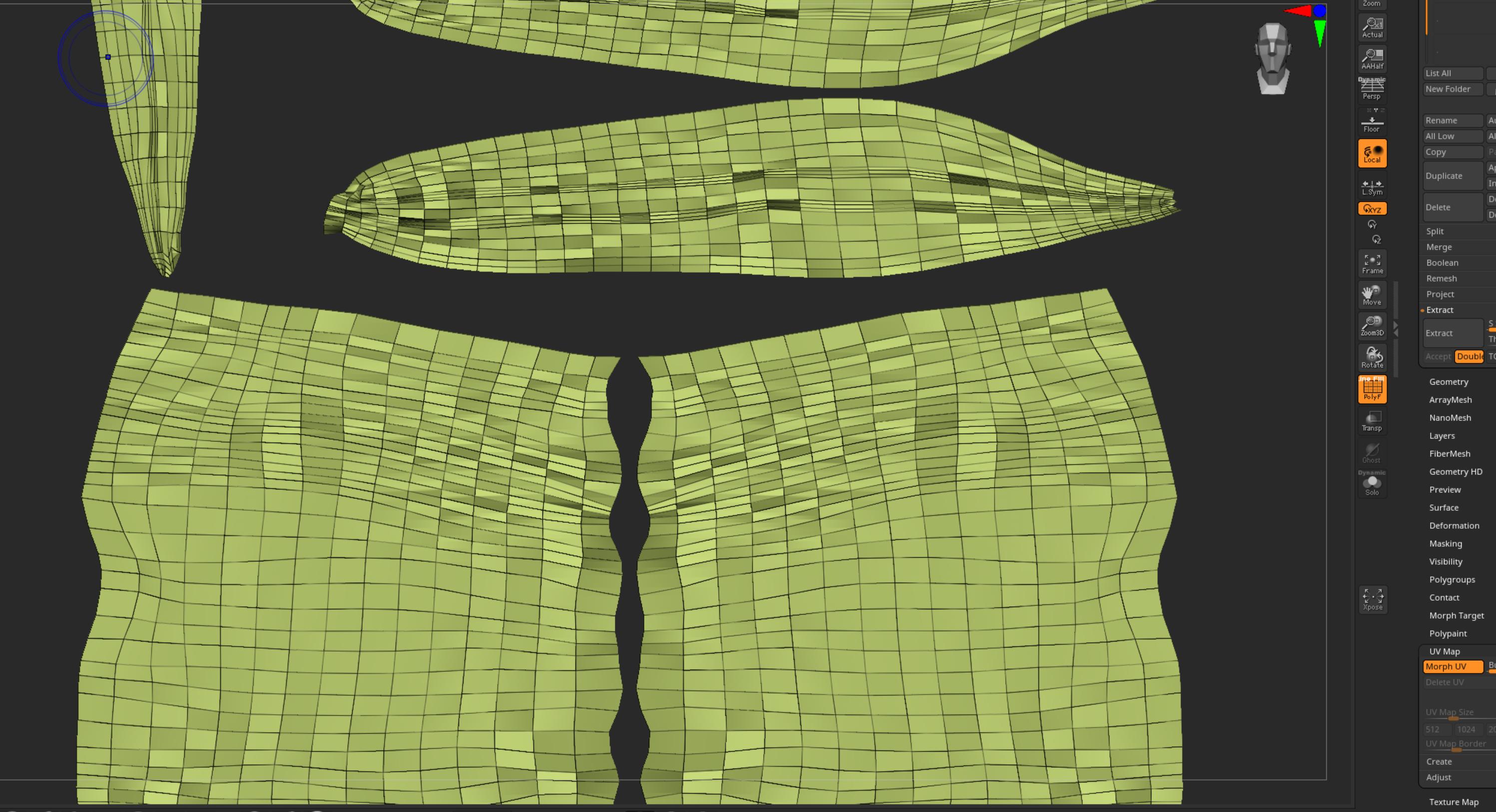
As a result, when I make an ID map based on polygroups, I get this wierd result.
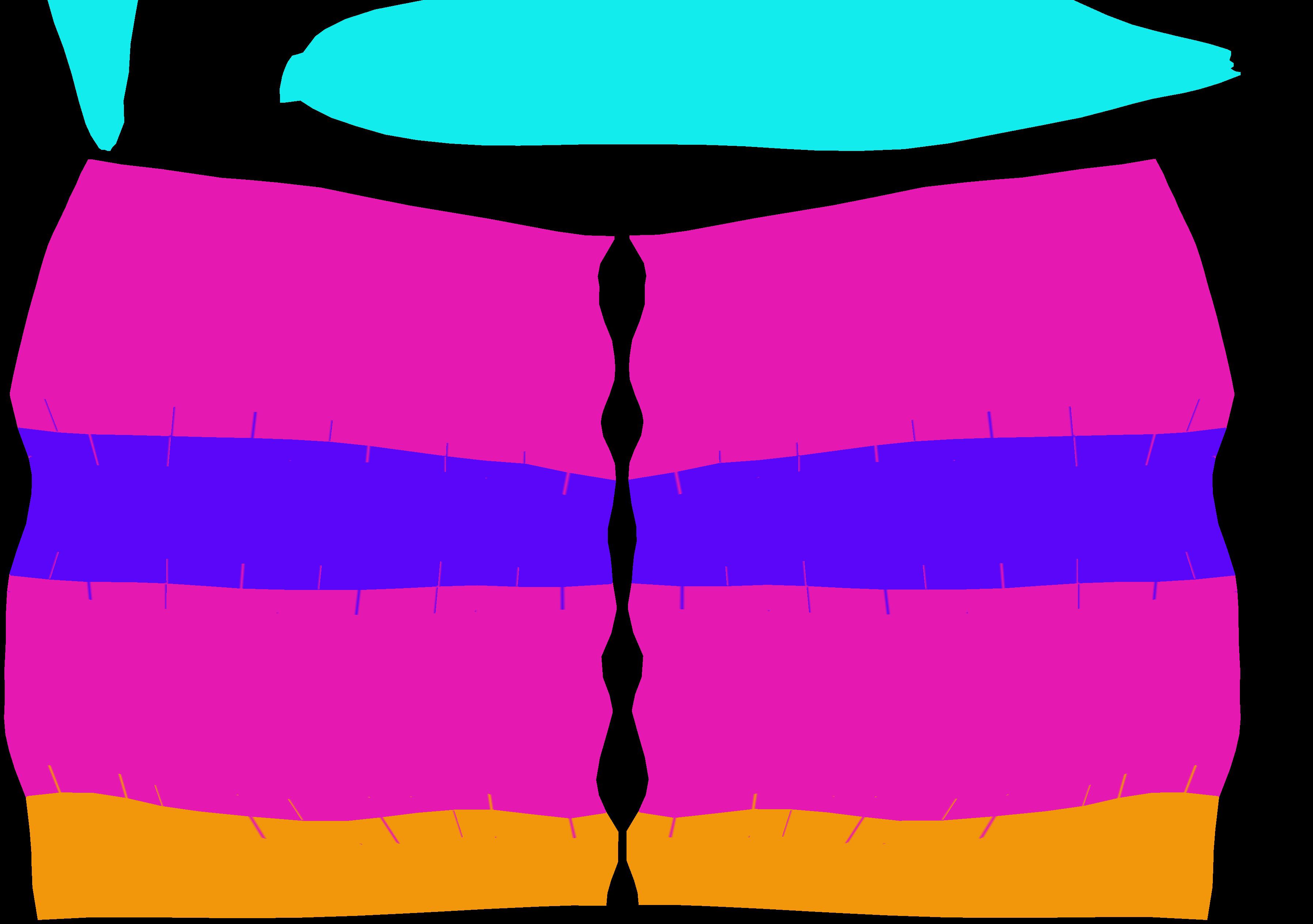
Is there a quick fix for this problem?


separated UVs.jpg
2995 x 1626 - 2M


separated UVs1.jpg
3592 x 2528 - 1M
Post edited by Eternal Force on


Comments
- Zmodeler Brush (B+Z+M)
- Spacebar > Polygroup > A Single Poly
- Click a polygon, stay clicked and press Shift. This will pick the color of a poly.
- Alt+Click and Drag to select (white) the polygons you want to change, click on that selection : the polygroup assigned will be the one you picked.
- This way you can "quickly" fix whatever it is you're trying to do.
N.B : I'd advise you to avoid defining polygroups in Flattened UV view with ZBrush. It's easier to select polyloops, show hide geometry, use Ctrl+W to quickly assign polygroups, etc. in 3D. Many more available tools to create precise polygroups in the 3D view than the flattened 2D view which is very limited and not really thought for that.
Thank's for the tip. It's my own mesh and I'm lucky that I have not textured it yet. I was hoping for some miracle button in ZBrush to fix this UV strange problem Now it looks like the fastest way would be just to unwrap the damn thing again.
Now it looks like the fastest way would be just to unwrap the damn thing again.
Have you ever had this kind of UV trouble?
Nah, can't say so. I encountered many unwrapping troubles, but many many years ago mainly because I was using 3DS Max, and its unwrapping is a turd.
ZBrush is not the right choice for unwrapping (the final version of the mesh just before painting). I'd strongly advise Blender or, if you can get your hand on that : RizomUV.
A mandatory first step to unwrapping is : defining seams. In ZBrush you can paint seams (very unprecise), or you can define polygroups and ask the unwrapper to cut along polygroups. The latter is precise and should avoid the problems you're having right now. If you don't make your seams and let Zbrush's algorithm do it, you'll sure end up with weird results, as you're not in total control of what's happening.
"Automatic" unwrapping solutions are not as brilliant in practice as they look on paper. Doing things manually always gives more accurate results as you're always sure you're going in the right direction. The only thing that I let algortihms do is the packing of UV Islands. RizomUV or Blender (with UVPackmaster) are excellent for that.
Thank you, @hansolocambo !
A big advantage of proper unwrapping tools (Blender, RizomUV, etc.) is that you can define the amount of pixels between UV islands. and between UV Islands and the image borders.
A 1024x1024 texture will need a padding of 16 pixels (8+8 between UV Islands, and 8 between islands and image borders). A 2048x2048 will need 16 pixels. A 4096x4096 will need 32 pixels and so on. Those things need to be precise to be sure that there'll be enough padding/bleeding between UV islands to avoid seams issues when rendering a mesh. A good unwrapper will pack everything neat and tidy with just the amount of pixels needed on the sides and between UV Islands. ZBrush can't be that precise.
ZBrush is a sculpting app. Nothing comes close to its insane power. Sure, it does a few other things on the side, unwrapping, rendering, baking, etc. But many of those extra tools are average. They lack precision, options and versatility.
I can't advise you a good unwrapper for Blender as I use only RizomUV, THE killer dedicated app for that. But I use Blender to create the seams. It's just that the unwrapping algo of RizomUV gives better results.
Unwrapping is a very simple step (depends on the mesh complexity), but it needs to be well made. 'Cos if you spend days painting a mesh and you realize the unwrapping is wrong... Then it's hell to fix that ;)
I have run it into a couple of times - finally figured out it happened when I'm using the smooth and move tools on the UVMap in Modo - and not always, just every now and then.
In this mesh every UV suddenly turned into a UV island. This is the first time it happened to me. Maybe it was just some glitch. From your replies, guys, I see that it doesn't happen often. It's a bit of good news to me