[Released] Pose Companion for Genesis 9 [Commercial]
 ManFriday
Posts: 569
ManFriday
Posts: 569
Hello everybody, it's been waiting at Daz for a bit and people have been wondering what happened to it, but here it is:
https://www.daz3d.com/pose-companion-for-genesis-9
ManFriday's and Protozoon's Pose Companion for Genesis 9 is a plugin (not a script) that integrates into Daz Studio 4.20 and above. It allows for directly applying Genesis 8 poses to Genesis 9 figures. Unlike other pose converters you might know, this plugin does not require creating temporary converted pose files on disk. In fact, it does not write any files at all. It converts poses immediately during loading:
- Select a pose preset file in either the Content Library or in Smart Content.
- Select a Genesis 9 figure in the scene.
- Press the Ctrl + Alt + P hotkey, or select the "Convert and apply selected pose" menu item in the "Convert" menu in the Daz Studio menu bar.
The plugin will bypass the Daz Studio file loader, open the pose preset file itself, convert all the values as necessary, and write the converted values directly into the Genesis 9 bones and other dials. It's blazingly fast and super easy to use. It also fully supports undo and redo.
Since the sizes and proportions of the Genesis 8 and 9 figures are different, some manual tweaking may be required. Some pose controls (especially expressions) cannot be converted. Also, hierarchical poses (h.pose files) are not supported yet. But generally, we are very happy with how good the results are out of the box!
Comes with 64-bit Windows and Mac binaries and a PDF manual (attached below).
To see the Pose Companion in action, you can check out Jay Versluis' Genesis 9 presentation (Sep 21) at
(about 47 minutes in) which presents the Pose Companion in action.


















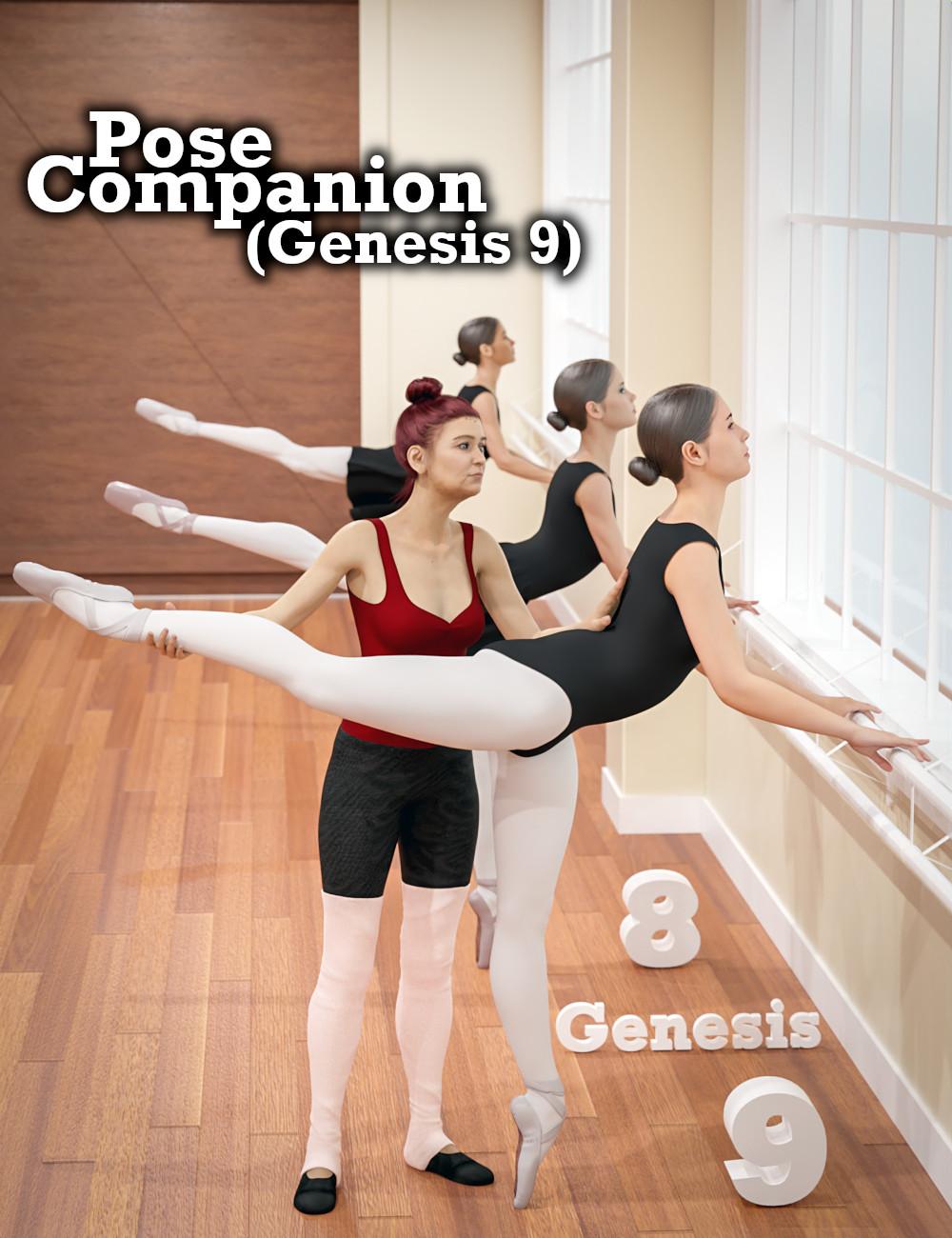
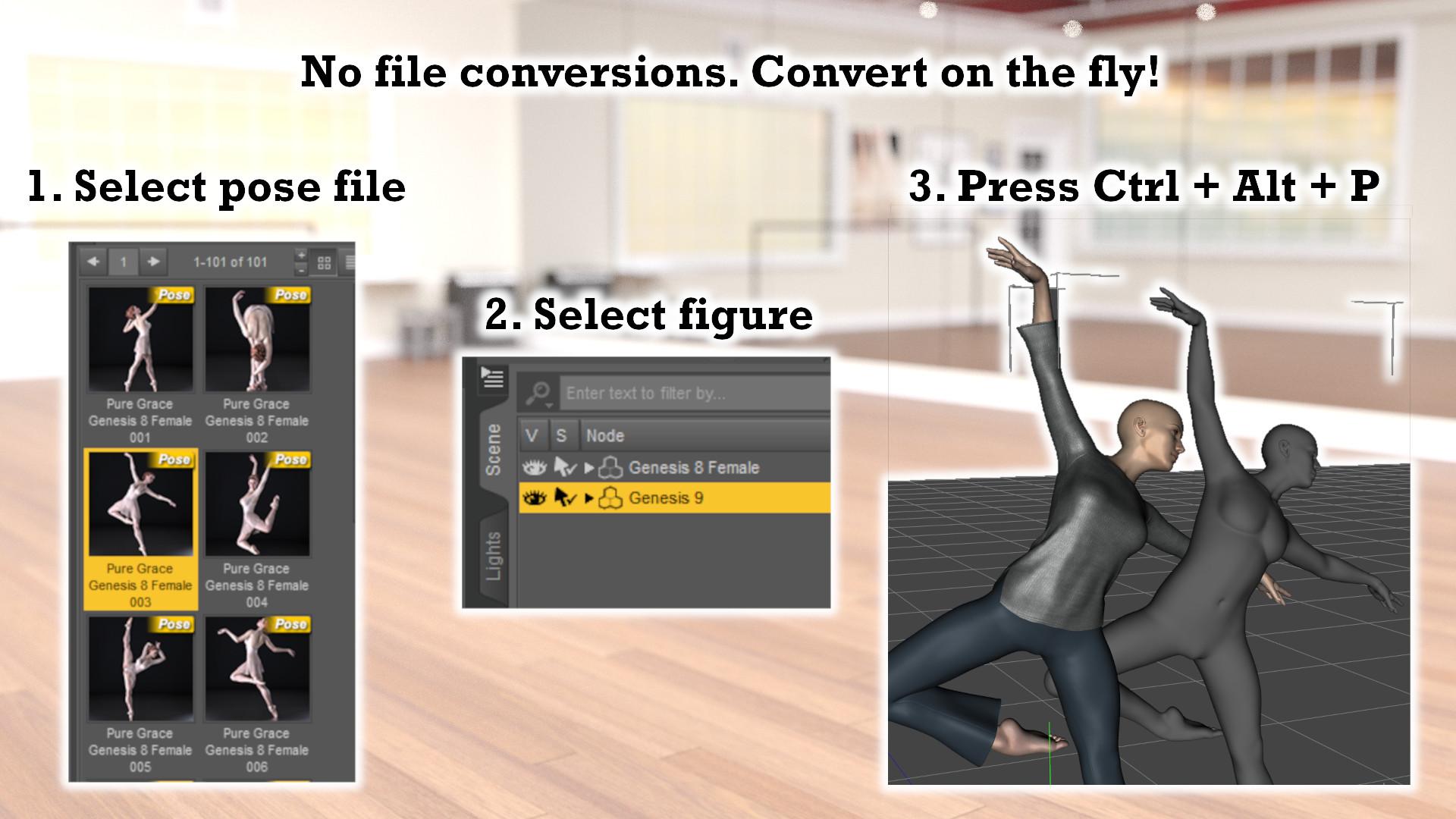

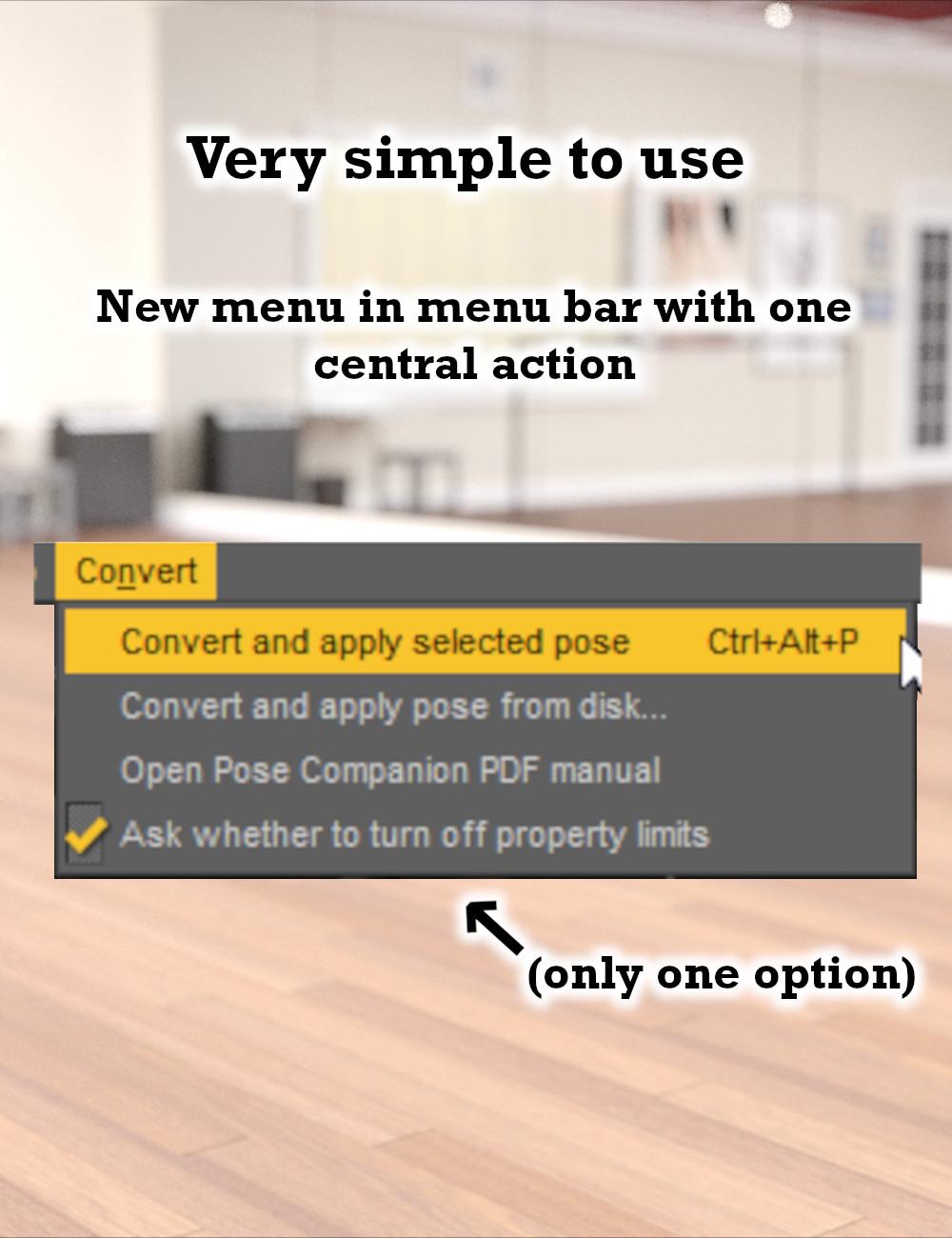







Comments
Awesome!!
this looks useful!!
It's in the store, I installed it and now all my menus are gone. (4.21.1, on macOS 12.6.1, Intel i7-based, 128GB RAM, 2TB SDD )
EDIT:
It seems that the menu is there but not visible or accessible. F3 opens up the configuration dialog with the menu in it. Changing something and using "Apply" does not bring the menu back.
I have uninstalled the pose Companion and the menu is visible again
First of all, thank you for your purchase :-)
But Proto and I have been unable to reproduce this problem on our macs. In my case, I tested both an Intel and an M1 mac, both with 4.21.0.5 and Ventura 13.0.1. So the OS version is quite different but I don't see why that should make a big difference.
Attached is a screenshot what the menu should look like. If you don't see this, can you try Window -> Workspace -> Update and merge menus? Sometimes that makes missing menu items appear.
okay, got the menu to work - re-installing did work. But I can only apply poses selected in the Library pane. Once I select a pose in the SmartContent pane, I get an error (see attached screenshot). The very same pose works if accessed from the content Library pane.
I'm glad you got the menu to work!
For Smart Content to work, you currently need to have the "File" sub-tab active -- the "Products" sub-tab does not work yet, I'm going to have a look at that.
Alternatively, right-click on the pose, select "Show asset in" -> "Content library" - "Mapped Folder", and it will find the pose for you in the Content Pane, where it should work too.
Is it still selected in the Content Library?
Hmmmm....
I ran the installer, but it is not showing up.
I use the Beta... and my Library is on a different drive. What are the steps to tell Pose Companion where to install so that it "knows" which Version of Daz I run and where the assets are located?
The Pose Companion is a Daz Studio plugin, which installs to the Daz Studio program directory (C:\Program Files...), so it does not matter where your content library is. From my testing the installer executables are not very good at dealing with the Daz Studio beta versions, so my recommendation is always to use DIM, the Daz Install Manager, which gets these things right.
If you can't get it to work at all, you can copy MF_posecompanion.dll from C:\Program Files\DAZ 3D\DAZStudio4\plugins to C:\Program Files\DAZ 3D\DAZStudio4 Public Build\plugins, then it should work too.
Every time I try and apply a pose i get an error (see screenshot), also with some G9 characters I get another error saying XXX.LIE is not supported