Released - Advanced Material Converter * commercial *
 Totte
Posts: 14,088
Totte
Posts: 14,088
https://www.daz3d.com/advanced-material-converter
So, you have a large collection of props and environments in .duf-format that has 3Delight materials, or you have converted your old .daz or Poser sets to .duf, but the materials still does not look good in Iray. Fear no more, Advanced Material Converter is soon coming.
It will convert material settings, and save converted props and environments with Iray shaders so they to look good when you load then, you only have to convert once. But it is much more than a simple material updater, with the Shader Config you can setup andvanced Converters that for example will use the maps and/or color from Diffuse and / or Ambient for the Emission, or copy the maps from Specularity to the Metalicity channel, to make the Iray shader looks as close to the original designed shader.
It does not convert Poser Mt5 or Mc6 materials beyond what Daz Studio does today, but with the Shader Config and some clever thinking you can find ways to make it look much better than what the deafult conversion does.
And don't afraid to get lost, it comes with an informtion packed 31 page manual, filled with examples.
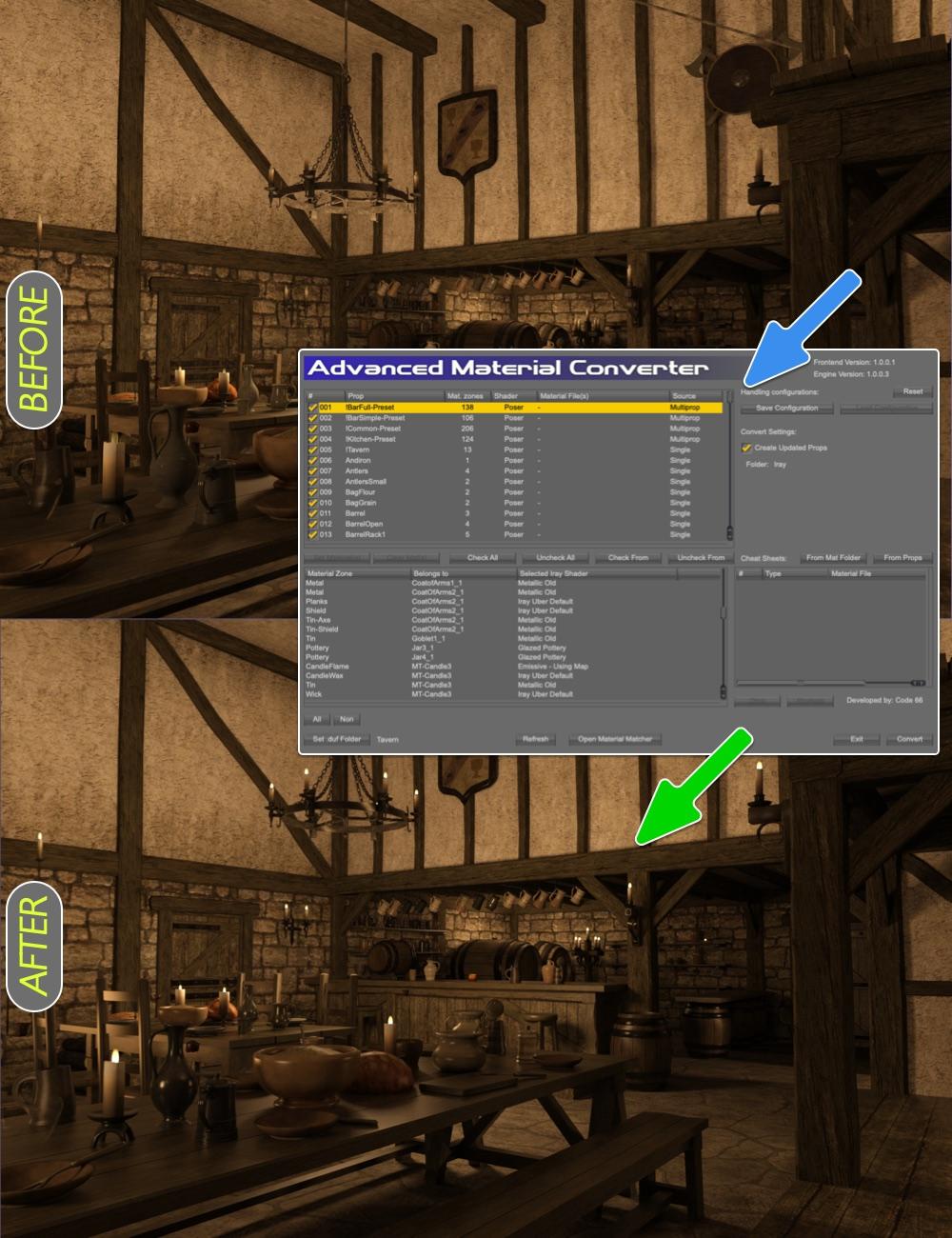
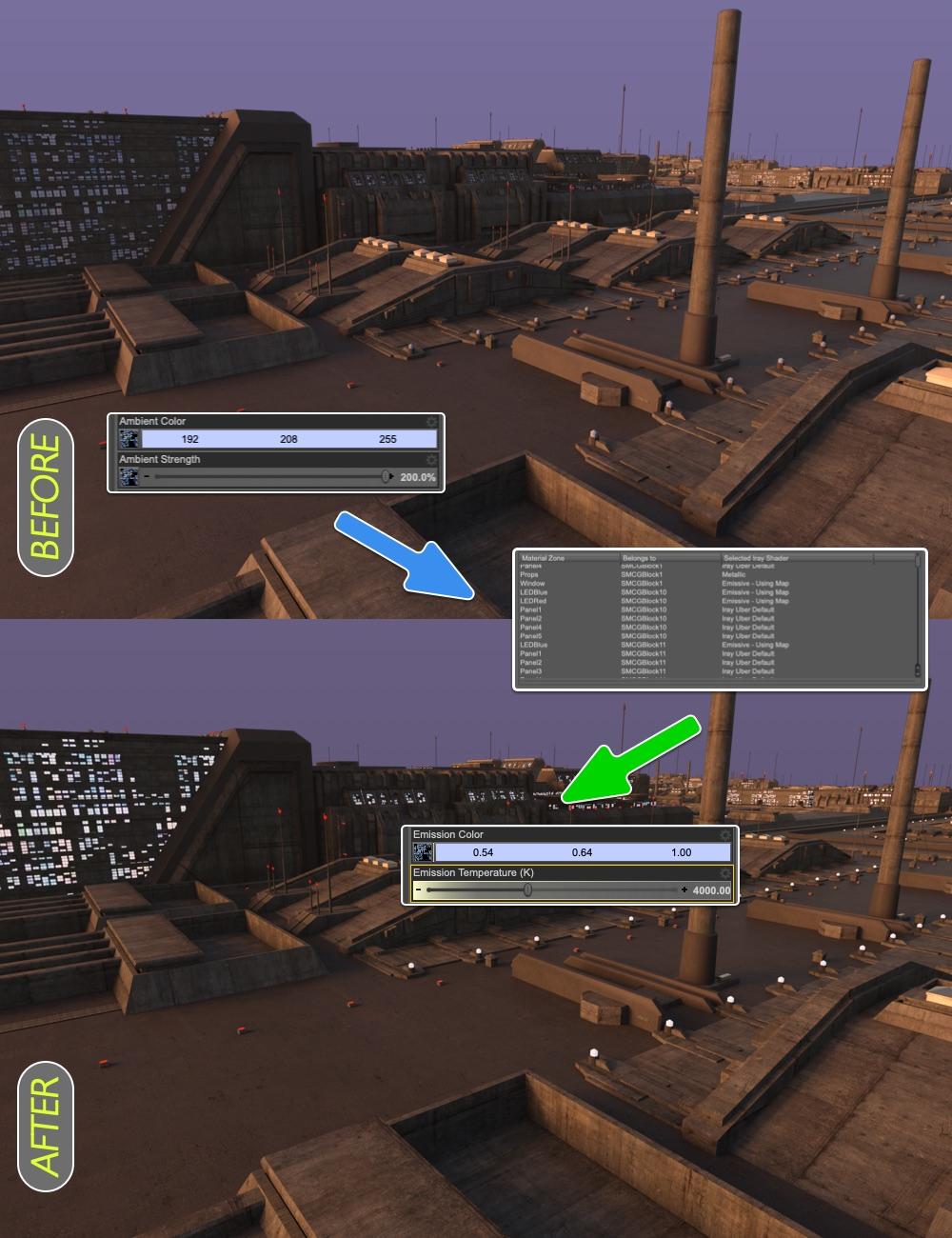

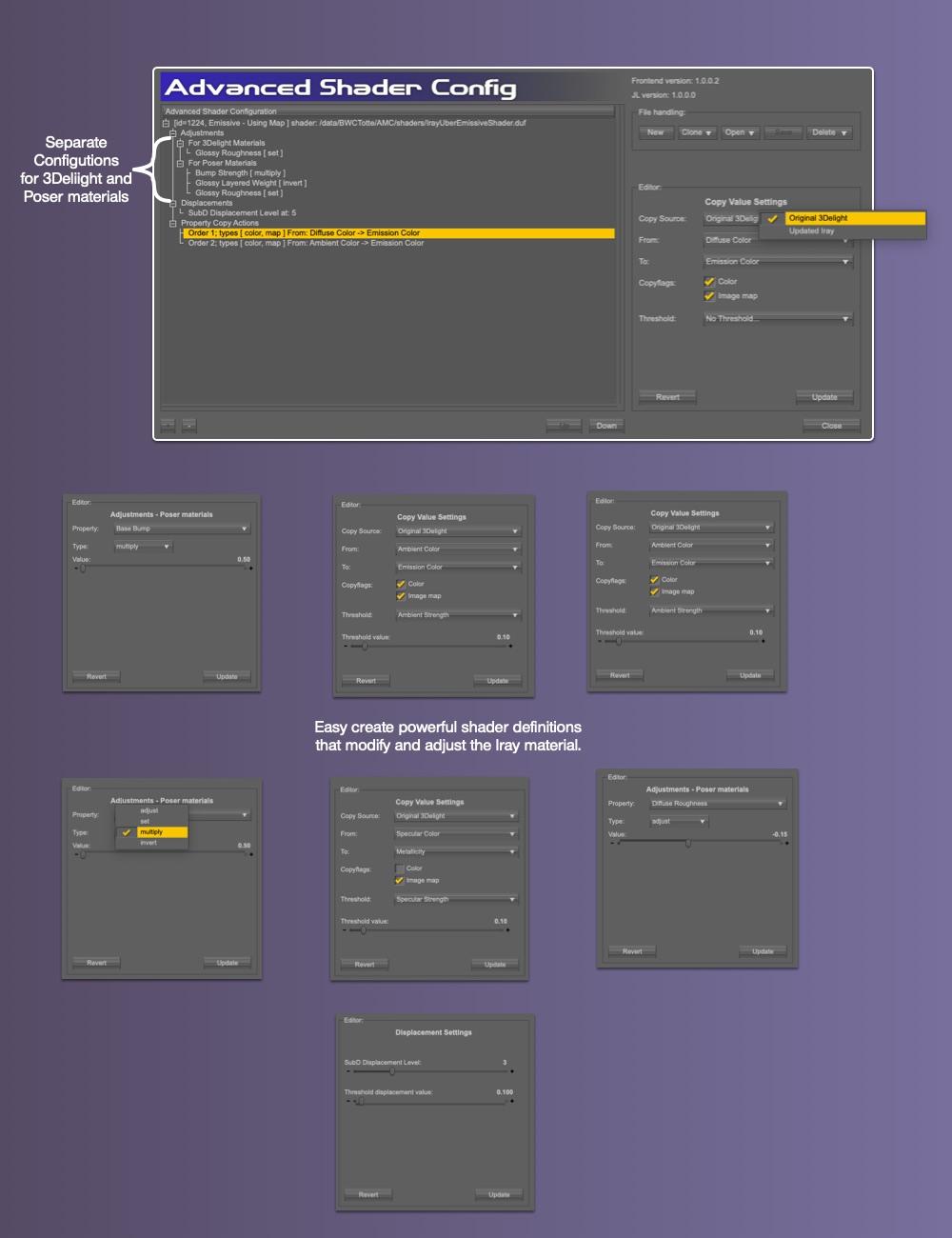
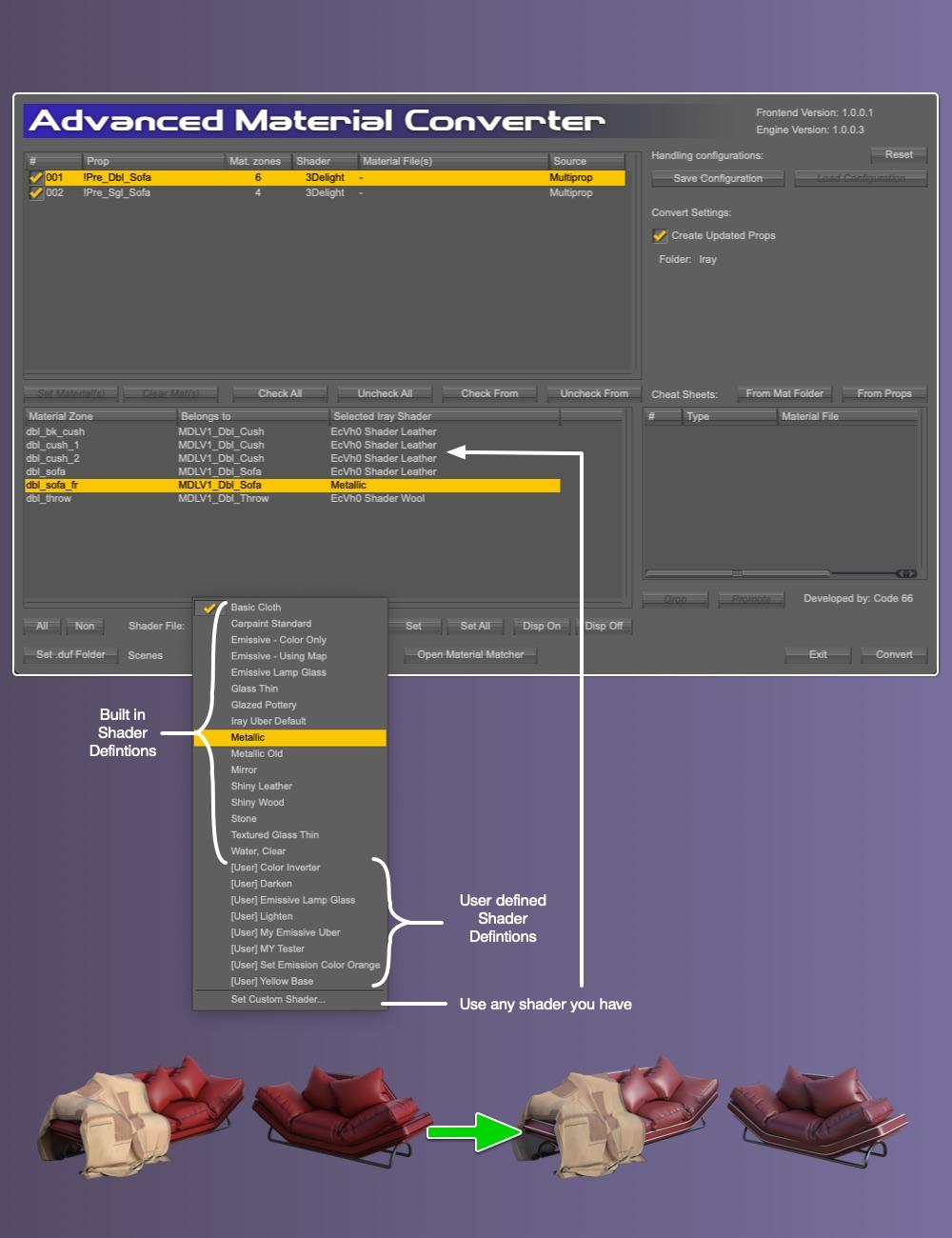












Comments
Another instabuy :)
It will be worth it. The manual is quite easy to follow, even though it is 31 pages.
Okay, money put aside now.
The Medieval Tavern is one I just finished loading into the MacBook Pro and adding metadata, and I love how it looks in your promo. I made sure all of the Faveral sets I own were loaded up. Now they will be enhanced.
Thank you so much @Totte.
Mary
My older Stonemason sets already love you for this. LOL
Go on...take my money :P
OK, this looks very useful. I'm in!
well that going my cart when it lands
TAKE MY MONEY
No really
TAKE MY MONEY
An instabuy which also got me three freebies, nice :)
Well played ;-)
wishlisted for now, just used your environment splitter for the first time today even though I had it since it was released, I cannot keep up
In the cart, first thing. Just mulling over other items now.
And I was happy to see I had the Legacy Set Converter already.
Happy Holidays!
The Legacy Set Converter converts CR2 and PP2 formats into duf, but not, I believe, PZ2 files, which is the bulk of the material files used for Poser products. What product are we supposed to use to get PZ2 files into duf, before using this product to convert those duf files into Iray? I am hoping there is a batch converter available, rather than having to load each one onto the figure/prop it gives materials to, and then saving out as duf.
You convert the prop sets to duf using Legacy Set Converter, then you convert the pz2 material files to duf material files with this one, and also update the default material on the base props.
Well if that is true, that would be great. I mostly interested in converting the numerous texture addons I have for older clothing and hair, which tend to be PZ2 files.
I am confused by this statement in the decription of this new product:
"You need to start converting from .duf files, so if the product you want to convert does not come as a .duf, you have to convert it to .duf with Legacy Set Converter or manually first."
This implies I have to convert the PZ2 into duf first.
The Propfiles needs to be duf files.
A bundle of the two products with a litle more discount might give you more insta sales. I guess I got confused as well about the conversion ability of this script. SO it's a two fer to get older stuff from Poser converted over. Just can't afford both right now.
Okay, thanks, that is clearer now.
All the examples in the screen shots are either props or environments, I assume this will work on hair and clothing as well? (assuming the main file is a duf, which in my case it will be, as the actual item has been converted, just the material files that have not been).
Converts both 3Delight and Poser mats, whatever you have as source, and if you used Environment Set Splitter to split an old set, you can convert those to Iray as well.
From the product page:
As AMC Converter scans the existing files to analyze their information and to create newly updated props, presets, and/or material files, it will not convert People, Wearables or Hair, as they need to be saved in ways that require too much human intervention and knowledge to be automated.
I understand that it does not "convert People, Wearables or Hair", that can be done by other products available. What I wanted to know was can it convert the PZ2 files that come with those, and it appears that the answer is no.
As it needs to load the items to convert materials and it wont load anything it will not convert, the answer is no for anthing clothing, hair or people, unless the hair is a prop, which some are, but will then loose the "parented to" info
Will this work in 4.16? or is it only for 4.2X ??
Because "auto silently save a prop out" first was avaibale in 4.21.1.x, running any previous version you will have to click "Accept" numerous times, other that that I think it will work.
Can't get it to run, as soon as I try to run the script Daz just exits back to the desktop.
Daz Version 4.21.0.5
OS: MacOS Ventura 13.1
I've heard one similar report late yesterday, workaround by starting AMC Shader Config then exiting, then AMC Converter works again), so I guess something with file protecting. How did you install?
I'm about to look into this today to see what is happening (I've ran 100s of sets over and over so clearly something strange spooking me.
I just ran one big conversion (ART Dungeon), started AMC Converter again and no problem (macOS 12), so I will do the same on macOS13.1 now.
I guess it might have to do with how it was installed (DIM is recommended)
OK, it does behave weird on macOS13.1, time to investigate what happens.
OK, I have a fix until I have an update.
inside <Your Library>/data/BWCTotte/AMC create an empty folder named custom.
That is supposed to be created by the script if it's not there, but that seems to fail for some reason.
If you create it manually, it will work.
Working on a fix, just need to figure out why the creating of the dir fails on some systems.
It was installed via DIM, and creating the missing folder has done the trick
I think, it has happened before.
The installer does not like, to create empty folders,
so one need to provide at least one file in a folder, even if it will not be used at all.
I try to create the folder from the script and it seems to work on some machines but not all