Windows vram usage
 cgidesign
Posts: 442
cgidesign
Posts: 442
I just finished my new PC build and can now inform about the vram usage of Windows 10 Pro 22H2. There are often posts about Wndows reserving 10% to 20% of the vram for itself (I have seen those values in older Windows versions myself). But with newer Windows versions (I don't know when Microsoft changed it) it is not like that anymore.
New desktop with RTX 3090 24 GB:
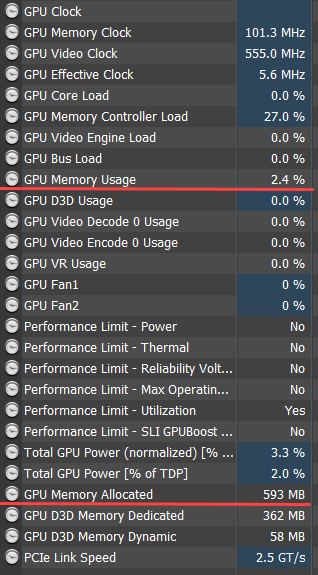
Notebook with RTX 2070 8GB
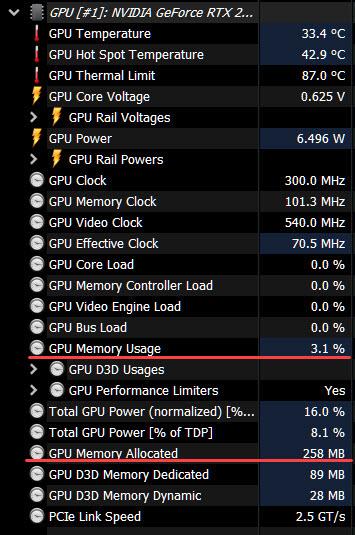


vram.png
318 x 575 - 40K


vram2.jpg
355 x 535 - 109K
Post edited by cgidesign on


Comments
What does your log say (Help->Troubleshooting->View Log File)?
There's a line;
"IRAY:RENDER :: 1.0 IRAY rend info : CUDA device 0 (GeForce RTX 2070 SUPER): compute capability 7.5, 8.000 GiB total, 7.730 GiB available, display attached"
"IRAY:RENDER :: 1.1 IRAY rend info : CUDA device 0 (NVIDIA GeForce RTX 3060): compute capability 8.6, 12.000 GiB total, 11.737 GiB available, display attached"
My numbers are from W7+DS 4.15+nVidia 471.41
Well, Windows still reserves it as it needs some of it that gets flushed to your display devices, but practically speaking since the DAZ GUI output including the viewport and the render output canvas are stored in the Windows reserved VRAM and other GUI elements are in VRAM it's like the saying "You can't have your cake and eat it too."; some of your VRAM has to be used for OS and application raster output and output manipulation that gets flush to your display devices. Not a lot, as PerttiA showed you.
...so in W11, what happens if you have one GPU dedicated to only rendering and another to support the displays?
Win started:
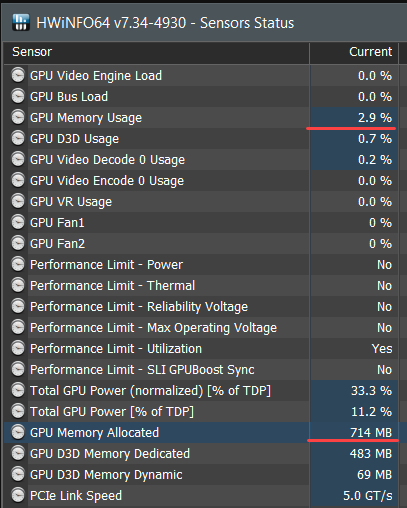
RGB app, HWinfo, SnagIt and a few small other tools loaded (SnagIt takes a chunk of the vram):
DS loaded:
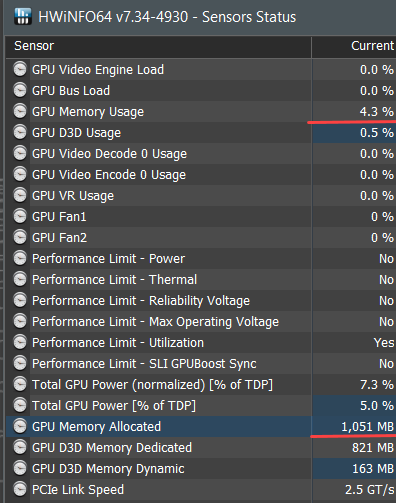
Info in LOG: IRAY:RENDER :: NVIDIA GeForce RTX 3090: 24.000 GiB total, 22.890 GiB available
(Available in DS log matches Total minus Allocated from HWinfo - some deviation due to the screenshot tool)
Scene loaded:
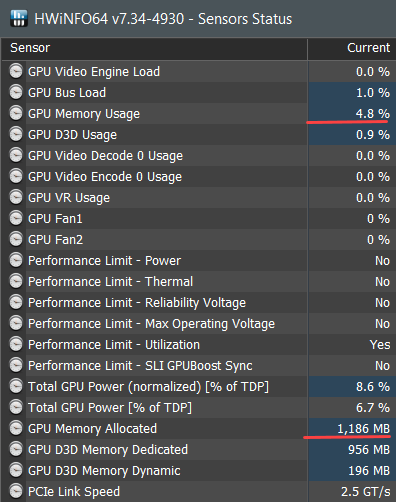
Rendering with LPE canvasses:
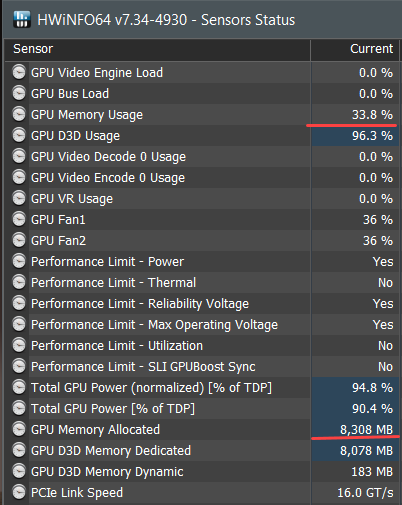
I only know about W10 with Nvidia. Only Quadro Cards (and Titan) can be set to TCC mode there - this means, the GPU is treated like a pure compute device with no display output (and supposedly no vram allocation in that case) - the Windows WDDM is bypassed. TCC mode is not available on Gforce cards as far as I know. But I am not sure about the actual state of vram allocation in that case. In older Windows 10 versions a card with no display attached still was hit by the Windows vram allocation if I remrember correctly.
So, it looks like something has indeed happened with how much VRAM W10 steals, it used to be about 1GB, irrespective of the total amount.
Taskmanager seems to be ok but maybe it is always rounding off the values or just cutting the second decimal place. Value should be 1.2 not 1.1.
Why it shows 55.9 GB is not clear to me but the Dedicated (0.9 GB), Shared (0.2 GB) and the used (1.1 GB) memory seem to be accurate.
Task Manager is not a good tool for checking, because it is assuming one uses integrated GPU which uses RAM instead of dedicated VRAM and it cannot 'understand' that with an add-on card, using RAM as extension of VRAM is not an option.
By default, Task Manager doesn't show the CUDA usage either when rendering.
I'm using GPU-Z
https://www.techpowerup.com/gpuz/
....I would think not having the card connected to the displays (that's what the second older one would be for) it should not be affected by Windows WDDM since it will have nothign to do with Windows' Desktop Windowing Manager. With W7 the WDDM footprint is almost negligible but when I started reading posts about what W10 was reserving, that was one more reason for staying with 7 as I don't have the budget to afford a pro grade (RTX "A" series) or dedicated compute (Tesla) card.
As I create fairly detailed and/or busy scenes, I need all the available VRAM I can get. Losing a single GB of VRAM or more is unacceptable (currently have a 3060 which is going into an upgrade of my system for W11).
@kyoto kid
I checked on my system for you:
Win 10 22H2
Display 2560x1440 connected to RTX 3090:
Vram = 420 MB (it increases with opening apps that have a display output)
Same display connected to CPU internal GPU (no display connected to RTX 3090):
Vram on RTX 3090 = 236 MB (it does not change when opening apps etc.)
Seems so, with the later WDDM implementations they got rid of the vram allocation on headless gpu usage.
@Pertti A
I read about TaskManager again. I think it is fairly accurate. The 55.9 GB it shows as total memory is related to the fact that Windows marks half of the system ram as potential vram (it is only marked for that but not used in case the GPU has enough vram available itself). I did not know that before I stumbled over this value.
In my case half of 64 GB system ram is 32 GB
RTX 3090 is 24 GB
32 plus 24 = 56 GB
That matches the 55.9 GB TaskManager is showing.
And I can choose which GPU to monitor. It offers the integrated and the the dedicated one. Do you not have this choice in your TaskManager - maybe different Windows version?
I can't see a dedicated cuda utilization but only the total GPU utilization. But that one matches what other monitoring tools like HWinfo or HWMonitor show me. Do you mean something different by "CUDA usage"?
This is a matter that has been the cause for endless of threads here in the forums, if one wants Task Manager to show that the GPU is actually used for Iray rendering, one must select CUDA or Compute panel oneself, they are not shown by default => "Help, my GPU is nor used for rendering..."
So, I think we agree that Taskmanager is indeed an accurate tool to check the memory and compute situation. A user just need to click on GPU.
In my opinion this far more simple than to find, install and understand a hardware monitoring tool.
Yes, the correct information can be found in Task Manager if one knows how to set it up and where/what to look, but for many that is not something they know how and where.