Why Genesis 9 JCMs are so unrealistic ?
 kervala
Posts: 186
kervala
Posts: 186
Hi there,
I'm converting all my Genesis 8 and 8.1 characters and poses to Genesis 9, and every time I'm posing a G9 character that bothers me that JCMs for Genesis 9 are so badly done compared to G8 ones. Especially for thighs.
At first, I thought it only occured for Genesis 9 base and that Victoria 9 would have this problem fixed, but apparently not and it's even worst :(
I attached a screeshot of V9 and G8 thigh bends.
Please does someone know how to fix/improve them ?
Thanks a lot :)
Victoria 9 :
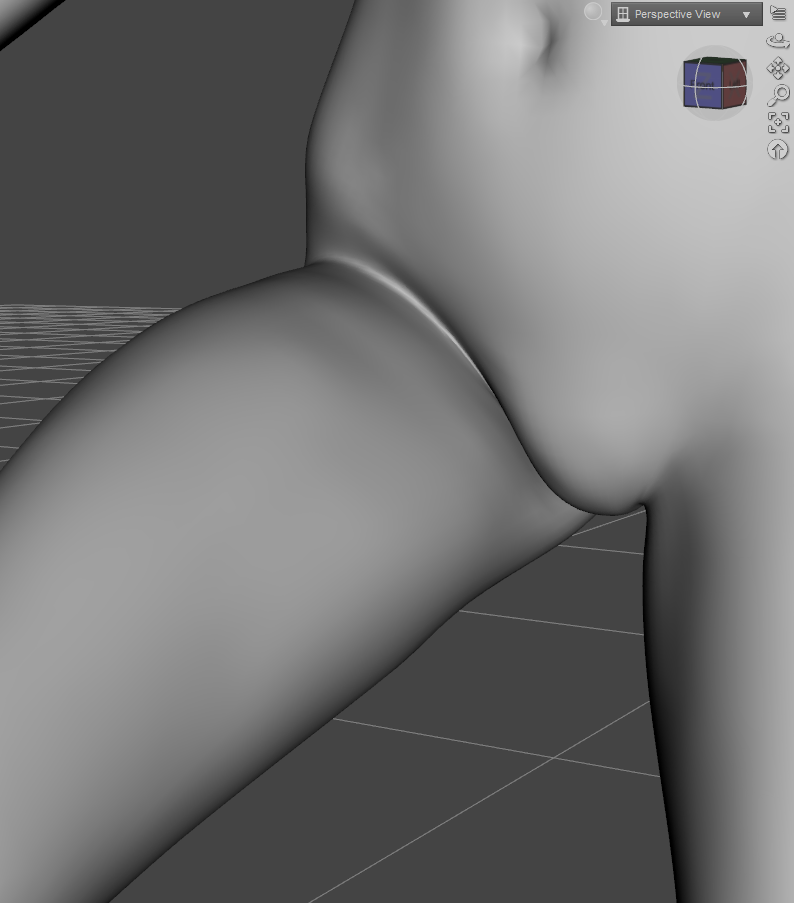
Genesis 8 female :

Post edited by kervala on


Comments
G8 and G9 have different rigging. The converters approximate poses, but are never 100% for that reason.
There's currently some weirdness with attachments on first posts in a thread, I believe. Try again.
Yep I know, but Victoria 9 is supposed to be more realistic... And the problem doesn't only occur with my converted characters but also with official ones.
I tried again to upload my screenshot, but I still have the issue :(
My first few renders of V9 were portraits, and I was impressed, very impressed. However, I tend to do distance shots. and when I moved further back the image felt wrong, but I couldn't put my finger on why. Maybe it's what you suggest. I had, until now, put it down to V9 being soft & rounded rather unlike most of my G8F characters who tend to have a fair amount of athletic muscular definition. Despite this, V9 has pretty muscular shoulders, and I was vaguely reminded of V3 when her shoulders were visible. I really don't know the cause - whether it's the character, the base figure or my own incompetence not knowing how to get the best out of V9. What I do know is that I have not used V9 since the end of October, but then I have had a few other things to concentrate on IRL.
Regards,
Richard
Yep, portraits are fine :( It's especially elbows, thighs and shins that are impacted :(
I still can't upload my screenshots (I tried 3 different browsers) :D
Try making another screen shot and renaming it a different name... shorter... no funky characters... etc... SOMETIMES that helps me to upload. It gets frustrating.
Thanks for your advice :) I tried to rename them to v9.png and g8.png, but it didn't work :( I even tried to convert them to JPEG. And they're are small (less than 150 KB).
https://www.deviantart.com/alien-area/journal/Genesis-9-The-Lost-Generation-935834672
I've noticed that when I use a G8/8.1 pose and convert it to G9, the G9 figure I use it on can end up looking funky compared to just using a similar G9 pose...particularly in the shoulders. Not sure if it was just a coincidence, but I've had better luck using poses directly made for G9. I know it's not a good answer and further pushes G9 away from backwards compatibility...but that's just my experience so far.
Until we get a base figure where the body will be able to deform (squish) when it intersects with itself, there will always be some degree of deformity related to the joint bends without extreme custom JCMs and helper morphs. The same with the shoulders on the figure; it's not always easy to keep that from deforming for the same reason as the inner parts of the joints.
On Nov 16, 2022, I submitted a Service Ticket regarding G9F's shin, thigh, and elbow bending deficiencies (there are probably others, but those were obvious and a good place to start). So far, no word on my Ticket. I will not use G9F unless it is equal or superior to G8F in basic joint bending - I do not want a model that is only good for portraits. Maybe it is better if DAZ leaves G9F the way it is, that way I will not have to spend any $$$ on it.
These are the bend shots that I submitted with my Ticket. In each shot, G8 is on the left and G9 is on the right.
Man, if you think the viewport is laggy now...
I"ll be getting a new PC well before that kind of base figure comes along.
That's like taking your Persian cat back to the pet shop because it's got a squished face...... it is what it is. Or in Daz parlance, "It's a feature not a fault."
Yep, I agree with you. I could understand they wouldn't create JCMs for Genesis 9 base, but for official sold characters such as Victoria 9...
Btw I uploaded my screenshots on my server and put a link to them in my first post :)
I think I'll have to create my own JCMs for G9 :(
What does JCM stand for, and how do you do that? I have generally trouble creating morphs and such in Blender. For some reason, the scaling goes nuts in DAZ when I reimport with the morph loader.
JCM stands for Joint Corrective Morphs, they are morphs that are applied to fix the deformations when some members are rotated, some of them are more realistic than other ones.
Zev0 even improved them for Genesis 8 (see https://www.daz3d.com/bend-control-for-genesis-8-female-s-46267) but there are not yet equivalent for G9 :(
When you import with Morph Loader Pro, are you sure you have "Reverse Deformations" on ? It should revert the pose and other morphs you enabled :)
When I'm back home I will look into that. Thanks a lot. :)
You're welcome :)
I can not find too many problems, tbf. The elbows are virtually the same on my custom G8 character , on a conversion of said character to G9 and on Victoria9.
Also the knees aren't too far off and perfectly usable as far as I am concerned.
The thighs however are fairly similar on G8 and the conversion while noticeably different on Victoria 9. I double checked this with Minerva 9 and got the same result.
Oh boy, that G9 thigh bend looks bad in the OP. Out of curiosity, is that the base G9 or some imported G8 -> G9 character? I remember when I back in the day imported my G3 characters to G8, I had similar problems with those imported characters.
I can't match the bends shown in the first post, but if I zero the figure the thigh bend is certainly worse than if I apply the bend straight. Try Edit>Figure>Restore Figure, then apply any morph you were using and the bend.
If it's down to the pose convertor introducing possible problems, could I ask if there is a difference between pose convertors?
There are two freebie pose convertors that I know of and at least one paid-for convertor. Is it possible to see if any give better or worse results in certain circumstances, or are better at converting certain poses? I don't have and paid for convertors, but if someone could try one or more, it'd be of interest. The convertors I know of are:
Then we can see if any of the oddities are actually an aretefact of the pose conversion or maybe it really is down to the base figure. I must declare my interest - I wrote script #3 and as far as I could see during testing there was very little distortion of G9 after the pose was transferred. I may have missed something, as I really didn't see some of the effects in the images above. As I wrote the convertor I had a G8 figure and V9 on the screen and tried to ensure the two matched as closely as possible after the pose transfer. I wrote the code starting with the figure's core and worked outward to the extremities limb by linb, digit by digit. I do hope I didn't miss dodgy joints like that.
Regards,
Richard.
I think it also might be the fact that people zero figure and break the JCMs rather than restore figure which just turns off morphs and poses
It's a screenshot from Victoria 9 without any other morph :)
I didn't show my imported characters (from 8 to 9), because it's yet worst than V9 :D
Your screenshots are perfect, thanks :) They are exactly like that on my PC too :)
Yes, Mada was the first person I saw pointing this out, but it was easy for me to forget because Zero Figure does not break JCMs on Genesis 8 or 3 or 2 or any other generation I can remember. Unfortunately, this is a hidden thing that no one would know unless they were told or they trial and errored their way into it, much like the Eyes Pupil Dilate morph control being put in Posing rather than Shaping where it's always been.
I just used V9 without any morph, clicked on the Right Thigh and applied a Bend of around -60 :) I tried to Restore Figure, but it just remove the V9 morph :)
I noticed Bone Minion is applying wrong values for the new Twist bones (to fix them I just have to ALT+LMB click on values to reset them), so I prefer to use https://www.daz3d.com/genesis-3-and-8-to-9-pose-converter . I'll try the other converters, thanks a lot :)
But my problem is with JCMs included in G9 characters :)
In my case, it was a G9 base character I just added to the scene, applied V9 character morph and put the Bend of the Right Thigh at around -60. I didn't change any other morph or pose.
Same. I just did load the figures in the scene and put underarm bent to 90, thigh bend to -80 and shin to 110. No pose applied. In the meantime I found out that the thigh problem even persists with the base G9 figure. Even more I am puzzled why my G8 conversion doesn't have the problem.