UST Ecology Engineer error
 Grandpa3D
Posts: 12
Grandpa3D
Posts: 12
I am trying to use the UST Ecology Engineer script in the Ultra Scenery Toolbox 2. However when I use the script I get this error.
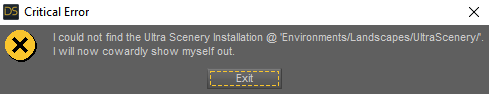
You currently have no notifications.
 Grandpa3D
Posts: 12
Grandpa3D
Posts: 12
I am trying to use the UST Ecology Engineer script in the Ultra Scenery Toolbox 2. However when I use the script I get this error.
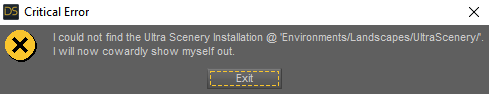

Licensing Agreement | Terms of Service | Privacy Policy | EULA
© 2025 Daz Productions Inc. All Rights Reserved.
Comments
Seems you have not installed https://www.daz3d.com/ultrascenery--realistic-landscape-system
I do have ultrascenery Landscape System installed. It did not install it to that location. I tried loading them through DIM and in the Daz application. I there a way to move them manually.
Either you have 'UltraScenery - Realistic Landscape System' installed in the same DAZ Library along with this 'Ultra Scenery Toolbox' or configure the path where the landscape product locates into F2's content directory. Can you find the landscape product in Smart Content or Content Library? If you cannot, you need to do so~
Both UltraScenery-Realistic Landscape System and both Ultrascenery Toolboxes reside in Catagories/Default/Utilities/Scripts. However when looked up in DazConnect They are in different folders. UltraScenery-Realistic Landscape System is located in /Environments/UltraScenery and Ultra Scenery ToolBox II is located in /Scripts/Code 66/Ultra Scenery Toolbox II.
You MUST NOT install any UltraScenery related product with Daz Connect. They simply will not work. Uninstall them with Daz connect and then install them with DIM.
Indeed, never use Daz Connect and never log in! It will bring you lots of unexpected troubles and ruin the metadata you ever fixed by updating them when you're online, so on so forth~~ I deleted Connect folder years ago~~ DIM is the only tool I use to install and update products. BTW, I like the new flat style UI of the latest version