Strange Artifacts in Out of Touch Hair
Firstly, I wish to express how much I love the quality of Out of Touch's products and appreciate the updates and fixes that have been made for us. It really shows they care about the items working properly. Furthermore, I do not want to come across as though I am assuming that any fault here is beyond my own capacity to cause. I failed to find anyone else mentioning this problem here and that may very well indicate that it is only an issue with my stuff, but I would greatly appreciate if anyone might take the time to run a test render of their version on their end and let me know if this is local to me or a universal problem.
I have recently found a strange type of artifact or error in several of the half dozen Out of Touch hair models I have in my library. It is as though the top level of flyaways, those wisps of this hair in the outermost layers, are completely solid and failing to blend as they usually do. This is most sharply evident in the Everyday Updo 2 and Messy Braids models, as they both feature a dense layer of outer flyaways. I've reset my render settings, compared other artist items (AprilYSH, Linday, etc.), uninstalled and reinstalled all six models, and fully restarted my PC trying to debug this. Unless it is something else on my end, I suspect that the recent OOT update changed something as I have renders from not long before that which do not show these visual artifacts.
I do wonder if it could be one of the many new items and plugins I have installed over the new year, but to test that, I would need to uninstall everything to see if the problem disappears.
(sorry, if the following images do not display properly as it is my first time posting here)
Below (left) is a render I made today showing the stark highlighting of the flyaway/wisp layer of hair compared to a test render for the same character from a couple months ago (right).


Has anyone else had this issue before or currently have it as well? It could very well just be me and something I've done wrong, but I am failing to figure out where and how.
As far as I can tell, it seems to technically affect all materials, yet only shows brightly on lighter colors like blonde and red hair with medium brunettes being noticable but not nearly as sharp. Additionally, some older models seem unaffected. Adjusting "translucency weight" had no effect, and while altering the "cutout opacity" image texture fixed the highlighting issue, it also severly distorted the strand opacity, making the flyaways fully blend in with the main hair and lose all the original wisp detail. I've recently stopped trying to convert my items from Daz to Blender and shifted to mainly using Daz. Hence, I am still quite lacking in my understanding of how the materials work. I do miss my node editor. I wonder if there is a missing file somewhere that told those flyaway materials how to blend in properly and was lost in the update or, possibly, is not downloading for me correctly. I've been using DAZ Central to manage installations. Perhaps, I should uninstall again and use the Install Manager?
Below is a close up comparison between the Everyday Updo 2 (left) and the Linda Ponytail (right) models.

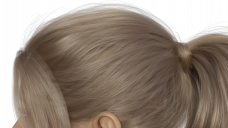
Below are all six OOT hair models I own in one shot. (default render settings / basic G8.1F / dark blonde material)

(From left to right and oldest to newest: Linda Ponytail, MEGA Updo, Hannah Ponytail, Turbulent Tail, Everyday Updo 2, and Messy Braids)
The oldest two seem visibly unaffected, while the messier styles practically light up like neon. I'm not sure if the images here convey it fully, but the high contrast is visibly jarring. It might work from a distance, but up close it's like razer wire, where it used to be strands of silk.
Hopefully, this is either some novice thing I am missing, or is something easy to fix from the official source. I really do love these models, and was looking forward to using them in an animated project, but I don't know if I can do so until I figure out how to get them back to normal, or until they are fixed, should the source be broken.
Thanks, for taking the time to read this, and I greatly appreciate any help on the matter.
Edit: fixed grammar error & reattached images at the bottom
Mod edit: duplicate thread was somehow created and has been deleted.












Comments
Hi there, I think for the pros here to help you, you'll need to state what version of DS you're using, and whether you upgraded in between those renders (apologies if it's in your post already, am quite tired and may be not reading everything right). Also, it's reall hard to see anything because the pics are so small and don't enlarge when I click on them. Maybe you want to try ans just attach them to a post?
From what I can see, it looks weirdly as if the hair has not finished rendering completely in some of the renders. But I'm no expert really. Best of luck to you, hope you get the issue solved quickly!
My DAZ Studio program says 4.21 Pro along the top. I do not recall the program version changing. The update I previously mentioned was the outoftouch items specifically having updates made available. There was a different thread in the commons recently discussing the massive updates, apparently accross tons of items, but I didn't see anyone mention this kind of problem there.
I totally see what you mean about the images being too small. I had attached them to the bottom and dragged them from there into the post, perhaps incorrectly. I mistakenly thought the attached files would remain and be displayed as well. Based on a thread I was reading that explained how to add a picture from the tool bar at the top of the text editor, it seems like I need to upload an image somewhere else and link it through a URL? Not sure about posting a bunch of technical renders to the gallery. Seems like that's intended for finished stuff. Maybe I can upload to somewhere like DeviantArt and link from there. I'll see if I can try to edit it or fix that since the problem is fundamentally a bunch of really thin lines that do not display well on such small images.
I'll check my renders again and see if they are undercooked. Although I've not had this problem previously, it's worth checking up on. Thanks, for responding!
**Also further tried deleting all six hair items, restarting PC to reset the whole system as a precaution, and reinstalled each item individually, one at a time, by way of the Install Manager instead of DAZ Central. The problem persists. No change. I am casually experimenting with different lighting conditions to try to better understand what is happening. Shall update this thread if a solution is found.**
I am seeing the same artifacts with some of my OOT hairs.
Yesterday when I opened up the Install Manager I noticed there were updates available for several OOT hairs, so I went ahead an installed them. I suspect there was something in those updates that caused the issue. I eyeballed the settings for those flyaway hairs on the surfaces tab for the Messy Braids, but I couldn't see what might have been changed.
I checked another OOT hair that has similar flyaways, the 2021-03 Hair. When I rendered it, there were no artifacts.
I went through and copied all of the surface slider settings for the flyaways on the 2021-03 Hair, and that eliminated the artifacts on the Messy Braids. I have not tried this on any other OOT hairs yet. I don't know if this change that OOT made to the surfaces on the flyaways was a mistake that should be reported, or if it was intended to accomplish something that I am not seeing.
If you want to try this fix yourself, here are the settings I changed on the surfaces tab for the Messy Braids flyaways:
Glossy Weight: 1.00
Glossy Roughness: 0.42
Top Coat Roughness: 0.47
Top Coat Anisotropy: 1.00
Cutout Opacity: 0.60
There was a problem with the Transmitted Color map crashing Studio. OOT's solution was to remove that shader brick completely, so you can't actually see the channel anymore (on the Hairblending shader)
A couple of threads discussing the original problem: outoftouch Hair update galore, and Crashing Issue. Not sure if removing the transmitted color made the difference, or an Iray update, or a driver update.
Interesting. I assume that the changes OOT made to the shader settings that I noted above were intended to compensate for whatever effect the Transmitted Color map was supposed to do.
The rendering artifacts look pretty ugly, and I doubt that was intentional. The hair renders lovely with the settings I adjusted in my fix, so I am not sure why OOT chose the particular default settings that cause the artifacts. Perhaps the artifacts do not appear for OOT, or other users, depending on the setup of their PCs?
Thanks, for confirming this! While I am sorry that others are having the same issue, I am also very relieved that I did not somehow break my models. I'll try using those five settings you listed and see if I can take the Linda Ponytail's values, as it seems unaffected, and transfer them to Everyday Updo 2, since they have the same surfaces.
Also, I went back into The Commons and located that update thread where OOT commented on what the update was for:
https://www.daz3d.com/forums/discussion/616886/outoftouch-hair-update-galore#latest
Hopefully this indicates an easy fix once the proper person is made aware. I am unsure of whether I should try to contact someone, DAZ support or OOT directly, though I'd have no idea how? Do I need to find a place to open a support ticket? Or is it best to simply be patient here, hope someone sees this thread, and wait for a new update to the models in my installer. I don't want to wrongfully bother anyone about it.
I do want to mention that I'm not angry at OOT or anyone responsible. Mistakes happen. I only hope that this can be easily and swiftly fixed. I really love the designs of these models and hope to get more in the future. I had been using that messy updo as my default hairstyle for character scene subsets, which is likely why I noticed it relatively quickly and had prior renders to compare it with.
Here are a few different angle and simple lightning tests.
opposite angle default HDRI (left) // Sun-Sky with default settings (center) // one point light (right)
These illustrate how in global lighting the flyaways light up on the darker side just as brightly as the lighter side, yet a simple point light seems to have less of that effect.
I have discovered a potential manual fix. I realized that five out of six OOT hair models I have, feature an "apply first" material setting. One of them, Everday Updo 2, the one I've been primarily testing, has two. They are titled as follows:
Everyday Updo 2 Hair !Apply First
Everyday Updo 2 Hair !Apply First 4-5
The prior is what I've been using, as the latter shows in the thumbnail that it is for DS 4.5+ (is that the beta?) and I am using 4.21 Pro. So, I ran several test renders. Settings are default with active veiwport for dimensions, denoising active, and a 100 second time limit to speed things up. I mention that if those setting are compromising this experiment.
Linda Ponytail (left) has one "apply first" setting, and seems normal. MEGA Updo (right) has no "apply first" option and seems okay.
Hannah Ponytail (left) has one "apply first" setting, yet it has the artifacts. Turbulent Tail (right) is the same: one setting with artifacts.
Here's where it gets interesting. For Everyday Updo 2 (left & right) the regular "apply first" setting causes flyaway artifacts whereas the DS 4.5+ setting seems to fix it. If you open both images and toggle back and forth, you can see exactly where the artifacts are highlighting those strands. While that is strange, it allowed me to scroll through the materials and flip back and forth on the "apply first" settings. I only found one thing changing: a binary setting call "thin walled" was OFF for the default setting and ON for the DS 4.5+ setting.
So, what I did was go to Messy Braids (left & right), confirm that "thin walled" was set to OFF for the only "apply first" setting and switch it ON for each surface. Upon rendering, it seems to work! (left off / right on)
Now my only concern is that I don't know what the setting is technically doing to cause the change, and it may cause other problems I have yet to encounter. It may be a subjective illusion, and the problem or another returns from other angles or lighting. Otherwise, the only effect I had found was tampering with the "cutout opacity" values, and I'm not sure which is the better or true solution. Obviously, either is no true fix to the artifacts in the default settings, and I'd be elated to get an official fix from OOT or DAZ that would solve the problem properly and universally.
Turning on Thin Walled causes Daz to treat the surface as a single, thin layer with no depth. I think that means you lose translucency and SSS effects, but I could be wrong. One thing to keep in mind is that Thin Walled setting is not affected by Shader or Materials scripts; if you turn it on or off, it stays that way even if you apply one of the hair colors.
I think that I prefer the results from adjusting the settings I listed in my post above. That way, it doesn't impact any of the translucency effects on the hair.
With respect to reporting the issue, it wouldn't hurt to open a support ticket with Daz. The worst they can do is tell you the shaders are working the way they are supposed to.
I appreciate the extra info on the "thin walled" feature. I'll keep that mind going forward. Worst case, the "apply first" setting does seem to reset everything back to the default values, artifacts and all. I suppose I'll have to go through all my character scene subsets and employ that as a half measure until it gets fully fixed, but at least it will work until then.
I have always had artifacting issues with Out of Touch hair, going back to when I bought my first from OOT 4 years ago.
I just turn Translucency off for the flyaway layers by default on those products instead of messing with it.
Yeah, someone else mentioned that this looked like an old issue returned. I'm using a similar method for now, but I do hope this is eventually fixed. It was not doing this for me before that massive update. Something changed, but my work around is only a few clicks each time I load one in. It's a minor annoyance. I still really like outoftouch's designs, but I may prioritize others I like the quality of like AprilYSH, WindField, Lady Littlefox, or Linday for dforce hair while this problem persists. There are lots of great PA's here doing hair models. Diversifying my library is probably wise anyway.